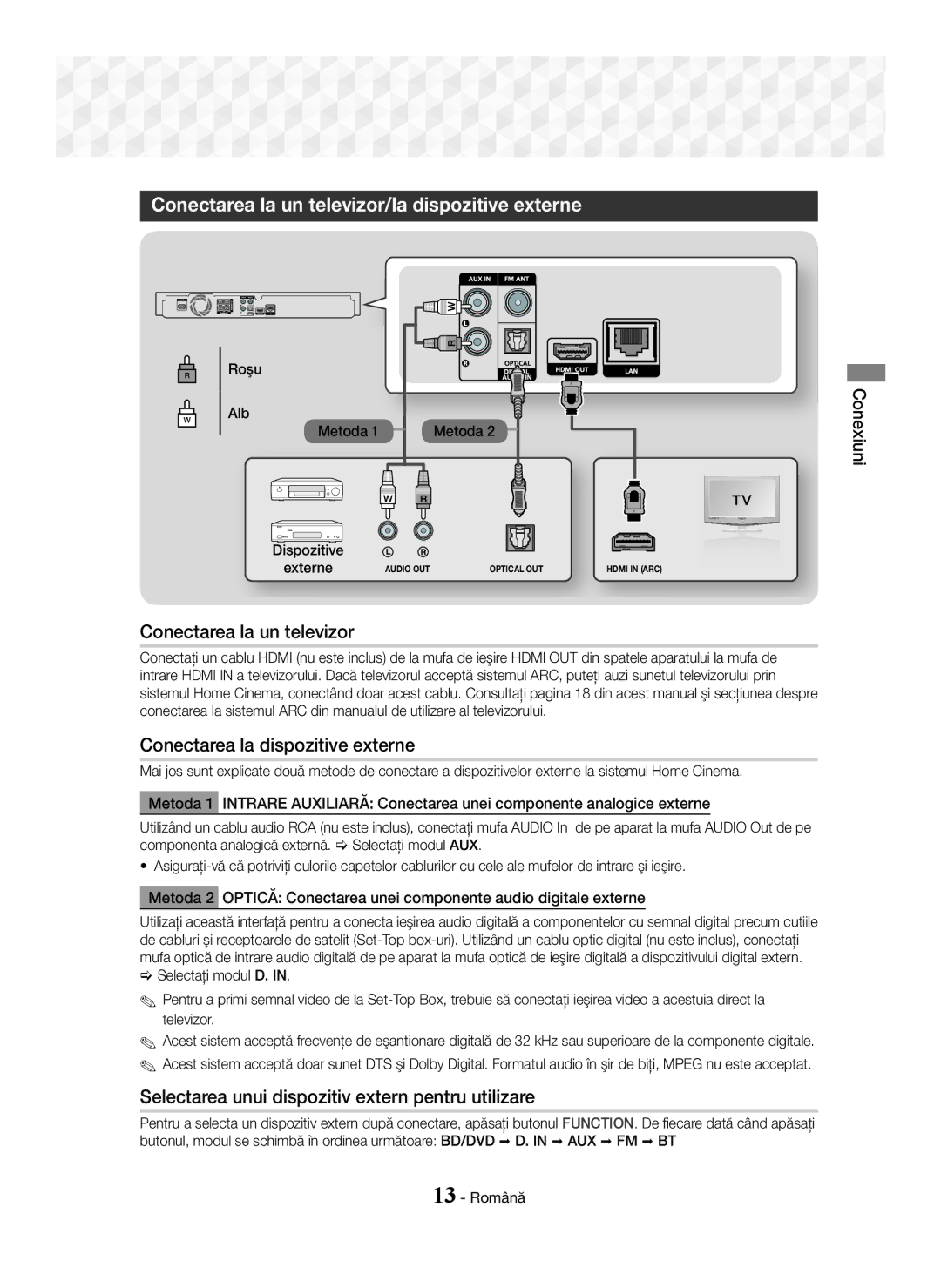1CH Blu-ray Σύστημα οικιακού κινηματογράφου
Ελληνικά
Πληροφορίες για την Ασφάλεια
Εξειδικευμενο Προσ
Συντήρηση του περιβλήματος
Πληροφορίες για την Ασφάλεια
Προφυλάξεις για την προβολή 3D
Προειδοποιηση
Προσοχη
Σύνδεση των ηχείων
Περιεχόμενα
14 Σύνδεση με δρομολογητή δικτύου
13 Σύνδεση σε τηλεόραση και εξωτερικές συσκευές
Εξαρτήματα ηχείων
Πρόσθετα εξαρτήματα
Έναρξη Χρήσης
Τηλεχειριστήριο Εγχειρίδιο χρήσης
Παυση
Διακοπη
Ανοιγμα Ελεγχοσ Τροφοδοσια Κλεισιμο
Οθονη
Πίσω όψη
Τηλεχειριστήριο
Έναρξη Χρήσης
Παρουσίαση του τηλεχειριστηρίου
Τοποθέτηση μπαταριών στο τηλεχειριστήριο
Συνδέσεις
Συνδέσεις
Σύνδεση των ηχείων
Εγκατάσταση των ηχείων στο στήριγμα τύπου στύλου
Συνδέσεις
Συνδέσεις καλωδίων ηχείων
HT-J5550W μόνο
Εμπρός ηχείο Α
Ηχείο surround Δ Συνδέσεις Εμπρός ηχείο Δ
Κεντρικό ηχείο Υπομονάδα Ασύρματου δέκτη Υπογούφερ
Συνδέσεις
Σύνδεση με τηλεόραση
Σύνδεση σε τηλεόραση και εξωτερικές συσκευές
Σύνδεση με εξωτερικές συσκευές
Επιλογή εξωτερικής συσκευής για χρήση
Ενσύρματο δίκτυο
Ασύρματο δίκτυο
WEP OPEN/SHARED, WPA-PSK TKIP/AES, WPA2-PSK TKIP/AES
14 Ελληνικά
Ρυθμίσεις
Διαδικασία αρχικής ρύθμισης
Εμφανίζεται η οθόνη Δίκτυο
15 Ελληνικά
Αρχική οθόνη με μια ματιά
Ρυθμίσεις
Πρόσβαση στην οθόνη Ρυθμίσεις
ΑΝΑΠΑΡ. Δισκου
Λεπτομερείς πληροφορίες λειτουργίας
Λειτουργίες Ρυθμίσεις
Πλούσιο χρώμα Hdmi
Μορφή χρώματος Hdmi
Επιλογή ηχείου
Κανάλι επιστρ. ήχου
Όνομα συσκ
Δίκτυο Ρυθμίσεις δικτύου
Γρήγορη έναρξη
Anynet+ HDMI-CEC
Λειτουργία του ραδιοφώνου με το τηλεχειριστήριο
Ρύθμιση ραδιοφώνου
Επιλογή Mono ή Stereo
Αποθήκευση σταθμών
21 Ελληνικά
Εγγραφή ραδιοφώνου FM
Περιγραφή της λειτουργίας RDS
Ρύθμιση δικτύου
Ρυθμίσεις
Ασύρματο δίκτυο
Ενσύρματο δίκτυο
Ενσύρματο Μη αυτόματο
Wpspbc
Εισαγάγετε γράμματα επιλέγοντας κάποιο
Του δρομολογητή ασύρματου δικτύου σας
Γράμμα με τα κουμπιά και, στη
Συνέχεια, πατώντας το κουμπί E
Μέσω της συσκευής Wi-Fi
Wi-Fi Direct
Ρυθμίσεις Δίκτυο Κατάσταση δικτύου
Καθένας από αυτούς τους τρόπους περιγράφεται παρακάτω
Μέσω Διαδικτύου
Αναβάθμιση λογισμικού
Μέσω του προϊόντος χρησιμοποιώντας PBC
Μέσω του προϊόντος χρησιμοποιώντας έναν ΡΙΝ
Ρύθμιση του Dlna
Μέσω USB
Ειδοποίηση αυτόματης αναβάθμισης
Εναλλαγή της συσκευής-πηγής
Αναπαραγωγή Περιεχομένου
Φύλαξη και διαχείριση δίσκων
Μέθοδος
Αναπαραγωγή Περιεχομένου
Αναπαραγωγή αρχείων σε Συσκευή USB
Στη αρχική οθόνη και, στη συνέχεια, πατήστε το κουμπί, E
Εμφανίζεται το αναδυόμενο παράθυρο Συνδέθηκε νέα συσκευή
Έλεγχος αναπαραγωγής βίντεο
Αναπαραγωγή Περιεχομένου
Disc Menu
Title Menu
Μενού που εμφανίζεται μόνο όταν Αναπαράγονται δίσκοι BD/DVD
Χρήση του μενού εργαλείων
Δίσκου ήχου του εμπορίου
Δημιουργία λίστας αναπαραγωγής βίντεο
Έλεγχος αναπαραγωγής μουσικής
Επανάληψη κομματιών
33 Ελληνικά
Αντιγραφή
Επαναλάβετε το βήμα 2 για να επιλέξετε πρόσθετα κομμάτια
Τι είναι το Bluetooth
Χρήση της λειτουργίας Bluetooth
Αναπαραγωγή περιεχομένου Φωτογραφιών
Δημιουργία λίστας αναπαραγωγής φωτογραφιών
35 Ελληνικά
Χρήση των κουμπιών Τηλεχειριστηρίου ειδικών εφέ
Χρήση της λειτουργίας Bluetooth Γρήγορη έναρξη
TV Sound
HTS
Εφαρμογές
Χρήση του BD-LIVE
Χρήση του Dlna
Υπηρεσίες Δικτύου
Χρήση του Opera TV Store
Υπηρεσίες Δικτύου
Αναζήτηση εφαρμογών
Διαγραφή εφαρμογών από την οθόνη
Screen Mirroring
39 Ελληνικά
Σημειώσεις
Πρόσθετες πληροφορίες
40 Ελληνικά
Εξοδοσ Hdmi
Παράρτημα
Συμβατότητα με δίσκους και μορφές
41 Ελληνικά
Bonusview
Τύποι δίσκων που δεν μπορεί να Αναπαράγει το προϊόν
Από το προϊόν
Κωδικός περιοχής
42 Ελληνικά
Υποστηριζόμενες μορφές
Avchd Advanced Video Codec High Definition
Σημειώσεις σχετικά με τη σύνδεση USB
43 Ελληνικά
Περιορισμοί
Υποστήριξη αρχείων βίντεο
Αποκωδικοποιητής βίντεο
Αποκωδικοποιητής ήχου
PCM
Επιλογές ψηφιακής εξόδου
45 Ελληνικά
46 Ελληνικά
Αντιμετώπιση προβλημάτων
Ανάλυση σύμφωνα με τον τρόπο λειτουργίας εξόδου
47 Ελληνικά
BD-LIVE
48 Ελληνικά
49 Ελληνικά
Προδιαγραφές
50 Ελληνικά
SWA-7000 HT-J5550W μόνο
51 Ελληνικά
Άδειες χρήσης
Ισχύει για χώρες με συστήματα ξεχωριστής αποκομιδής
Σωστή απόρριψη των μπαταριών αυτού του προϊόντος
Area Contact Centre Web Site
Blu-ray pe 5.1 canale Sistem Home Entertainment
Română
Informaţii privind Siguranţa
Atenţie
Măsuri de precauţie speciale Pentru utilizarea funcţiei 3D
Informaţii privind Siguranţa
Conectarea la un router de reţea
Conectarea boxelor
USB
Conectarea la un televizor/la dispozitive externe
Accesorii
Iniţiere
Componentele boxelor
Iniţiere
Surround x Stativ X
Panoul frontal
Senzor Pentru USB
Telecomandă
Intrare Auxiliară
Panoul din spate
Antenă FM Ventilator Ieşire Hdmi
Intrare Digitală
Instalarea bateriilor în telecomandă
Telecomandă
Prezentarea telecomenzii
Conectarea boxelor
Conexiuni
Subwoofer Centru
Poziţia produsului
Conexiuni prin cablu ale boxelor
Instalarea boxelor pe stativul de tip Tallboy
Numai pentru HT-J5550W
Suport Boxă Sau
HT-J5500 Boxă frontală S
Conexiuni
Boxă centrală Subwoofer HT-J5550W
Boxă frontală D
Atenţie
Conexiuni
Conectarea la un televizor
Conectarea la un televizor/la dispozitive externe
Conectarea la dispozitive externe
Selectarea unui dispozitiv extern pentru utilizare
Reţea cu fir
Conectarea la un router de reţea Reţea wireless
Serviciu Broadband Sau Router Modem
Modem broadband cu router integrat
Setări
Procedura de configurare iniţială
Setări
Aveţi patru opţiuni
Ecranul Home prezentat pe scurt
Setări
Accesarea ecranului Setări
Redare Disc
Informaţii detaliate despre funcţii
Butoanele de pe telecomandă utilizate pentru meniul Setări
Setări Funcţiile meniului
Hdmi culori profunde
Format culori Hdmi
Canal return. audio
Ieşire digitală
Conexiune la Internet BD-Live
Nume dispozitiv
Gestionare date BD
DivX Video On Demand
Presetarea posturilor
Configurare radio
Controlarea funcţiei radio cu ajutorul telecomenzii
Selectarea opţiunii Mono sau Stereo
Descrierea funcţiei RDS
Înregistrarea Radio FM
Despre transmisia RDS
Configurarea conexiunii la reţea
Configurarea reţelei
Reţea cu fir
Reţea wireless
Cablu Automat După ce urmaţi paşii 1 3 de mai sus
Setări reţea
Butonul E
Routerului wireless
Majuscule, selectaţi
Selectaţi reţeaua dorită, apoi apăsaţi butonul
Porniţi dispozitivul Wi-Fi direct şi activaţi funcţia
Setări Prin intermediul dispozitivului Wi-Fi
Setări Wi-Fi direct
Cheie de securitate
Prin Internet
Actualizarea software-ului
Prin intermediul aparatului, utilizând PBC
Prin intermediul aparatului, utilizând un cod
Configurarea Dlna
Notificare de upgrade automată
Prin USB
În pagina care apare selectaţi Downloads
Comutarea la dispozitivul sursă
Redarea Conţinuturilor
Depozitarea & gestionarea discurilor
Redarea unui disc cu conţinut Înregistrat de utilizator
Va apărea tastatura pop-up „Disp. nou conect
Redarea fişierelor de pe un Dispozitiv de stocare USB
Redarea Conţinuturilor
Controlul redării video
Redarea Conţinuturilor
Selecţii de meniu care apar numai când este Redat un fişier
Utilizarea meniului Tools
Timp redare
Video Bonusview
Redarea discurilor comerciale Audio pre-înregistrate
Crearea unei liste de redare
Controlul redării muzicii
Butoane de pe telecomandă utilizate pentru redarea muzicii
Rip
Crearea unei liste de redare a muzicii
Rip
Redarea conţinuturilor foto
Ce reprezintă Bluetooth?
Utilizarea meniului de instrumente
Crearea unei liste de redare a fotografiilor
Selectaţi „HTSJXXXXX din lista cu rezultatele căutării
Power Bass Amplifică bassul
Utilizarea funcţiei de pornire rapidă prin Bluetooth
Utilizarea butoanelor speciale de Pe telecomandă
Utilizarea opţiunii TV Sound
Utilizarea serviciului BD-LIVE
Servicii de reţea
Utilizarea Dlna
Aplicaţii
Utilizarea caracteristicii Opera TV Store
Căutarea aplicaţiilor
Ştergerea aplicaţiilor din secţiunea
Informaţii suplimentare
Anexă
Notă
Ieşire Hdmi
Anexă
Compatibilitatea discurilor şi a Formatelor
BD-RE
DVD+RW/DVD-RWV
HD DVD
Cod regional
DTS
Discurile în format Avchd trebuie să fie finalizate
Formate acceptate
Limitări
Suport pentru fişiere video
Decodor video
Decodor audio
Şir de biţi Bitstream DTS Bitstream Dolby
Selectarea ieşirii digitale
Conexiune Receiver AV acceptat de Hdmi
Ray Disc
Rezoluţia în funcţie de modul de ieşire
Depanare
De sunet surround Dolby
Simptom Verificare/Soluţie Nu a fost activat sistemul
Digital 5.1 CH Canale
Informaţii?
Intervalului existent
Funcţia nu este disponibilă în acel moment
Cumva supraîncărcată
Conexiunea Dlna dintre televizor şi PC este instabilă
Greutate 90 kg
Specificaţii
Dimensiuni 430,0 L x 55,0 Î x 224,0 l mm
Între +5C şi +35C
Dimensiuni L x Î x l Greutate
SWA-7000 numai pentru HT-J5550W
HT-J5500 Sistem Impedanţă
Licenţe
Aplicabil în toate ţările cu sisteme de colectare separate
Reciclarea corectă a bateriilor din acest aparat
Канална Blu-ray Система за домашно кино
Български
Информация за Безопасност
Предпазни мерки при гледане На 3D
Не изхвърляйте батериите в огън
Предупреждение
13 Свързване към телевизор и външни устройства
Свързване на високоговорителите
14 Свързване към мрежов рутер
Компоненти на високоговорителите
Аксесоари
Начало
Дистанционно управление Ръководство за потребителя
Преден панел
Заден панел
Дистанционно управление
Начало
Преглед на дистанционното управление
Поставяне на батериите в дистанционното управление
Събуфер Централен Преден Д Продукт
Свързване на високоговорителите
Връзки
Само HT-J5550W
Инсталиране на високоговорителите на подова стойка
Свързване на кабелите на високоговорителите
Преден високоговорител Л
HT-J5500 Съраунд високоговорител Л
Преден Високоговорител Д
Връзки
Свързване към телевизор
Свързване към телевизор и външни устройства
Свързване към външни устройства
Избор на външно устройство за използване
Кабелна мрежа
Свързване към мрежов рутер Безжична мрежа
Широколентова Услуга Или Рутер Модем
Опитайте да използвате CAT 7 кабел за свързване
Настройки
Процедура по първоначални Настройки
Настройка
Появява се екранът Мрежа
Достъп до екрана Настройки
Бърз поглед на началния екран
Подробна информация за функциите
Функции на менюто Настройки
Ако Канал връщане аудио е зададено на
Да работи
По-голяма дълбочина
Прогр. режим
BD-Live интернет връзка
Име на устройство
Ние BD данни
DivX Видео при поискване
Контролиране на радиото с дистанционно управление
Настройване на радиото
Избиране на моно или стерео
Предварителна настройка на станции
Записване на FM радио
За RDS излъчванията
Описание на RDS функцията
Поставете USB устройство в USB гнездото отпред на продукта
За показване на RDS сигналите
Настройка на мрежа
За знаците, показвани на дисплея
Индикация за PTY Тип програма и
Безжична мрежа
Кабелна мрежа
Смяна на мрежа, сменете Тип мрежа на
Безжичен Автоматично
Изберете После натиснете E
Безжичния рутер
Екрана Код защита въведете паролата Натиснете бутона E
Управление. Въвеждайте букви, като ги
25 Български
Чрез Wi-Fi устройството
Има три начина да завършите Wi-Fi връзката
Онлайн
Надстройка на софтуера
Чрез продукта с PBC
Чрез продукта с PIN
Настройка на Dlna
Известие за автоматично обновяване
Възпроизвеждане на Съдържание
USB устройство
Управление на Възпроизвеждането на видео
Меню, което се появява само при Възпроизвеждане на файл
Използване на менюто с
Управление на Възпроизвеждането на музика
Създаване на списък за възпроизвеждане на видео
Повтаряне на записи
Цифрови бутони По време на
Извличане
Създаване на списък за възпроизвеждане на музика
Бутон
Поставете USB устройство в USB жака отпред на продукта
Bluetooth устройството може да причини шум или неизправност
Какво е Bluetooth?
Възпроизвеждане на снимки
Използване на менюто с инструменти
35 Български
Свързване Bluetooth устройство
Може да свързвате само по едно Bluetooth устройство
Звук НА
Използване на бързо стартиране с Bluetooth
Използване на BD-LIVE
Мрежови Услуги
Използване на Dlna
Приложения
Използване на Opera TV Store
39 Български
Изтриване на приложения от Моите Приложения
Търсене на приложения
40 Български
Допълнителна информация
Забележки
41 Български
Съвместимост на дискове и Формати
Приложение
42 Български
Регионален код
43 Български
Поддържани формати
Бележки относно USB връзката
Ограничения
Поддръжка на видео файлове
Видео декодер
Аудио декодер
45 Български
Избор на цифров изходящ сигнал
46 Български
Отстраняване на неизправности
47 Български
Връзката Dlna между
48 Български
49 Български
Спецификации
50 Български
SWA-7000 само HT-J5550W
HT-J5500 Система Импеданс
Размери Ш x В x Д Тегла
51 Български
Лицензи
Свържете се с Самсунг Глобално
Правилно изхвърляне на батериите на този продукт
Kanalni Blu-ray sistem za kućnu zabavu
Srpski
Sigurnosne Informacije
Oprez DA Biste Smanjili Opasnost OD
Koristite samo ispravno uzemljeni utikač i zidnu utičnicu
Laserski proizvod Klase
Mere opreza za 3D funkciju
Sigurnosne Informacije
Važne Zdravstvene I Sigurnosne Informacije ZA 3D Slike
Sadržaj
Komponente zvučnika
Pribor
Početak
Daljinski upravljač Korisničko uputstvo
Prednja ploča
Početak
Funkcija
Pauziranje
AUX Ulaz
Zadnja ploča
FM Antena
Spoljašnji Digitalni
Daljinski upravljač
Početak
Prikaz daljinskog upravljača
Stavljanje baterija u daljinski upravljač
Povezivanja
Povezivanje zvučnika
Instaliranje zvučnika na visoki stalak
Povezivanja
Povezivanje kabla zvučnika
Samo HT-J5550W
Prednji zvučnik D
HT-J5500 Prednji zvučnik L
Centralni zvučnik Subwoofer HT-J5550W
Oprez
Povezivanja
Povezivanje sa televizorom
Povezivanje sa televizorom i spoljašnjim uređajima
Povezivanje sa spoljašnjim uređajima
Izbor spoljašnjeg uređaja za upotrebu
Kablovska mreža
Povezivanje sa mrežnim ruterom Bežična mreža
Bežični IP delitelj Širokopojasni servis
Pokušajte da koristite CAT 7 kabl za povezivanje
Podešavanja
Procedura početnog podešavanja
Imate četiri mogućnosti
Pojavljuje se ekran Mreža
Pristupanje Podešavanja ekranu
Podešavanja
Reprodukuj Disk
FOTOGRAFIJE/VID. ZAPISI/MUZIKA
Detaljne informacije o funkciji
Tasteri na daljinskom upravljaču za meni za podešavanja
Podešavanja menija
Izbor zvučnika
Hdmi format boja
Hdmi duboki tonovi boje
Test mreže
Mreža Postavke mreže
Ime uređaja
Internet veza za uslugu BD-Live
Izbor mono ili stereo zvuka
Podešavanje radio uređaja
Podešavanje stanica
Bezbednost
Opis RDS funkcije
Snimanje FM radija
RDS emisijama
Konfigurisanje mrežne veze
Podešavanje mreže
Bežična mreža
Kablovska mreža
Žična TV Automatski Pratite korake od 1 do 3 date gore
Ponovite korake 4 i 5 dok ne unesete sve parametre
Tastera na daljinskom upravljaču
Rutera
Zatim pritiskom na taster E
Izaberite Zatim pritisnite taster E
Uključite Wi-Fi Direct uređaj i aktivirajte njegovu
Putem Wi-Fi uređaja
Podešavanja Wi-Fi Direct
Postavke Postoje tri načina da završite Wi-Fi povezivanje
Preko Interneta
Nadogradnja softvera
Preko proizvoda pomoću PBC-a
Preko proizvoda pomoću PIN-a
Obaveštenje o automatskoj nadogradnji
Preko USB veze
Podešavanje Dlna
Uključite proizvod
Promena izvornog uređaja
Reprodukcija Sadržaja
Reprodukcija komercijalnih Diskova
Čuvanje diska i rukovanje diskom
Način 1 Ako povežete USB uređaj dok je Proizvod uključen
Reprodukcija datoteka na USB Uređaju
Reprodukcija Sadržaja
Pojavljuje se ekran „Priključen nov uređaj‟
Kontrola video reprodukcije
Reprodukcija Sadržaja
Meni koji se pojavljuje samo kada se Reprodukuje datoteka
Korišćenje menija Tools
Omogućava postavljanje željene opcije za dodatne scene
Bonusview audio
Reprodukcija snimljenog Komercijalnog audio diska
Kreiranje spiska za reprodukciju video zapisa
Kontrola reprodukcije muzike
Tasteri na daljinskom upravljaču za reprodukciju muzike
Na taj način se poništava vaš izbor pojedinačnih numera
Kreiranje spiska za reprodukciju muzike
Ripovanje
Reprodukovanje foto sadržaja
Šta je Bluetooth?
Korišćenje menija sa alatkama
Kreiranje spiska za reprodukciju fotografija
Raskidanje veze Bluetooth uređaja Kućnog bioskopa
Povezivanje kućnog bioskopa na Bluetooth uređaj
Raskidanje veze kućnog bioskopa Bluetooth uređaja
Izaberite „HTSJXXXXX‟ iz dobijenog spiska
Korišćenje tastera TV Sound
Korišćenje Bluetooth brzog pokretanja
Uključen Isključen
Izlaz HTS
Korišćenje BD-LIVE
Mrežni servisi
Korišćenje Dlna
Aplikacije
Korišćenje aplikacije Opera TV Store
Pretraživanje aplikacija
Brisanje aplikacija iz ekrana MY Apps
Dodatne informacije
Dodatak
Napomene
Povezivanje
RW/-R, DVD-RW/-R
Disk i kompatibilnost formata
Dodatak
Regionalni kod
Podržani formati
Avchd Napredni video kodek visoke definicije
Napomene o USB povezivanju
„x.v.Colour‟ je zaštitni znak Sony Corporation
Ograničenja
Podrška za video datoteke
Video dekoder
Audio dekoder
Hdmi AV
Izabrane opcije za Digitalni izlaz
Rezolucija prema izlaznom modu
Rešavanje problema
Displeju?
Simptom Provera/Mera Dolby Digital 5.1-kanalni
Daljinski upravljač ne radi
Uglom u odnosu na senzor?
Ulaza
Kućni bioskop ne može
Abnormalan ekran Hdmi
BD podacima. Pogledajte stranu 37 i
Odnos signal/šum Korisna osetljivost
Težina Dimenzije Opseg radne temperature
Specifikacije
Opšte FM tjuner
SWA-7000 samo HT-J5550W
Licence
Primenljivo u zemljama sa posebnim sistemima za prikupljanje
Pravilno odlaganje baterija iz ovog proizvoda
Kanalni sustav Blu-ray sustav kućne zabave
Hrvatski
Oprez
3D Mjere opreza
Veze
Kabel napajanja FM antena
Dodatna oprema
Daljinski upravljač Korisnički priručnik
Otvori
Funkcija Zaustavi
Zatvori Glasnoće Monitor
Ladica ZA Disk
Za model HT-J5500
Stražnja ploča
Ulaz
Vanjski Digitalni
AAA
Pregled daljinskog upravljača
Veze
Spajanje zvučnika
Subwoofer Središnji
Prednji D
Postavljanje zvučnika na stalak s ladicama
Veze
Veze kabela zvučnika
Samo za HT-J5550W
Središnji zvučnik Modul bežičnog Prijamnika Subwoofer
Središnji zvučnik Subwoofer HT-J5550W
Zvučnik za zvučno okruženje L
Zvučnik za zvučno okruženje D
Veze
Povezivanje s televizorom
Povezivanje s TV-om i vanjskim uređajima
Povezivanje s vanjskim uređajima
Odabir vanjskog uređaja za uporabu
Povezivanje s mrežnim Usmjerivačem
Veze
Žičana mreža
Bežična mreža
Postavke
Postupak početnog podešavanja Postavki
Postavljanje
Postavljanje Mreža
Ukratko o Početnom zaslonu
Postavke
Pristup Postavke zaslonu
Reproduciraj Disk
Detaljne informacije o funkcijama
Postavke funkcije izbornika
Postavku
Slika 3D postavke Postavite 3D funkcije
Hdmi duboka boja
Hdmi format boje
Odabir zvučnika
Kanal s povr. zvukom
Sustav Postavljanje
Tekstualne datoteke, poput onih s nastavkom
Brzi start
DivX video na zahtjev
Upravljanje radijem putem daljinskog upravljača
Postavljanje radio prijemnika
Odabir Mono ili Stereo
Memoriranje postaja
Opis funkcije RDS
Emitiranju RDS-om
Konfiguriranje mrežne veze
Postavljanje mreže
Kabelska TV Automatski
Žičana mreža
Bežično automatski Bežično ručno
Bežičnu mrežnu vezu možete postaviti na tri načina
Daljinskom upravljaču
Usmjerivača
Zatim pritisnite E tipku
Odaberite željenu mrežu, a zatim pritisnite E tipku
Postavke Izravni Wi-Fi
Izravni Wi-Fi
Online
Izravni Wi-Fi funkciju
Putem proizvoda koji koriste PBC
Putem proizvoda upotrebom PIN-a
Postavljanje Dlna
Putem USB kartice
Obavijest o automatskoj nadogradnji
Promjena izvornog uređaja
Reproduciranje Sadržaja
Reproduciranje komercijalnih Diskova
Pohranjivanje diskova i upravljanje njima
Reproduciranje Sadržaja
Način Ako spajate USB uređaj Dok je proizvod uključen
Pojavljuje se Novi ur. spoj. skočni prozor
Ako se skočni prozor ne pojavi, prijeđite na 2. način
Tipke za reprodukciju videozapisa na daljinskom upravljaču
Reproduciranje Sadržaja
Upravljanje reprodukcijom Videozapisa
Odaberite za postavljanje željene Bonusview opcije
Uporaba izbornika Alati
Tijekom reprodukcije, pritisnite Tools tipku Naslov
Reprodukcija snimljenih Komercijalnih audiodiskova
Stvaranje popisa videozapisa
Upravljanje reprodukcijom glazbe
Tipke za reprodukciju glazbe na daljinskom upravljaču
Kopiranje
Stvaranje popisa pjesama
Što je Bluetooth?
Uporaba Bluetooth sučelja
Reprodukcija fotografskog Sadržaja
Stvaranje popisa fotografija
Za odspajanje Bluetooth uređaja od kućnog kina
Za povezivanje kućnog kina na Bluetooth uređaj
Za odspajanje kućnog kina od Bluetooth uređaja
Odaberite „HTSJXXXXX s popisa
Uporaba tipki za specijalne efekte Na daljinskom upravljaču
Upotreba funkcije Bluetooth brzog povezivanja
Uključen
Utišan
Upotreba Dlna
Primjena funkcije BD-LIVE
Mrežne Usluge
Uključite računalo, televizor, a potom kućno kino
Upotreba funkcije Opera TV Store
Mrežne Usluge
Aplikacije
Brisanje aplikacija iz Moje
Hdmi OUT
Veze
Digitalni izlaz
DivX video na zahtjev
Kompatibilnost diska i formata
Regionalni Područje Diska Kod
DVD-RW VR način
Super Audio CD osim CD sloja
Napomene za USB vezu
Avchd napredni videokodek za zapise visoke definicije
Videodekoder
Podrška za videodatoteke
Audiodekoder
Podržani datotečni formati podnaslova DivX
Podatkovni tok
Odabir digitalnog izlaza
Podržava Hdmi
Audio tok
Razlučivost prema načinu izlaza
Rješavanje problema
Informacijama?
Simptom Provjera/popravak Dolby Digital 5.1 CH
BD/DVD, D. IN, AUX itd
Promijeniti
Najnoviju programsku opremu
BD podacima. Pogledajte 37. i 40. stranicu
Pri uporabi usluge BD-LIVE
Javlja se pogreška
Omjer signal/buka
Raspon radne temperature
Težina
Raspon vlažnosti
Nominalni ulaz Dimenzije Š x V x D Težina
Samo za SWA-7000 HT-J5550W
HT-J5500 Sustav
Obavijest o licenci za uporabu softvera otvorenog koda
AH68-02799G-00
Pravilno odlaganje baterija u ovom proizvodu
Vrijedi u zemljama sa zasebnim sustavima prikupljanja
AH68-02799G-00