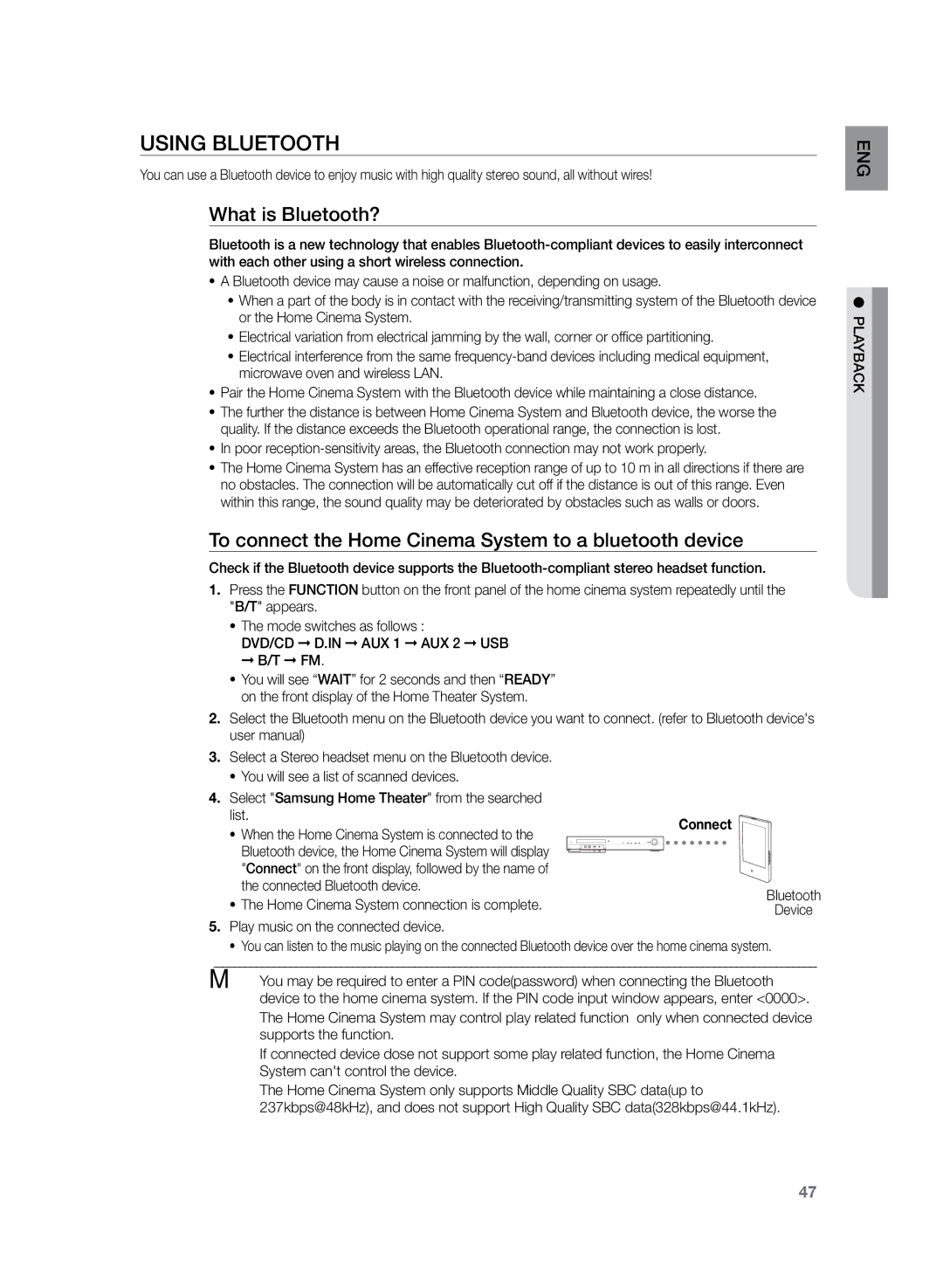HT-TKZ325R/XER, HT-TKZ425R/XER specifications
The Samsung HT-TKZ425R/XER and the HT-TKZ325R/XER are home theater systems designed to enhance your audio-visual experience. Both models offer a unique combination of powerful sound quality, advanced connectivity features, and sleek designs suitable for any modern living space.One of the standout features of these systems is their ability to deliver impressive surround sound. The HT-TKZ425R is equipped with a 5.1 channel audio configuration, providing a rich and immersive sound experience ideal for movies, music, and gaming. It is powered by a robust receiver that supports audio decoding formats like Dolby Digital and DTS, ensuring that users get detailed sound reproduction with deep bass and crystal-clear dialogue.
The HT-TKZ325R, while slightly less powerful with a 2.1 channel setup, still manages to deliver a satisfactory audio experience for smaller spaces. Its subwoofer adds an extra layer of depth to the sound, making it suitable for casual movie watching or music listening.
In terms of connectivity, both systems offer versatile options. They come equipped with HDMI inputs, allowing users to connect multiple devices such as Blu-ray players, gaming consoles, and streaming devices. The inclusion of optical and coaxial inputs makes it easy to connect to various other audio sources, ensuring flexibility for a range of setups.
Additionally, Samsung’s proprietary technologies enhance the overall experience. A feature called Digital Sound Processing helps optimize audio output, effectively adjusting the sound according to the specific content being played. This means that whether you are enjoying a concert video or an action-packed blockbuster, the sound quality is always at its best.
Moreover, the Samsung HT-TKZ series supports a variety of media formats, including MP3, WMA, and JPEG. This compatibility allows users to experience music and photos directly from USB devices, making it a multifunctional system. The inclusion of a user-friendly interface and remote control makes navigation between sources and settings seamless.
Both the HT-TKZ425R/XER and the HT-TKZ325R/XER are well-regarded for their build quality, offering durability intended for daily home use. With their intriguing blend of features and technologies, they provide an excellent choice for anyone looking to elevate their home entertainment experience without breaking the bank. Whether you are a movie aficionado or a casual listener, these systems deliver quality sound and functionality tailored to meet modern entertainment needs.