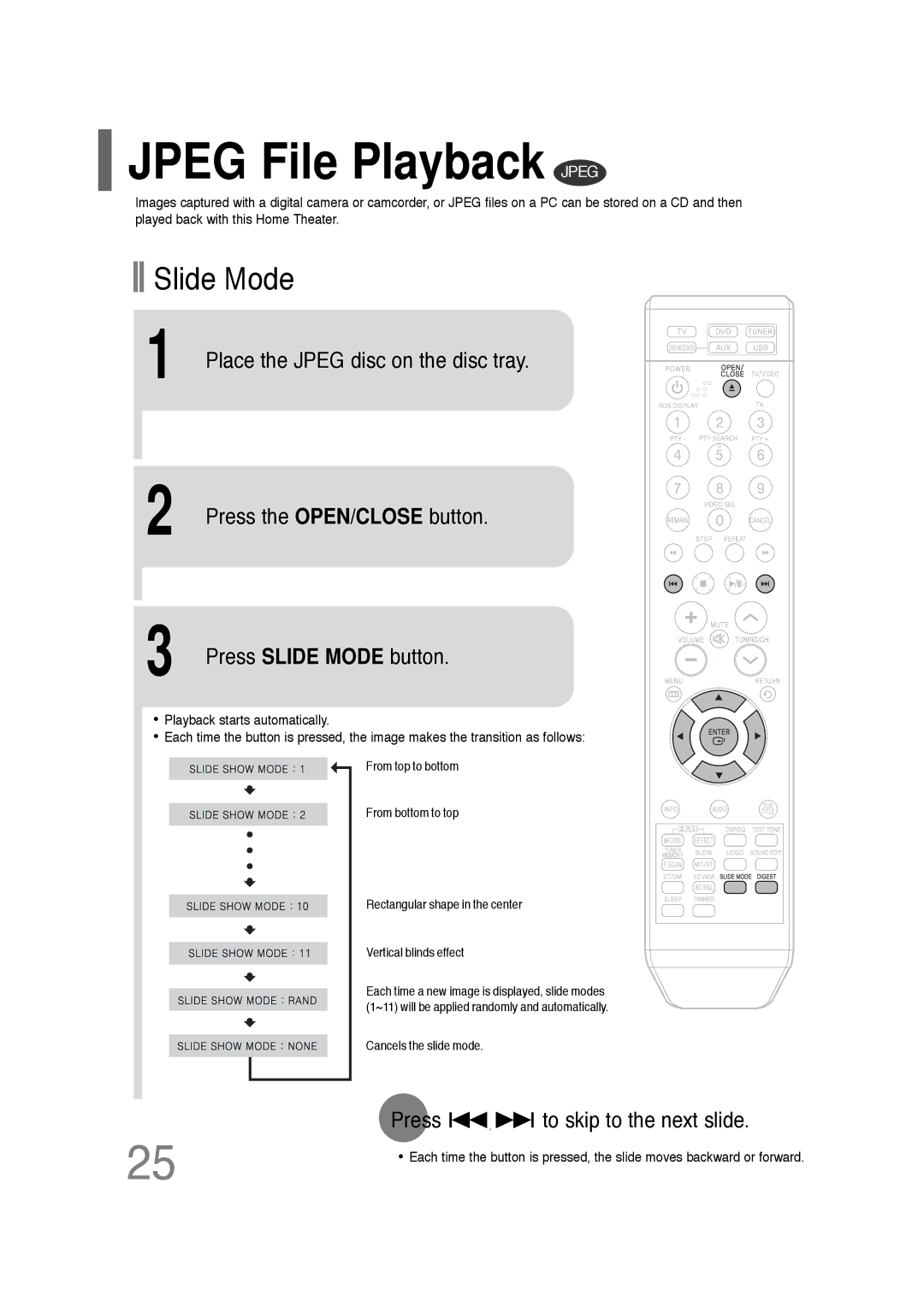JPEG File Playback JPEG
JPEG File Playback JPEG
Images captured with a digital camera or camcorder, or JPEG files on a PC can be stored on a CD and then played back with this Home Theater.

 Slide Mode
Slide Mode
![]() 1
1
![]() 2
2
3
Place the JPEG disc on the disc tray.
Press the OPEN/CLOSE button.
Press SLIDE MODE button.
•Playback starts automatically.
• Each time the button is pressed, the image makes the transition as follows:
From top to bottom
From bottom to top
Rectangular shape in the center
Vertical blinds effect
Each time a new image is displayed, slide modes (1~11) will be applied randomly and automatically.
Cancels the slide mode.
Press 


 to skip to the next slide.
to skip to the next slide.
25 | • Each time the button is pressed, the slide moves backward or forward. |
|