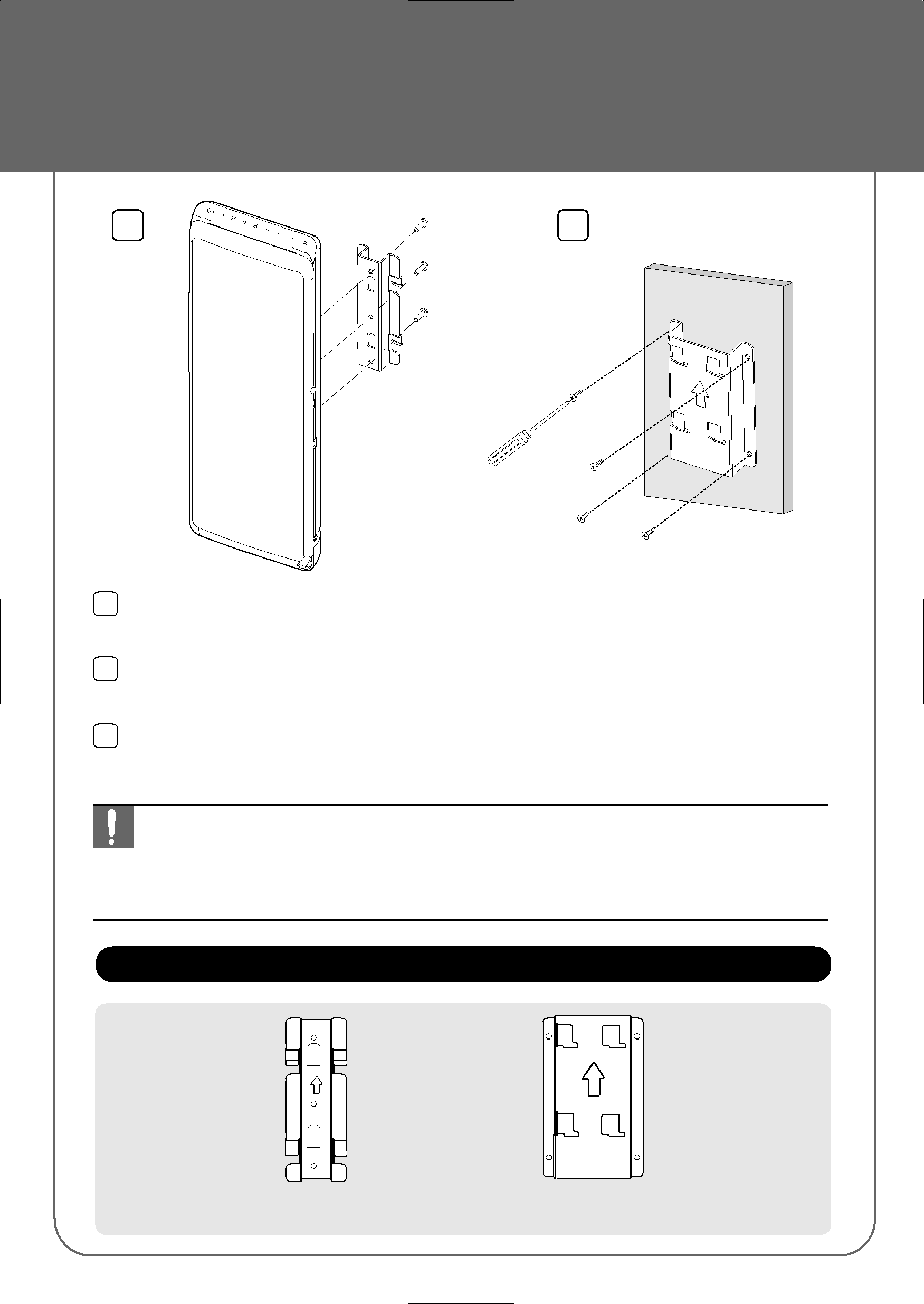
Using the Wall Mount Kit
Model Name :
1 | 2 |
1Insert the
2Place the
3Insert the
■Please make sure the product was secured firmly. Otherwise, it may fall from the
Cautions
wall, causing injury or damage to the product.
■Take caution not to allow children pulling out the connection cables of the wall mounting system. The product may fall from the wall.
Accessories – Please check all parts included before assembly and installation.