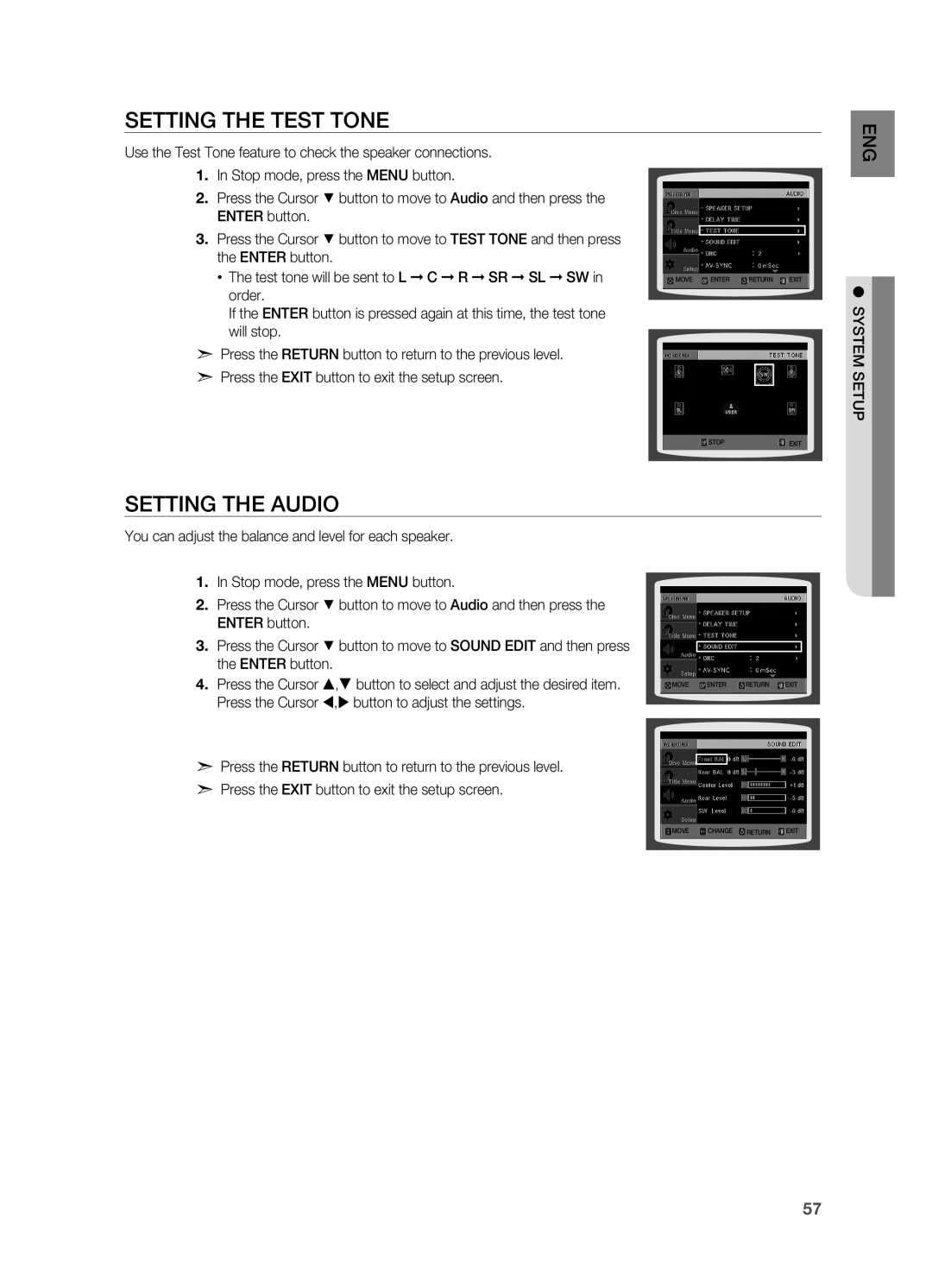HT-TZ312 specifications
Samsung HT-TZ312 is a distinguished home theater system that brings an immersive audio and visual experience right into your living room. A part of Samsung's esteemed lineup, this system is designed to enhance both music and movie-watching experiences with its powerful features and modern technology.One of the standout characteristics of the HT-TZ312 is its 5.1-channel surround sound capability. This means that the system includes a dedicated subwoofer along with five satellite speakers, delivering a rich and full sound that truly makes one feel as though they are in a theater environment. The clear and dynamic audio output is perfect for action-packed movies as well as mellow music sessions, catering to all types of content.
The HT-TZ312 is equipped with Samsung’s Digital Sound Processing technology. This feature ensures that sound is adjusted based on the type of content being played, providing an optimized listening experience. Whether it's the subtle whispers in a drama or the explosive sounds of an action movie, the audio quality remains consistently high.
Additionally, the system offers various connectivity options. With HDMI output, the HT-TZ312 can be easily connected to a television, ensuring high-definition video and audio transmission with just one cable. The inclusion of USB and audio-in options allows users to connect external devices seamlessly, making it easy to play music from smartphones, tablets, or USB flash drives.
The system's elegant design is yet another point of attraction. With its sleek finish and compact form factor, the HT-TZ312 can easily integrate into any home decor. It is designed to maximize your space while still providing powerful audio output without being overly bulky.
Moreover, Samsung HT-TZ312 supports multiple audio formats, including MP3, WMA, and Dolby Digital, ensuring compatibility with various media types. This versatility adds to the overall user experience, allowing users to enjoy their favorite content without worrying about format limitations.
In conclusion, Samsung HT-TZ312 is a well-rounded home theater solution that combines advanced audio technologies, multiple connectivity options, and a sophisticated design. It is a perfect choice for anyone looking to elevate their home entertainment setup and enjoy a cinematic experience at home. With its powerful features and user-friendly components, the HT-TZ312 stands out as an excellent investment for audio enthusiasts and casual viewers alike.