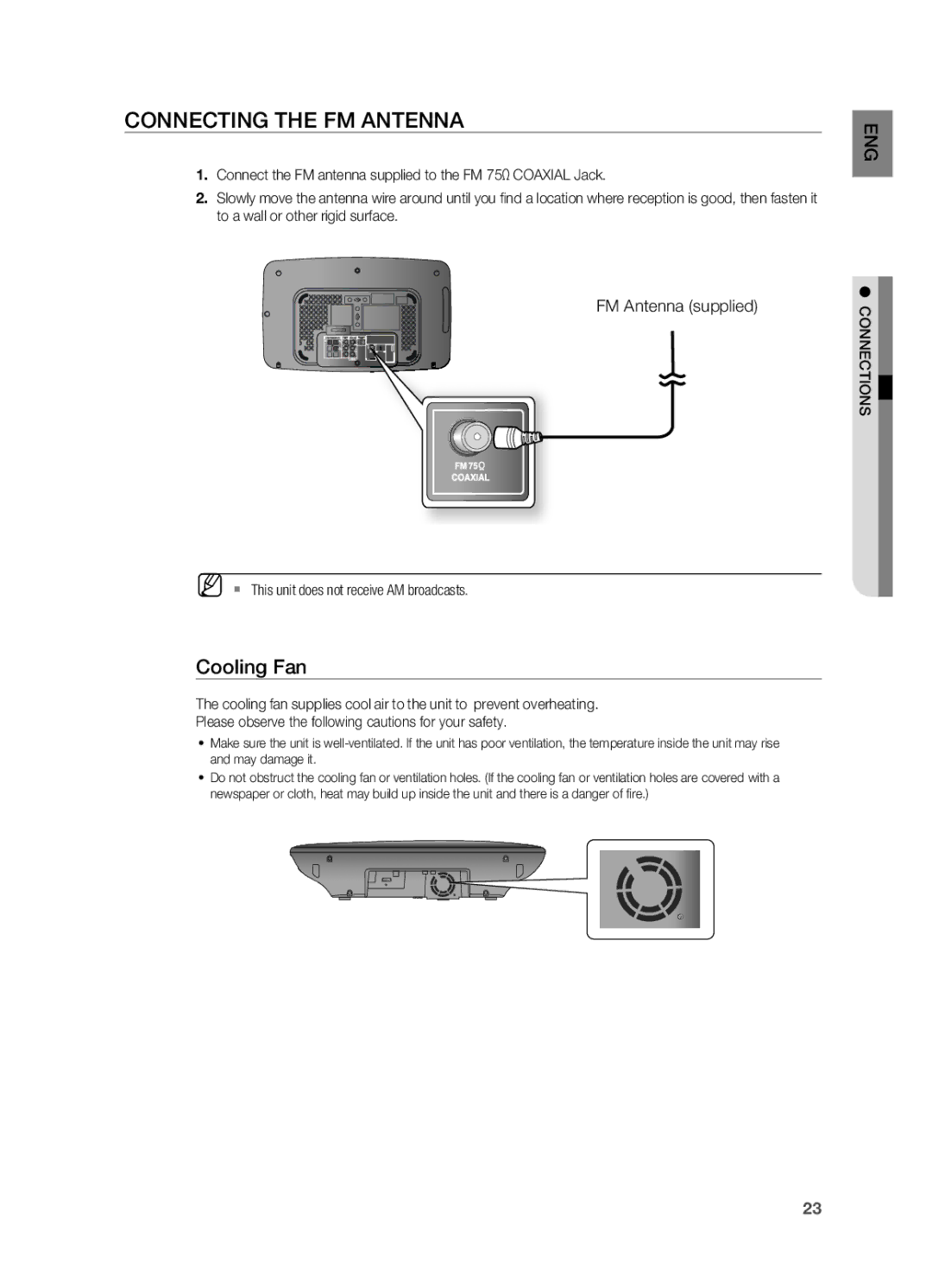HT-X710 specifications
The Samsung HT-X710 is a sophisticated home theater system designed to enhance your audio-visual experience. Launched as part of Samsung's line of home entertainment solutions, the HT-X710 combines sleek design with advanced technology for an immersive sound experience.One of the standout features of the HT-X710 is its powerful 5.1 channel surround sound system. This setup includes five satellite speakers and a subwoofer, delivering cinematic audio that fills the room. The 1000 Watts of total power output ensures that every sound is reproduced with clarity and depth, making it ideal for movie nights and music listening sessions.
Incorporating advanced audio technologies, the HT-X710 supports Dolby Digital and DTS encoding, allowing users to experience multi-dimensional sound that transports them into the heart of the action. With various sound modes like Concert, Drama, and Movie, users can customize their listening experience to suit the content they are enjoying.
The HT-X710 is equipped with a sleek and stylish design that complements any home decor. Its compact dimensions allow for easy placement in smaller spaces, while the black finish gives it a modern touch. The user-friendly interface and remote control make it easy to navigate through settings and select different sound modes or source inputs.
Connectivity is another strong suit of the HT-X710. It includes multiple HDMI inputs, allowing users to connect Blu-ray players, gaming consoles, and other devices effortlessly. Additionally, the system features USB and AUX inputs, enabling users to play music directly from external sources easily. The built-in FM tuner also offers access to various radio stations.
The HT-X710 supports various media formats, including DVD, CD, and MP3, ensuring that users can enjoy their favorite media without compatibility issues. The upscaling feature enhances the quality of standard DVDs to near-HD quality, bringing older content to life with improved clarity.
In summary, the Samsung HT-X710 home theater system is a versatile and powerful audio solution designed for home entertainment enthusiasts. With its exceptional sound quality, sleek design, and extensive connectivity options, it provides a comprehensive and enjoyable viewing and listening experience, making it a perfect addition to any home theater setup. Whether watching movies, listening to music, or playing games, the Samsung HT-X710 delivers impressive performance, transforming any environment into a true entertainment hub.