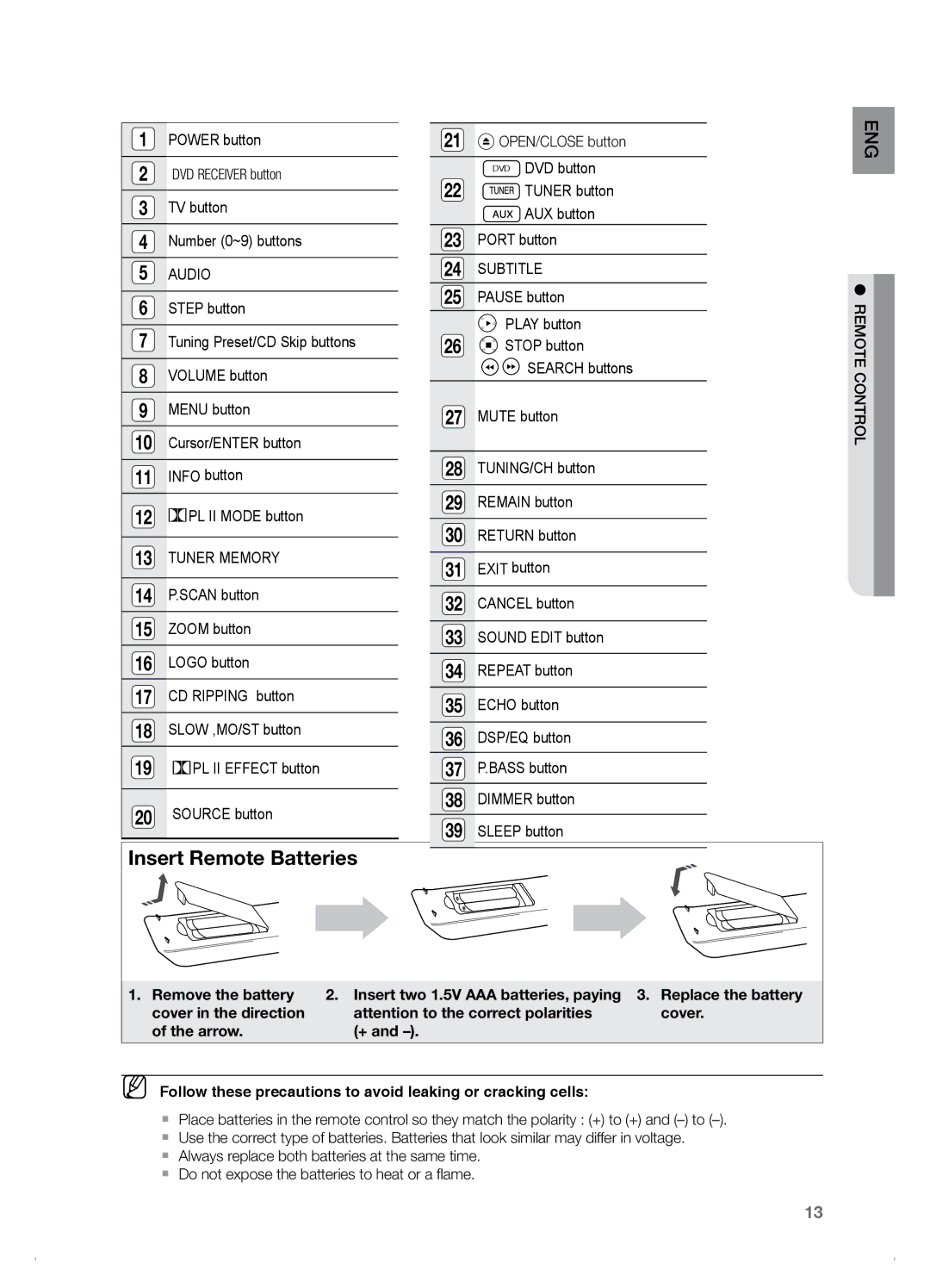HT-Z120, HT-TZ122 specifications
The Samsung HT-TZ122 and HT-Z120 home theater systems are designed to deliver an immersive audio-visual experience for home entertainment enthusiasts. Both models showcase Samsung's commitment to providing advanced technologies that enhance sound quality and usability.The HT-TZ122 is equipped with a powerful 5.1-channel sound system, providing clear and dynamic audio that fills the room. The inclusion of a wireless rear speaker option offers flexibility in speaker placement, allowing users to optimize their setup without the clutter of additional cables. With a total power output of approximately 600 watts, this system ensures that every sound, from the whispering dialogue in films to the intense action sequences, comes through with impact and clarity.
The HT-Z120, while slightly less powerful, also boasts a 5.1-channel configuration and emphasizes ease of use and installation. This model features integrated Dolby Digital technology, which enhances the surround sound experience, making it ideal for watching movies or playing video games. The built-in amplification and sound processing technology provide an impressive audio experience that is well-balanced and rich.
Both systems support a range of audio and video formats, including MP3, WMV, and JPEG, allowing for versatile playback of music, videos, and photos. Furthermore, the HT-TZ122 and HT-Z120 come with a USB port that enables users to connect external devices easily. The inclusion of HDMI output ensures high-quality video and audio transmission to compatible TVs, making setup straightforward.
Another noteworthy feature of these models is the presence of Samsung's Crystal Clear Sound technology, which enhances audio clarity and detail. This feature is particularly useful for users who desire precise sound reproduction, whether for music listening or cinematic experiences.
Additionally, both home theater systems incorporate user-friendly interfaces that make navigation simple and intuitive. Remote control options empower users to adjust settings and volume levels without getting up from their seats, adding to the convenience of enjoying media.
In conclusion, the Samsung HT-TZ122 and HT-Z120 home theater systems embody a blend of technological prowess and user-centric design. With robust surround sound capabilities, versatile playback options, and advanced audio technologies, these models cater to a wide range of home entertainment needs. Whether you are a movie aficionado or a casual viewer, these systems enhance the home viewing experience, making them excellent additions to any entertainment setup.