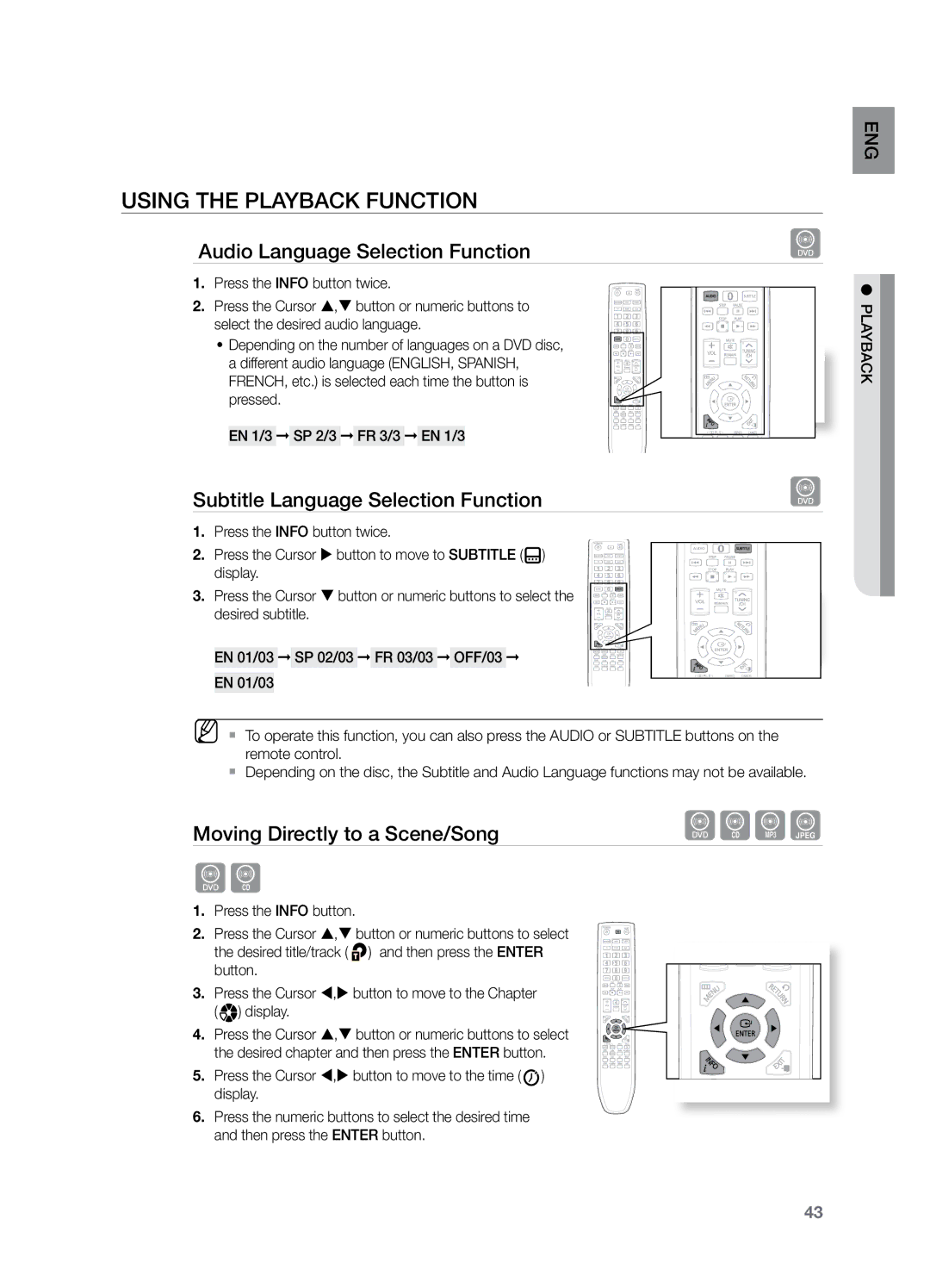HT-TZ325T/HAC, HT-Z320T/MEA, HT-TZ325T/FMC, HT-TZ425T/MEA, HT-Z220T/MEA specifications
The Samsung HT-TZ425T and HT-TZ325 series of home theater systems are designed to enhance your audio-visual experience, offering rich soundscapes and advanced features for the modern home. Each model in this lineup comes packed with various technologies and characteristics that make them suitable for different user needs.Starting with the HT-TZ425T, this system boasts an impressive 5.1-channel surround sound that immerses listeners in their favorite movies and music. It includes multiple speakers strategically designed to create a comprehensive soundstage, allowing users to experience audio fidelity like never before. The system supports Dolby Digital, enhancing the clarity and richness of sound, and making it an excellent choice for movie enthusiasts.
The HT-TZ325T series, which includes the HT-TZ325T/MEA, HT-TZ325T/UMG, and HT-TZ325T/SIM, also emphasizes surround sound capabilities. Each variant ensures high-quality sound reproduction with the same 5.1-channel setup, perfect for small to medium-sized rooms. These models feature a compact design that fits well into any living space without compromising audio quality.
These home theater systems incorporate HDMI connectivity, enabling easy connection to high-definition televisions. This feature ensures minimal cable clutter and simplifies the user experience. Additionally, with USB ports available on some models, users can easily play audio files directly from external storage devices, enhancing the system's versatility.
For connectivity, the HT-TZ325 models come with optical and AUX inputs, allowing seamless audio integration with various devices, such as gaming consoles and PCs. This flexibility makes them ideal for multi-functional entertainment setups.
Another noteworthy feature across this range is the built-in CD/DVD player, which allows users to enjoy their favorite media without needing a separate device. The integration of a digital sound processor enhances the audio output, creating a more engaging listening experience.
Overall, the Samsung HT-TZ425T and HT-TZ325 series are excellent options for anyone looking to elevate their home entertainment system. With their combination of immersive sound, advanced connectivity options, and user-friendly features, these home theater systems ensure a surround sound experience worthy of the cinema right in the comfort of your home. Whether for movie nights or music sessions, these systems cater to a diverse range of audio needs, making them a valuable addition to any entertainment setup.