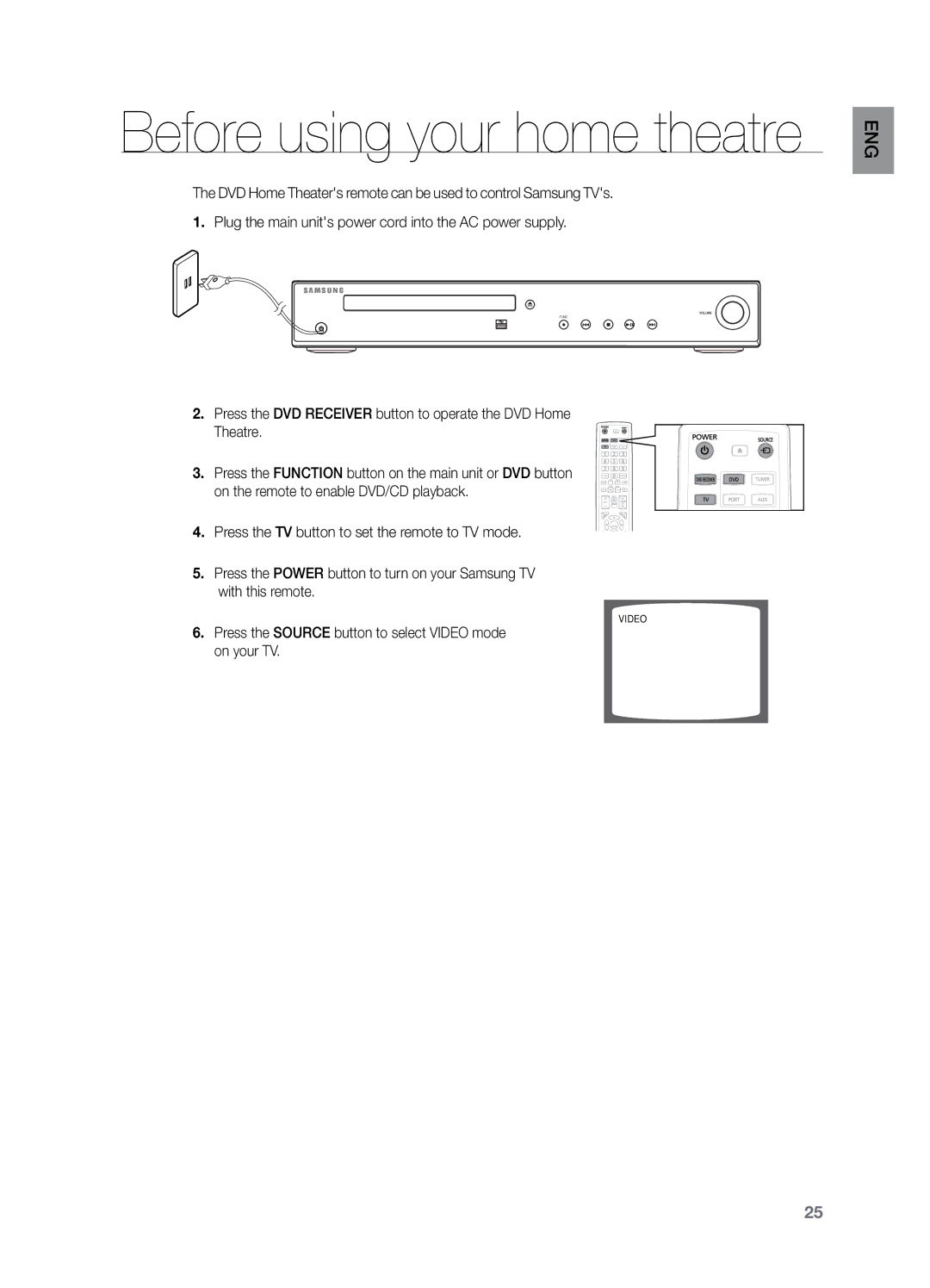Before using your home theatre
The DVD Home Theater's remote can be used to control Samsung TV's.
1.Plug the main unit's power cord into the AC power supply.
FUNC.
2.Press the DVD RECEIVER button to operate the DVD Home
Theatre.
3. Press the FUNCTION button on the main unit or DVD button on the remote to enable DVD/CD playback.
4. Press the TV button to set the remote to TV mode.
5.Press the POWER button to turn on your Samsung TV with this remote.
VIDEO
6.Press the SOURCE button to select VIDEO mode on your TV.
GnE
25