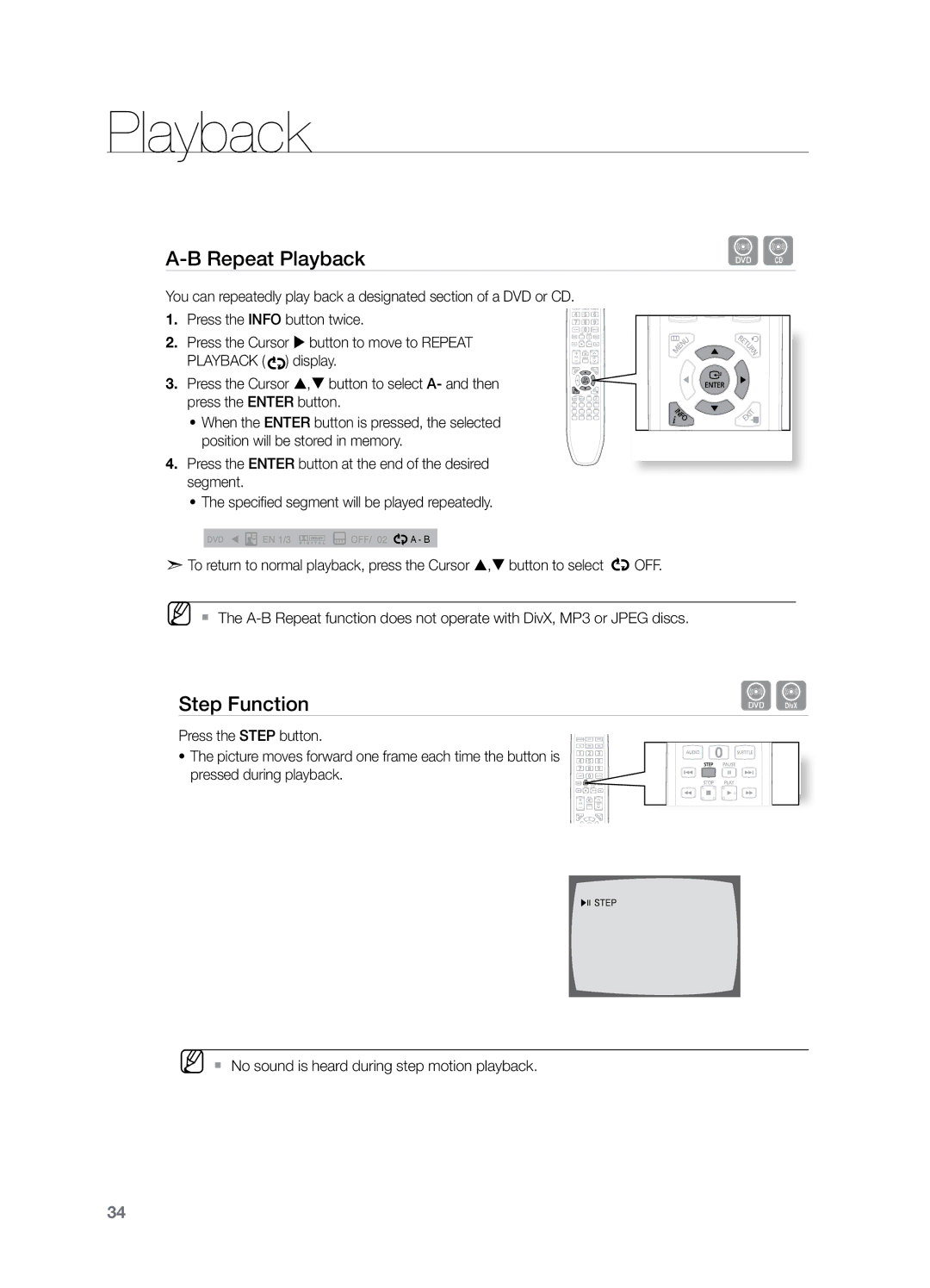Playback
A-B Repeat Playback
You can repeatedly play back a designated section of a DVD or CD.
1. Press the INFO button twice.
2. Press the Cursor button to move to REPEAT PLAYBACK ( ![]()
![]() ) display.
) display.
3. Press the Cursor , button to select A- and then press the ENTER button.
• When the ENTER button is pressed, the selected position will be stored in memory.
4. Press the ENTER button at the end of the desired segment.
•The specified segment will be played repeatedly.
![]()
![]() A - B
A - B
dB
dTo return to normal playback, press the Cursor , button to select ![]()
![]() OFF.
OFF.
MM`` The
Step Function | dD |
Press the STEP button.
• The picture moves forward one frame each time the button is pressed during playback.
MM`` No sound is heard during step motion playback.
34