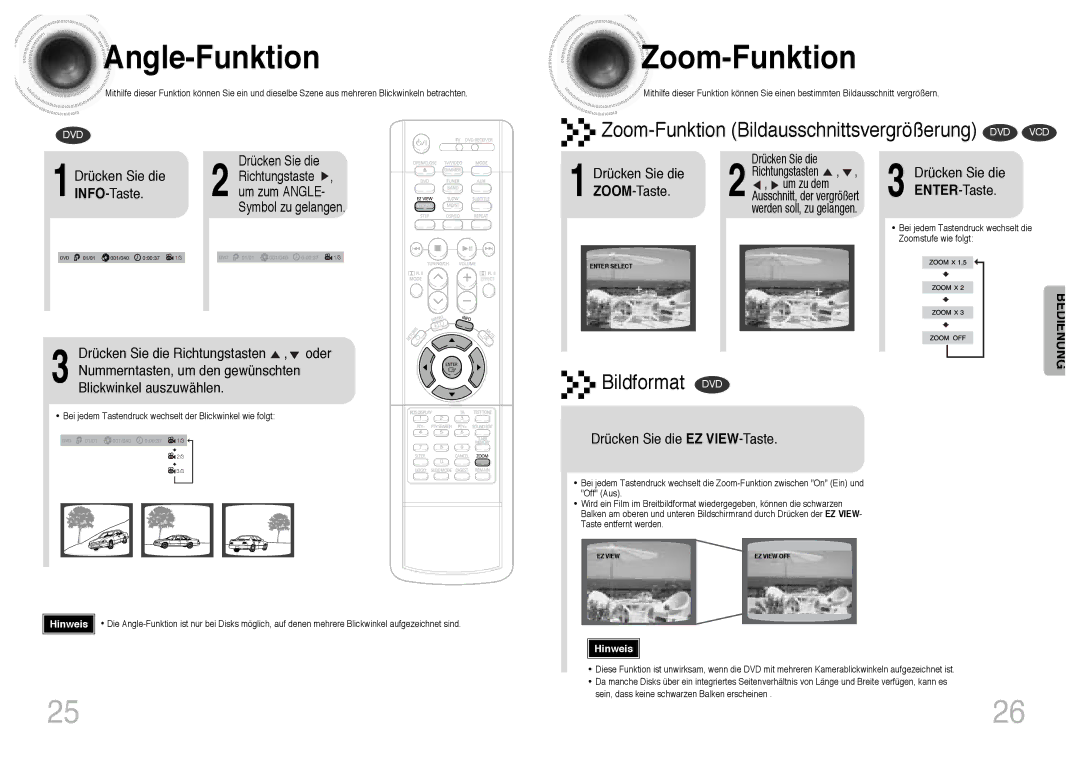HTDB300RH/EDC, HTDB300RH/ELS specifications
The Samsung HTDB300RH/ELS and HTDB300RH sound systems symbolize a significant advancement in home audio technology, designed to transform your living space into a cinematic paradise. Featuring an array of impressive specifications and cutting-edge technologies, these systems provide an immersive sound experience that appeals to both casual listeners and audiophiles alike.One of the standout features of the HTDB300RH/ELS is its robust audio performance. Equipped with Dolby Digital and DTS decoding, the system delivers a powerful surround sound experience that envelops the listener in rich audio, creating a true home theater atmosphere. The system’s 5.1-channel speaker configuration consisting of multiple channels, including front, rear, and a dedicated subwoofer, ensures that audio playback is well-balanced and distributes sound evenly throughout the room.
The HTDB300RH caters to the modern consumer with wireless connectivity options. Featuring Bluetooth technology, users can easily stream music directly from smartphones, tablets, or laptops, adding convenience and flexibility to their listening experience. Moreover, the system supports USB input, allowing for instant playback of media files from USB drives. This versatility is perfect for gatherings, letting users play their favorite tracks without the hassle of cords.
Built with Samsung’s signature sleek design, the HTDB300RH/ELS is aesthetically pleasing and fits seamlessly into any home environment. Its compact size allows for easy placement, whether mounted on a wall or positioned on furniture. The system also includes user-friendly controls and an intuitive remote, making it simple to navigate settings and adjust sound levels.
Energy efficiency is another important aspect of the HTDB300RH, as it features an eco-friendly energy-saving mode. This not only reduces power consumption but also aligns with Samsung’s commitment to sustainability.
In summary, the Samsung HTDB300RH/ELS and HTDB300RH audio systems are well-equipped with modern technologies that enhance audio quality and user experience. With their immersive surround sound capabilities, wireless streaming options, elegant design, and energy-efficient features, these systems deliver on both performance and style, making them an excellent choice for anyone looking to elevate their home audio experience.