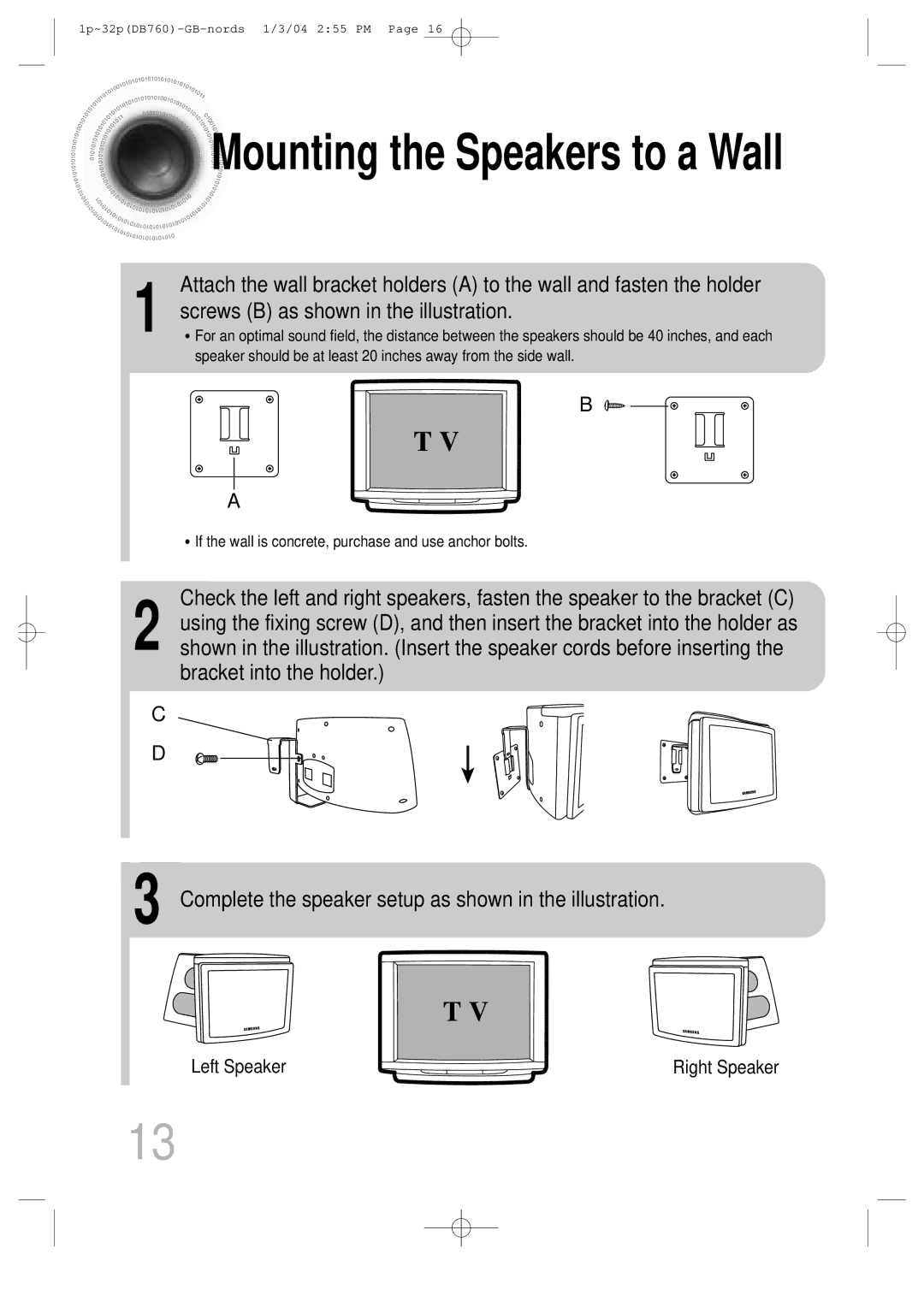Mounting
Mounting the Speakers to a Wall
the Speakers to a Wall
1 | Attach the wall bracket holders (A) to the wall and fasten the holder |
screws (B) as shown in the illustration. | |
• For an optimal sound field, the distance between the speakers should be 40 inches, and each |
speaker should be at least 20 inches away from the side wall.
B
T V
A
•If the wall is concrete, purchase and use anchor bolts.
Check the left and right speakers, fasten the speaker to the bracket (C)
2 using the fixing screw (D), and then insert the bracket into the holder as shown in the illustration. (Insert the speaker cords before inserting the bracket into the holder.)
C
D
3 Complete the speaker setup as shown in the illustration.
T V
Left Speaker | Right Speaker |
13