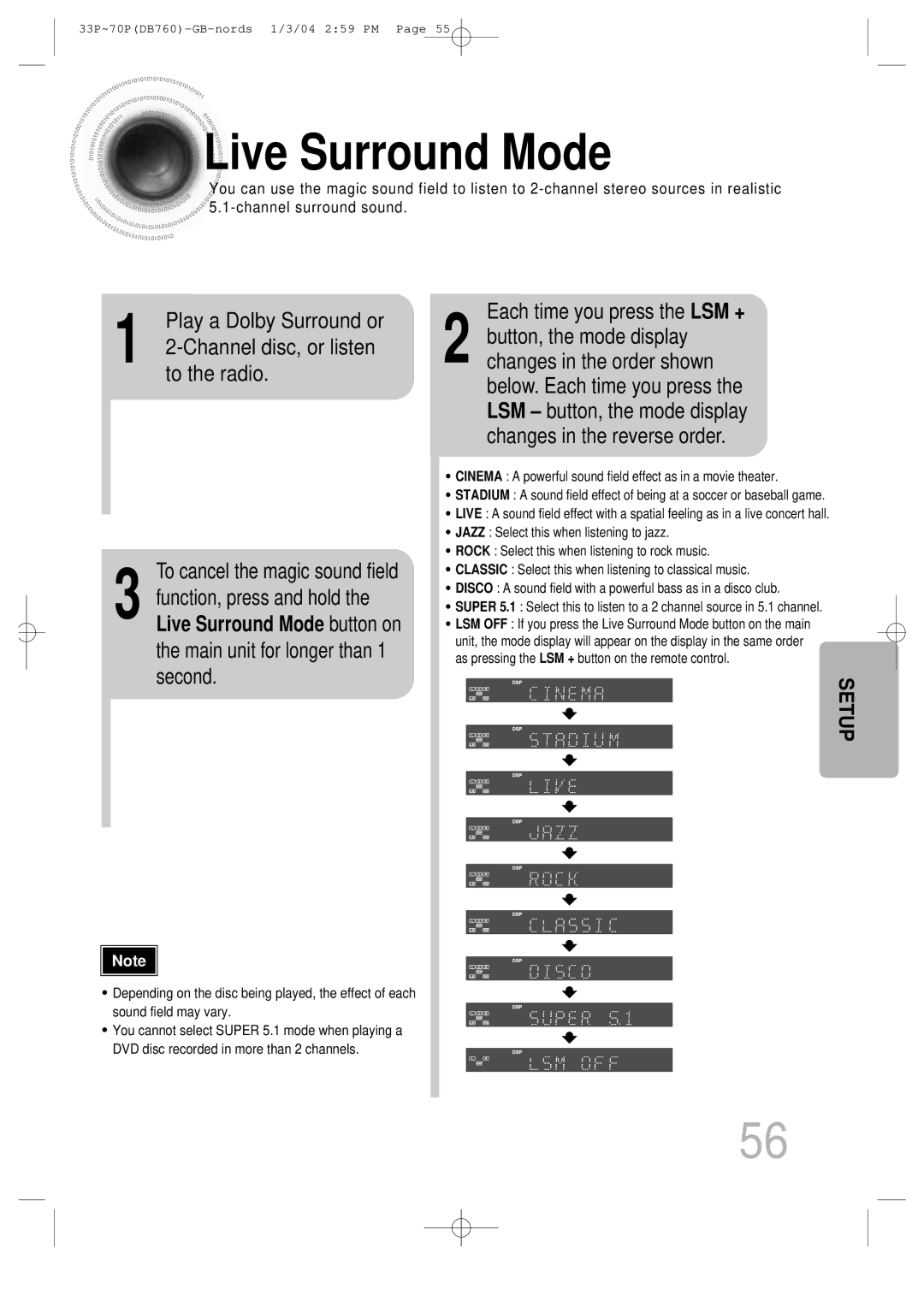Live Surround Mode
Live Surround Mode
You can use the magic sound field to listen to ![]()
![]()
![]()
Play a Dolby Surround or
1
To cancel the magic sound field
3 function, press and hold the Live Surround Mode button on the main unit for longer than 1 second.
Note |
•Depending on the disc being played, the effect of each sound field may vary.
•You cannot select SUPER 5.1 mode when playing a DVD disc recorded in more than 2 channels.
Each time you press the LSM +
2 button, the mode display changes in the order shown below. Each time you press the LSM – button, the mode display changes in the reverse order.
•CINEMA : A powerful sound field effect as in a movie theater.
•STADIUM : A sound field effect of being at a soccer or baseball game.
•LIVE : A sound field effect with a spatial feeling as in a live concert hall.
•JAZZ : Select this when listening to jazz.
•ROCK : Select this when listening to rock music.
•CLASSIC : Select this when listening to classical music.
•DISCO : A sound field with a powerful bass as in a disco club.
•SUPER 5.1 : Select this to listen to a 2 channel source in 5.1 channel.
•LSM OFF : If you press the Live Surround Mode button on the main unit, the mode display will appear on the display in the same order as pressing the LSM + button on the remote control.
SETUP
56