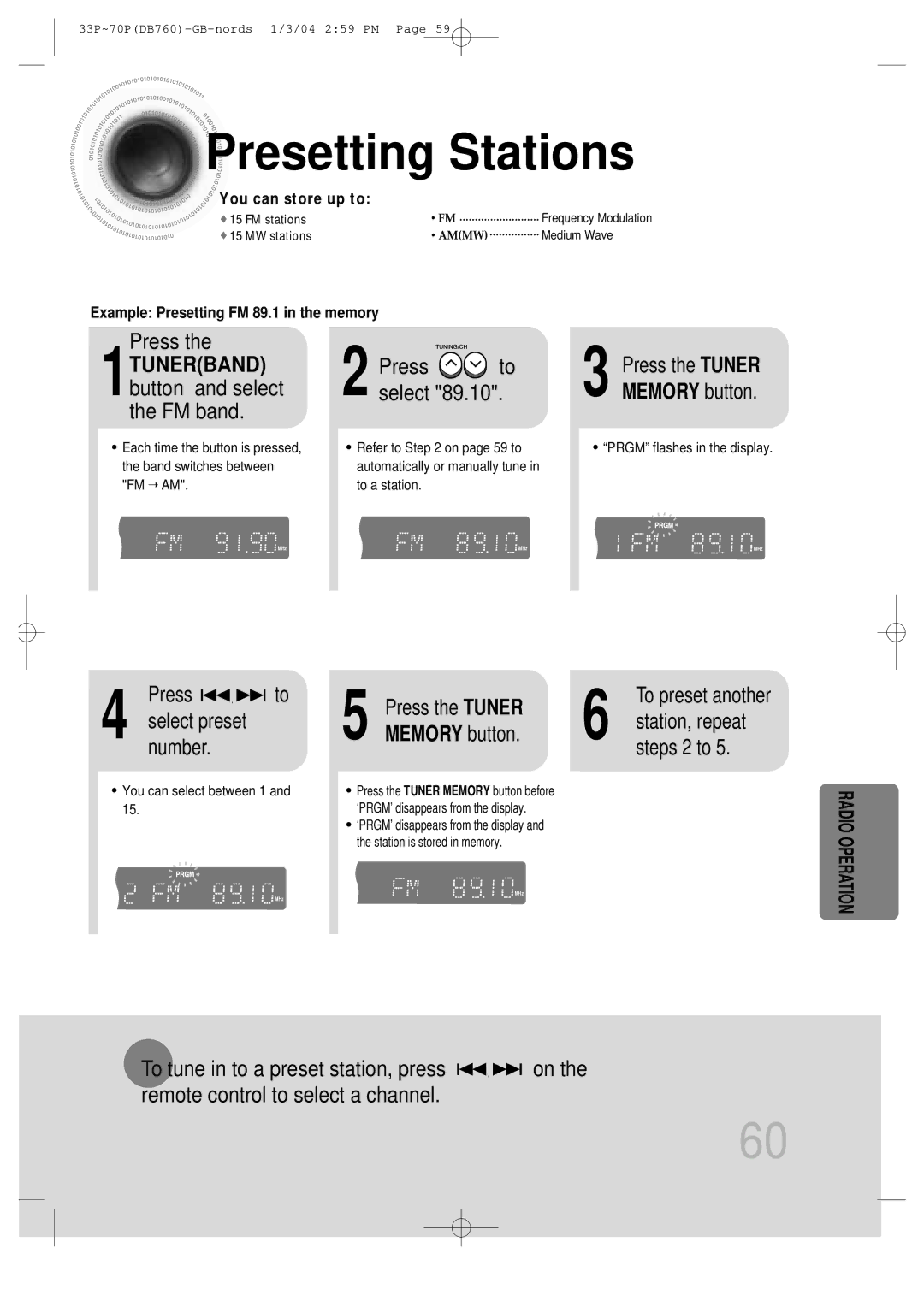Presetting
Presetting Stations
Stations
![]()
![]() You can store up to:
You can store up to:
15 FM stations | • FM | Frequency Modulation |
15 MW stations | • AM(MW) | Medium Wave |
Example: Presetting FM 89.1 in the memory
Press the |
|
|
|
TUNER(BAND) |
| Press | to |
1button and select |
| 2 select "89.10". | |
the FM band. |
|
|
|
• Each time the button is pressed, |
| • Refer to Step 2 on page 59 to | |
the band switches between |
| automatically or manually tune in | |
"FM ➝ AM". |
| to a station. |
|
TITLE CHAP PRGM RDS RT ST TUNED |
| TITLE CHAP PRGM RDS RT | ST TUNED |
kHz |
|
| kHz |
MHz |
|
| MHz |
|
|
|
|
3 Press the TUNER MEMORY button.
•“PRGM” flashes in the display.
TITLE | RDS RT | ST TUNED |
![]()
![]()
![]()
![]()
![]() kHz
kHz ![]()
![]()
![]()
![]()
![]() MHz
MHz
Press 


 to
to
4 select preset number.
•You can select between 1 and 15.
TITLE | RDS RT | ST TUNED |
![]()
![]()
![]()
![]()
![]() kHz
kHz ![]()
![]()
![]()
![]()
![]() MHz
MHz
5 Press the TUNER MEMORY button.
•Press the TUNER MEMORY button before ‘PRGM’ disappears from the display.
•‘PRGM’ disappears from the display and the station is stored in memory.
TITLE | CHAP | RDS RT | ST TUNED |
![]()
![]()
![]()
![]()
![]()
![]()
![]() kHz
kHz
![]()
![]()
![]()
![]()
![]() MHz
MHz
To preset another
6 station, repeat steps 2 to 5.
RADIO OPERATION
To tune in to a preset station, press remote control to select a channel.
on the
60