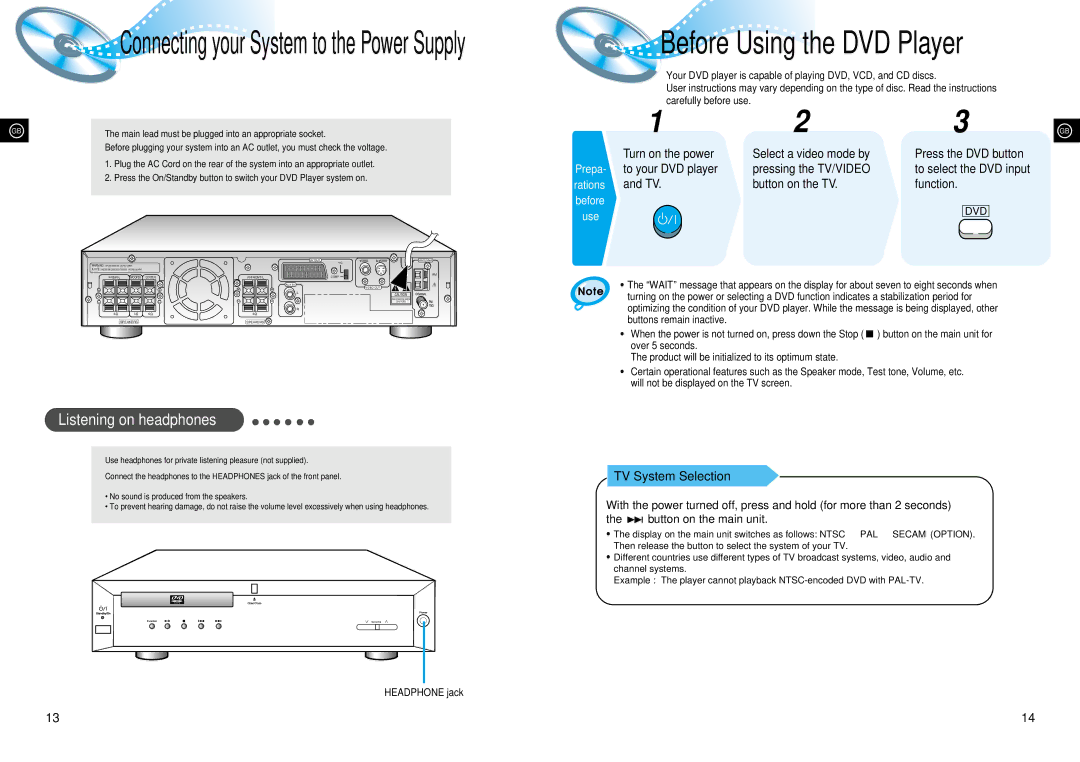HTDL70D, HTDL70DRH/EDC, HTDL70DRH/ELS specifications
The Samsung HTDL70DRH/ELS, HTDL70DRH/EDC, and HTDL70D are part of Samsung's innovative home theater systems, designed to enhance your audio and visual experience significantly. These home theater systems blend advanced technologies with sleek designs to create an immersive theatrical ambiance that can turn your living space into a mini-cinema.One of the standout features of the Samsung HTDL70 series is its powerful sound output, which delivers clear and rich audio through a multi-channel speaker setup. These systems come equipped with a variety of speakers, including floor-standing speakers, bookshelf units, and subwoofers, ensuring that every corner of your room is filled with vibrant sound. The subwoofer, in particular, is designed to deliver deep bass tones that add depth and realism to movies and music, enhancing the overall audio experience.
Wireless connectivity is another hallmark of the HTDL70 series. With built-in Bluetooth technology, users can easily stream music from their smartphones or tablets without the clutter of wires. Additionally, these systems support various audio formats, ensuring compatibility with a wide range of media. The integration of features such as Wi-Fi connectivity allows for seamless streaming from popular services, making it convenient for users to access their favorite content.
The Samsung HTDL70 home theater systems also focus on video quality, offering support for Full HD 1080p resolution. This means that viewers can enjoy sharper and clearer images, bringing movies, shows, and games to life. The systems may be equipped with advanced video processing technologies that optimize picture quality, making each viewing experience more immersive.
Another feature worth mentioning is the user-friendly interface that comes with these home theater systems. Samsung offers intuitive controls and remote access options that simplify navigating through settings and media libraries. Some models may also feature smart technology, allowing users to take advantage of voice commands and smart home integrations for a more connected experience.
In summary, the Samsung HTDL70DRH/ELS, HTDL70DRH/EDC, and HTDL70D provide a comprehensive home entertainment solution with a focus on immersive audio and video experiences. With their powerful sound output, wireless connectivity, and user-friendly controls, these systems are designed to meet the demands of modern home entertainment, making them an excellent choice for movie enthusiasts and music lovers alike.