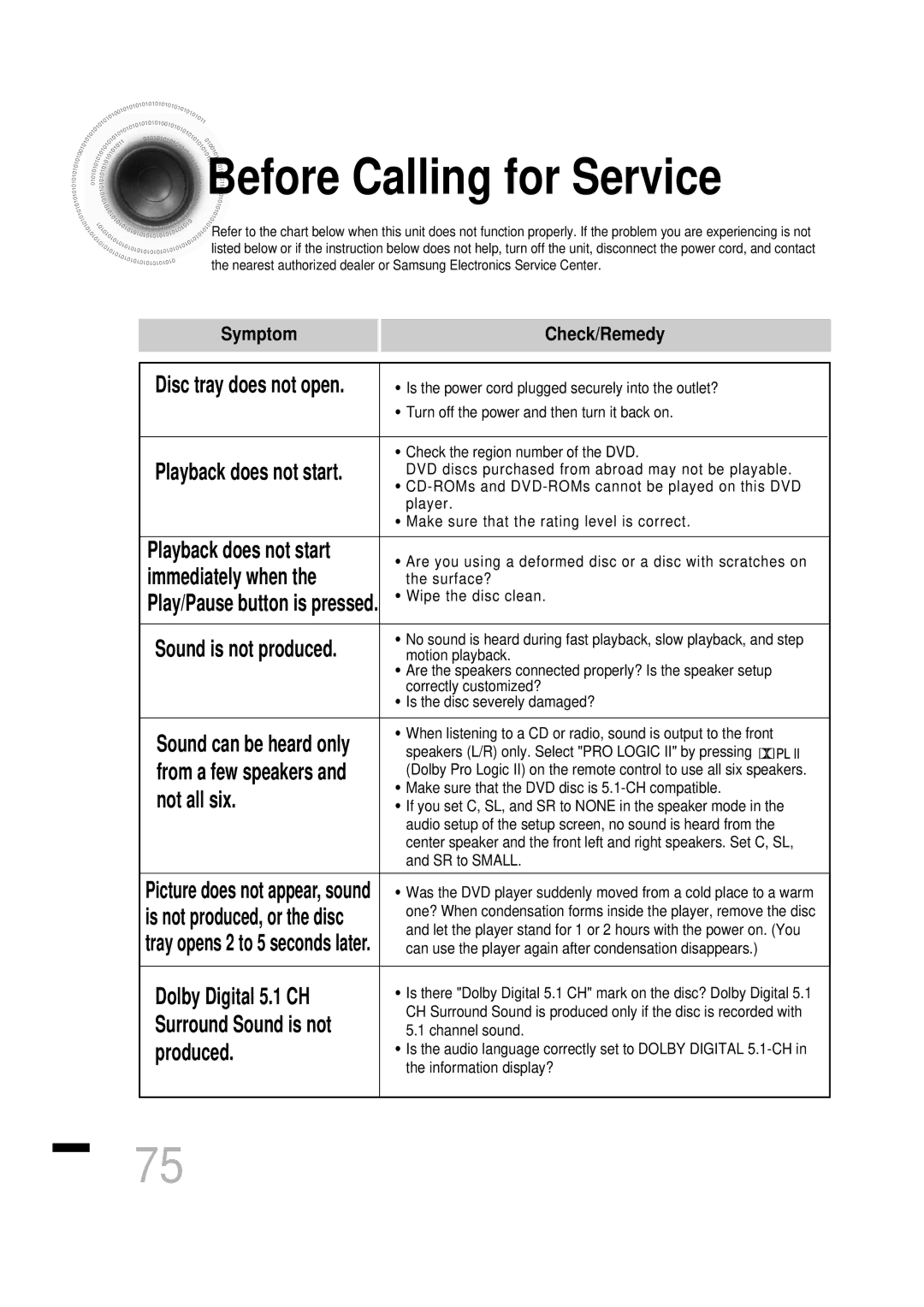HTDS460RH/XFO, HTDS460RH/ELS specifications
The Samsung HTDS460RH/ELS is a versatile home theater system designed to provide an immersive audio-visual experience. This compact yet powerful system combines various technologies and features that enhance your home entertainment setup, making it a desired choice for movie and music enthusiasts alike.One of the standout features of the HTDS460RH/ELS is its impressive sound output. With a total power of 1000 watts, the system includes a powerful subwoofer that delivers deep bass and clarity, enriching audio for movies, music, and games. The system supports multiple sound formats including Dolby Digital, ensuring that every dialogue and sound effect is crisp and clear, further enhancing the viewing experience.
The design of the Samsung HTDS460RH/ELS is both sleek and modern, making it an attractive addition to any living space. It comes with five satellite speakers and a subwoofer, allowing for a surround sound experience that fully immerses you in your favorite media. The speaker layout is designed to optimize sound distribution throughout the room, providing a cinematic atmosphere right at home.
Connectivity is another key area where the HTDS460RH/ELS excels. It features multiple HDMI inputs that facilitate seamless integration with your other devices, such as gaming consoles and streaming devices. Additionally, it includes USB and AUX inputs, allowing users to easily play music from various sources. The Bluetooth capability is a notable convenience, enabling wireless streaming from smartphones and tablets, making it easy to enjoy music without the hassle of cables.
The user-friendly interface further enhances the overall experience. With intuitive controls and straightforward setup, users can quickly configure the system and start enjoying high-quality audio. The remote control provides easy access to various settings and allows quick adjustments.
In terms of versatility, the Samsung HTDS460RH/ELS supports various media formats, including DVD, which adds to the system’s functionality. The built-in CD player enhances its multimedia capabilities, allowing users to enjoy their favorite music CDs.
In summary, the Samsung HTDS460RH/ELS home theater system is designed to deliver powerful sound, modern connectivity options, and a sleek aesthetic, making it an excellent choice for anyone looking to enhance their home entertainment experience. With its immersive audio and versatile features, it is well-suited for movie nights, music listening, and gaming sessions alike.