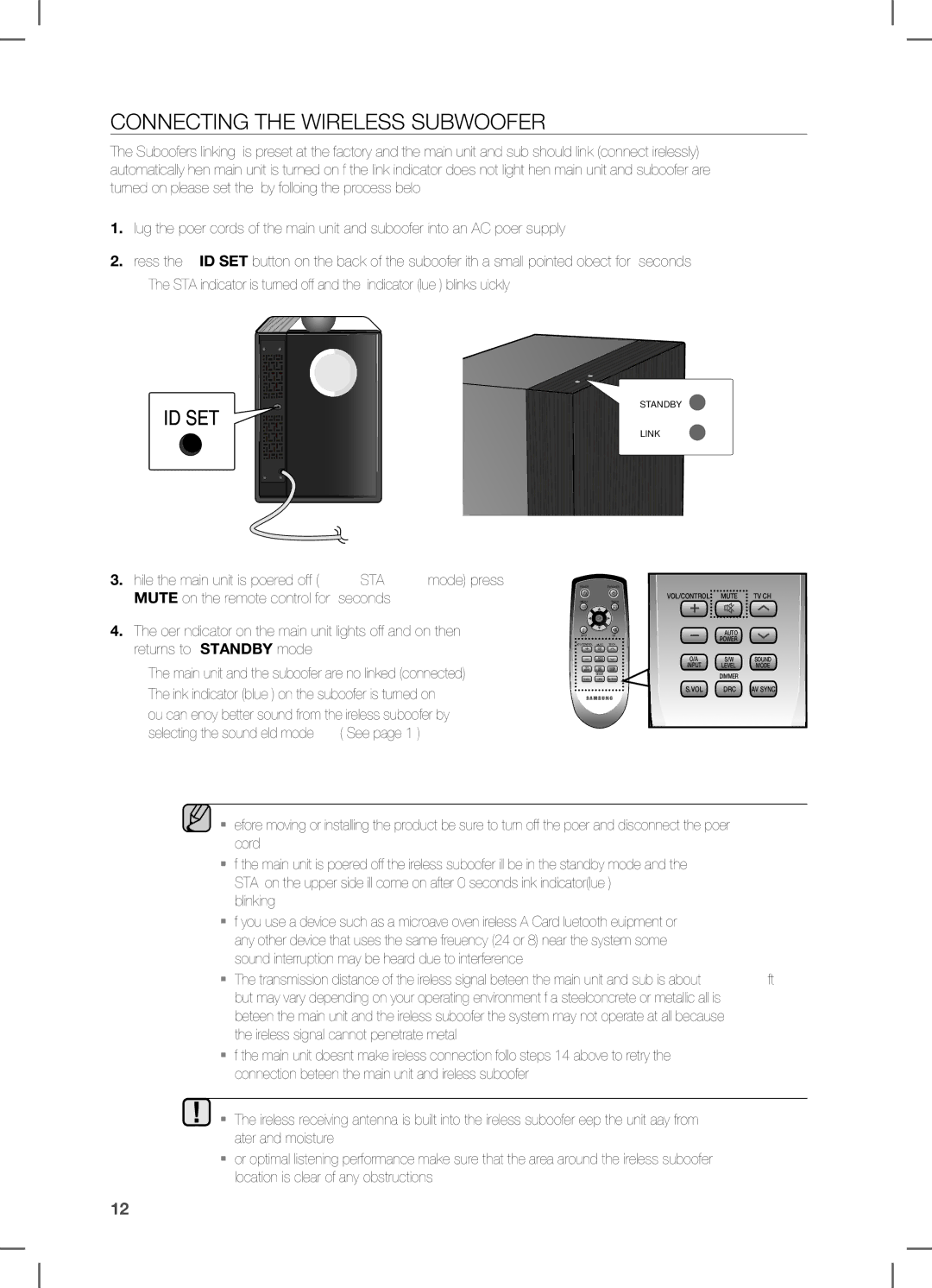AH68-02273S, HW-C450, HW-C451 specifications
The Samsung HW-C450 is an elegant soundbar designed to enhance your audio experience while watching movies, playing games, or enjoying music. This soundbar emphasizes not only superior sound quality but also a sleek design that seamlessly integrates into any home theater setup.One of the standout features of the HW-C450 is its powerful audio output, providing rich, clear sound that fills the room. With a total power output of around 200 watts, the soundbar delivers an immersive audio experience that enhances dialogue clarity and amplifies action sequences. The built-in subwoofer further deepens the bass, offering a fuller sound while minimizing distortion, making it ideal for action hits as well as music soundtracks.
The HW-C450 incorporates advanced audio technologies, including Dolby Digital and DTS Virtual:X, ensuring that users enjoy a three-dimensional soundscape. This technology allows sound to come from multiple directions, creating an immersive experience. Whether you’re watching a blockbuster movie or streaming your favorite series, the soundbar makes each scene come alive.
Connectivity options are abundant, with Bluetooth support allowing easy pairing with smartphones, tablets, and other devices. The inclusion of HDMI ARC gives users the flexibility to connect the soundbar directly to their TV with minimal clutter, making the setup process straightforward. Additionally, the HW-C450 is compatible with various audio formats, ensuring versatility across different media sources.
The design of the HW-C450 blends sophistication with functionality. Its slim profile makes it an unobtrusive addition to any entertainment setup, while its minimalist aesthetic ensures it complements contemporary home decor. The device also features an intuitive remote control, allowing users to adjust settings and switch inputs effortlessly.
Equipped with sound modes tailored to different content types, the HW-C450 allows users to customize their audio experience for music, movies, or sports. Each mode optimizes sound parameters, enhancing the overall experience depending on what you are watching or listening to.
In summary, the Samsung HW-C450 soundbar offers a powerful combination of immersive audio, elegant design, and smart technology. Its ability to enrich the listening experience makes it a valuable addition to any home theater system, appealing to audiophiles and casual viewers alike. Whether you are binge-watching your favorite series or throwing a movie night with friends, the HW-C450 is designed to impress.