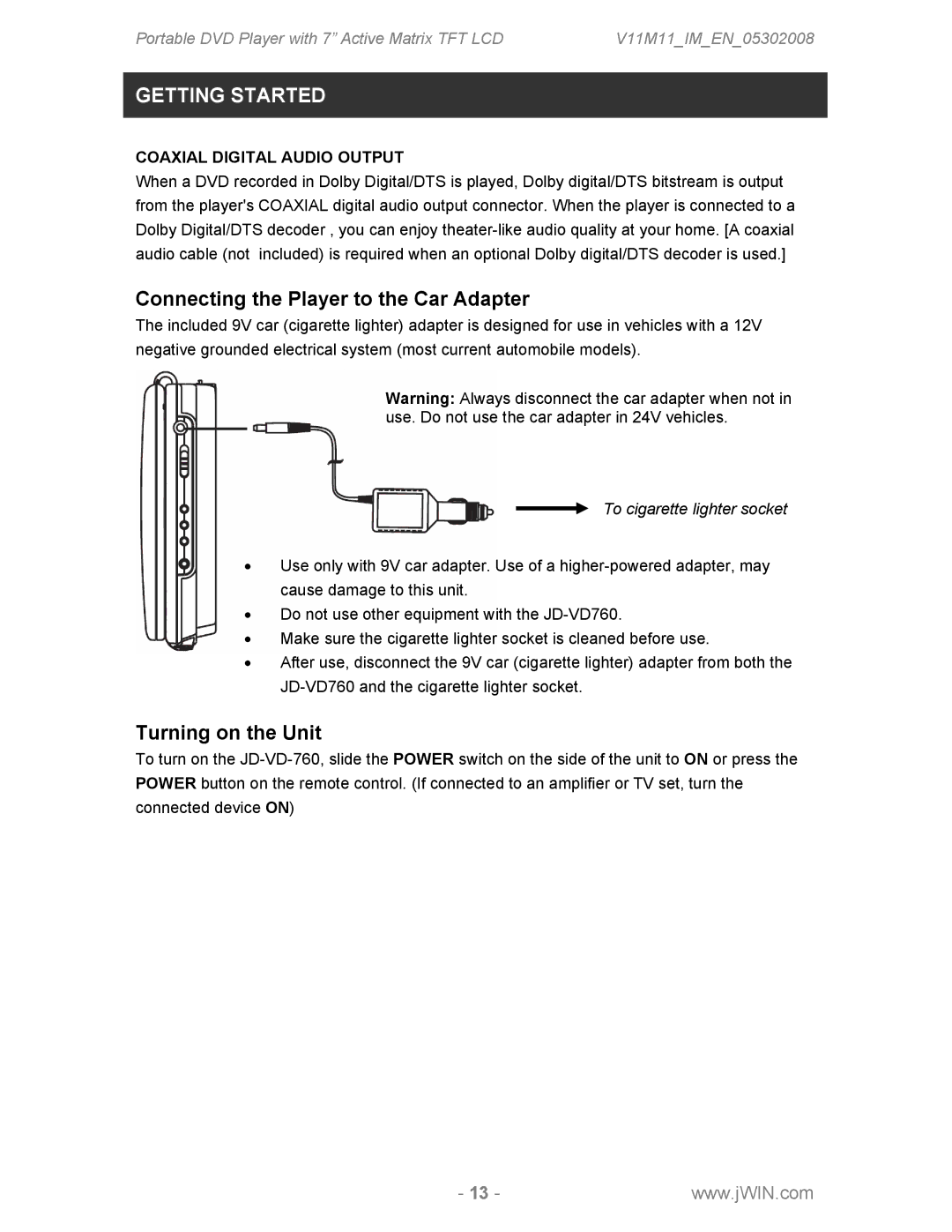Portable DVD Player with 7” Active Matrix TFT LCD | V11M11_IM_EN_05302008 |
GETTING STARTED
COAXIAL DIGITAL AUDIO OUTPUT
When a DVD recorded in Dolby Digital/DTS is played, Dolby digital/DTS bitstream is output from the player's COAXIAL digital audio output connector. When the player is connected to a Dolby Digital/DTS decoder , you can enjoy
Connecting the Player to the Car Adapter
The included 9V car (cigarette lighter) adapter is designed for use in vehicles with a 12V negative grounded electrical system (most current automobile models).
Warning: Always disconnect the car adapter when not in use. Do not use the car adapter in 24V vehicles.
To cigarette lighter socket
•Use only with 9V car adapter. Use of a
•Do not use other equipment with the
•Make sure the cigarette lighter socket is cleaned before use.
•After use, disconnect the 9V car (cigarette lighter) adapter from both the
Turning on the Unit
To turn on the
- 13 -www.jWIN.com