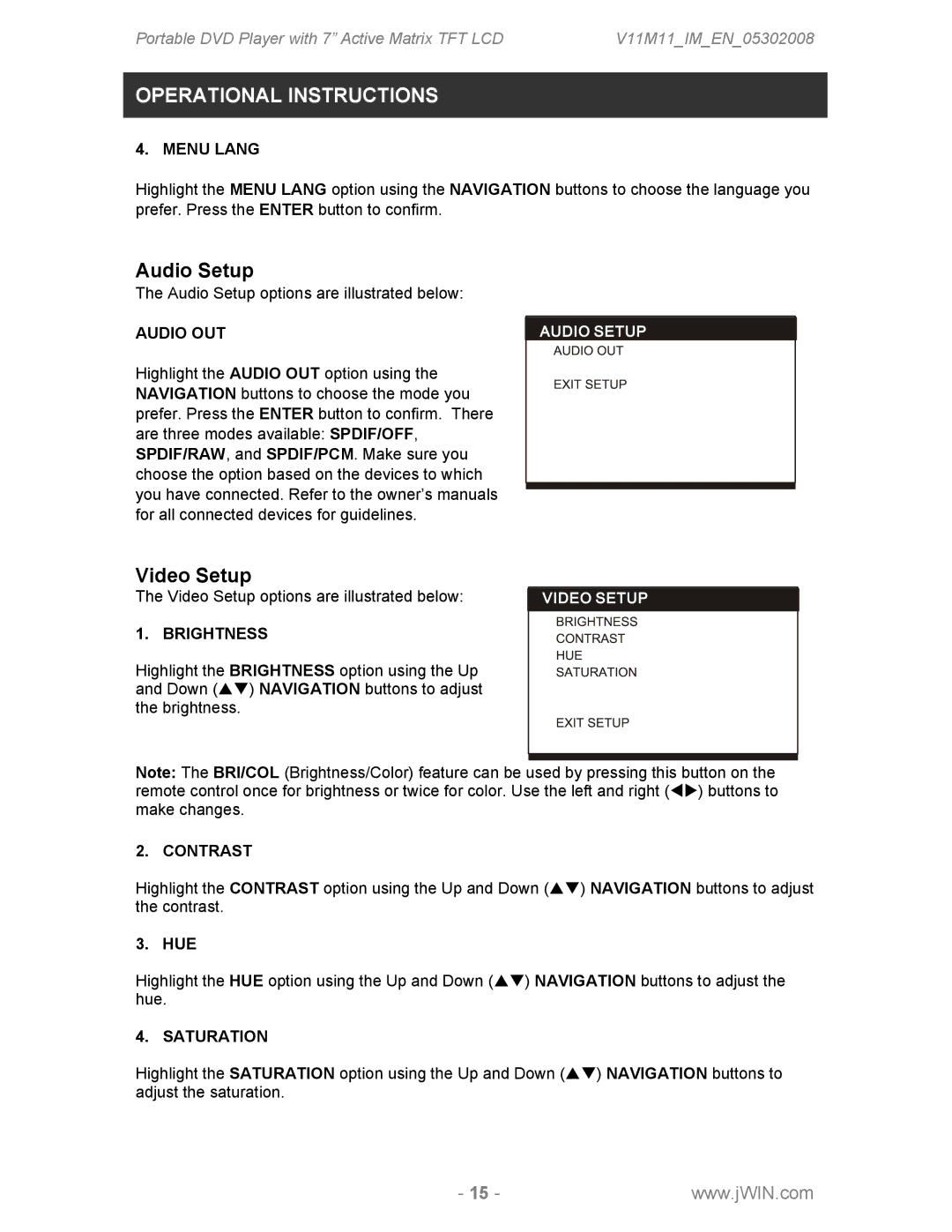Portable DVD Player with 7” Active Matrix TFT LCD | V11M11_IM_EN_05302008 |
OPERATIONAL INSTRUCTIONS
4. MENU LANG
Highlight the MENU LANG option using the NAVIGATION buttons to choose the language you prefer. Press the ENTER button to confirm.
Audio Setup
The Audio Setup options are illustrated below:
AUDIO OUT
Highlight the AUDIO OUT option using the NAVIGATION buttons to choose the mode you prefer. Press the ENTER button to confirm. There are three modes available: SPDIF/OFF, SPDIF/RAW, and SPDIF/PCM. Make sure you choose the option based on the devices to which you have connected. Refer to the owner’s manuals for all connected devices for guidelines.
Video Setup
The Video Setup options are illustrated below:
1. BRIGHTNESS
Highlight the BRIGHTNESS option using the Up and Down (ST) NAVIGATION buttons to adjust the brightness.
Note: The BRI/COL (Brightness/Color) feature can be used by pressing this button on the remote control once for brightness or twice for color. Use the left and right (WX) buttons to make changes.
2. CONTRAST
Highlight the CONTRAST option using the Up and Down (ST) NAVIGATION buttons to adjust the contrast.
3. HUE
Highlight the HUE option using the Up and Down (ST) NAVIGATION buttons to adjust the hue.
4. SATURATION
Highlight the SATURATION option using the Up and Down (ST) NAVIGATION buttons to adjust the saturation.
- 15 -www.jWIN.com