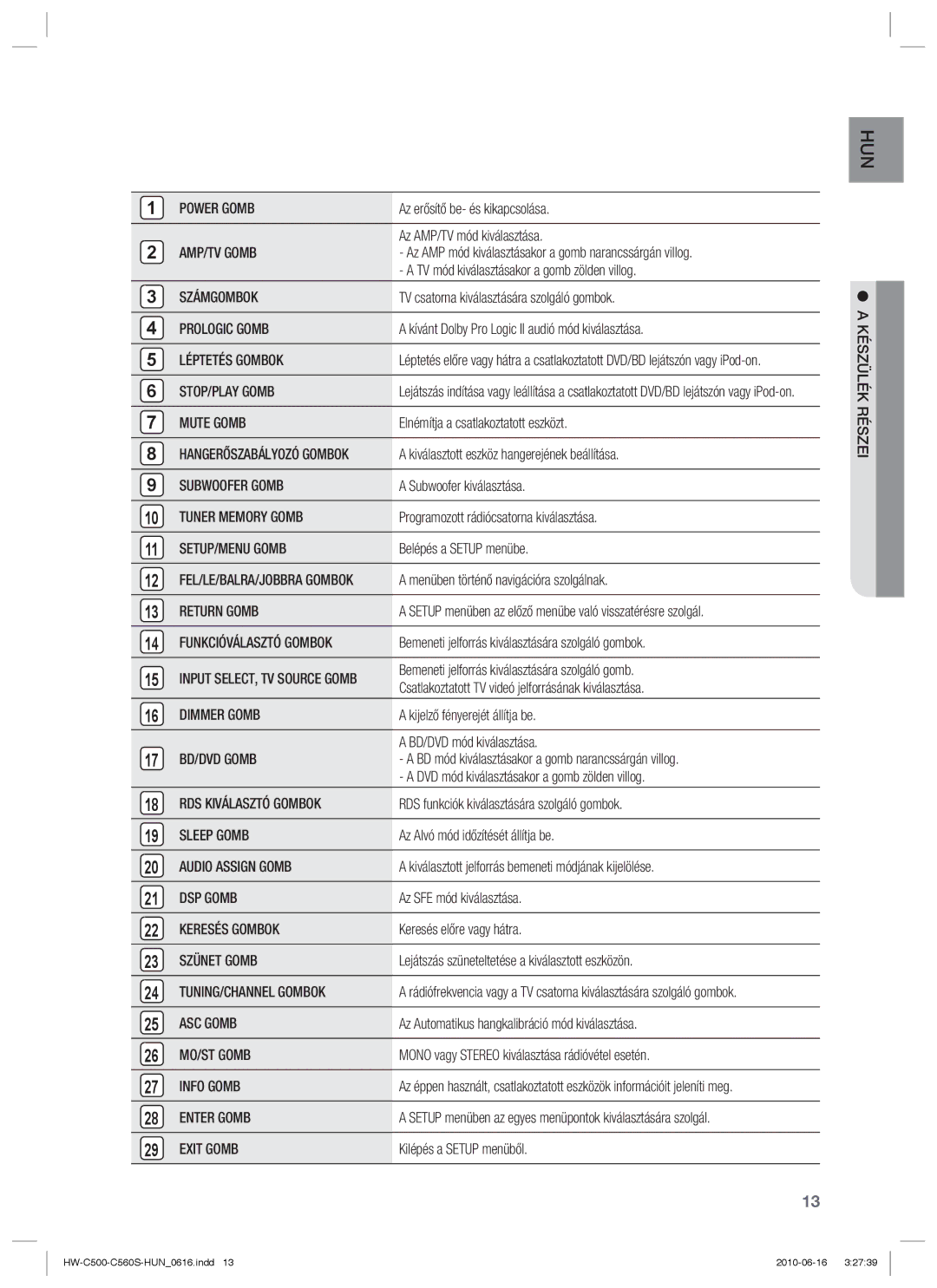HW-C560S/XEE, HW-C500/XEE, HW-C560S/EDC, HW-C500/EDC specifications
The Samsung HW-C500/XEE and HW-C560S/XEE are cutting-edge soundbars designed to enhance your audio experience while enjoying movies, music, and games. These models bring stunning sound quality and a sleek design that complements any entertainment setup.The HW-C500/XEE features a compact design that makes it easy to integrate into various spaces. It delivers an impressive output power, allowing for rich and immersive sound. With built-in Dolby Digital technology, this soundbar ensures that you enjoy crystal-clear audio from all your favorite content. The HW-C500/XEE also includes Bluetooth connectivity, enabling seamless streaming from your smartphone or tablet without the hassle of wires.
Equipped with a dedicated subwoofer, the HW-C500/XEE enhances low-frequency sounds, providing depth and impact that truly brings your media to life. The soundbar's easy-to-use remote control allows you to adjust settings with ease, ensuring that you can tailor the audio to your preferences.
On the other hand, the HW-C560S/XEE takes audio quality up a notch with its enhanced sound output. This model boasts an upgraded multi-channel system that delivers surround sound, creating a more immersive experience. Perfect for movie enthusiasts, the HW-C560S/XEE helps recreate that cinema-like sound right in your living room.
One of the standout features of the HW-C560S/XEE is its Smart Sound technology, which automatically analyzes the content being played and optimizes the audio settings accordingly. This ensures you always receive the best possible sound quality, regardless of the source material. Additionally, this model supports HDMI ARC, making it easier to connect with compatible TVs and reducing the need for multiple cables.
Both the HW-C500/XEE and HW-C560S/XEE come with various connection options, including optical and AUX inputs, making them versatile enough for various devices. Their sleek and modern aesthetics make them visually appealing, while their powerful audio capabilities make them ideal for any home theater setup.
In conclusion, Samsung's HW-C500/XEE and HW-C560S/XEE soundbars represent an excellent investment for anyone looking to elevate their audio experience. With advanced technologies and design flexibility, these soundbars enhance your enjoyment of movies, music, and gaming, ensuring that you always get the most out of your entertainment.