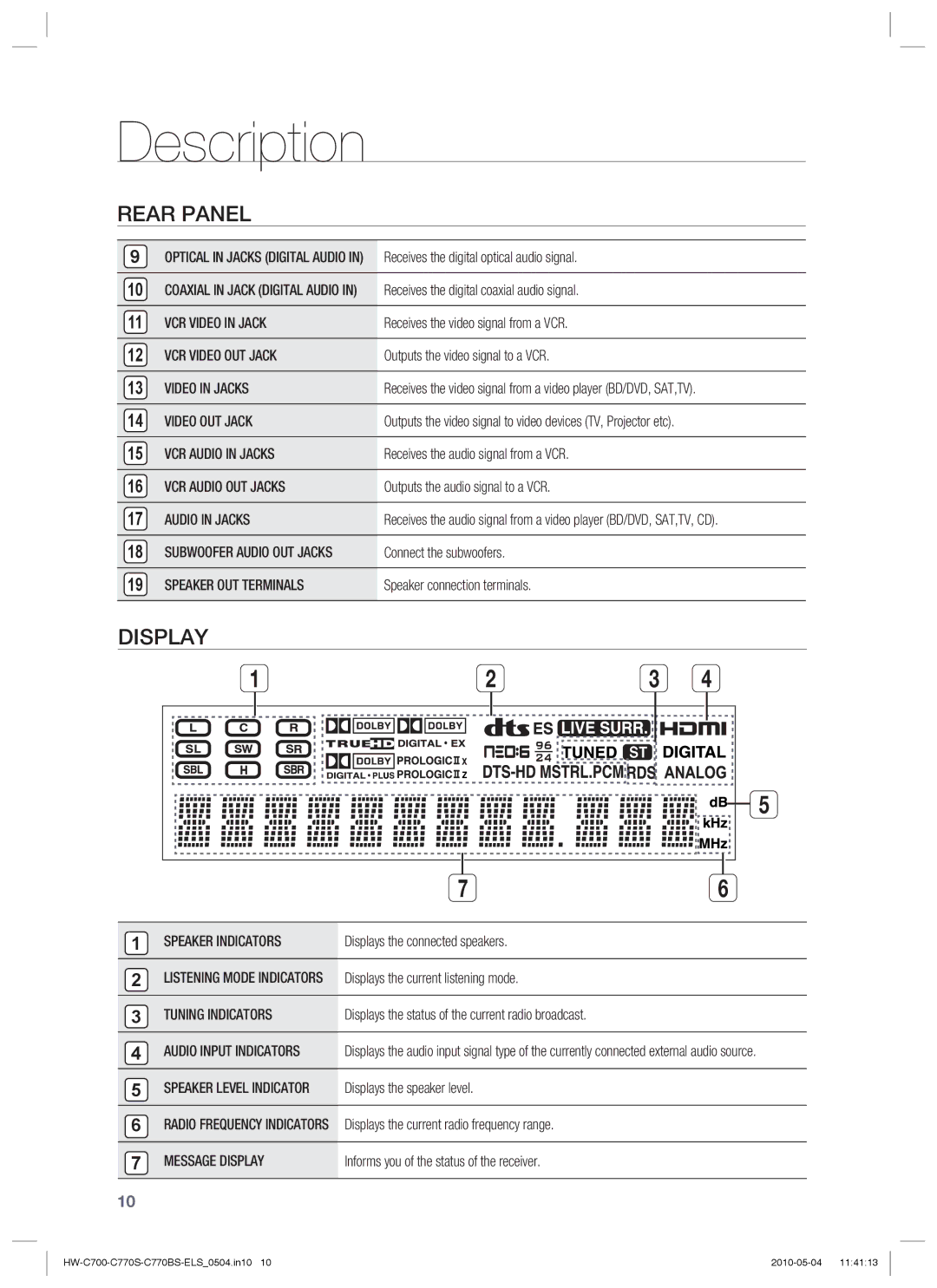HW-C770S/XEE, HW-C770S/XEN, HW-C700B/XEE, HW-C700B/XEN, HW-C700/XEE specifications
The Samsung HW-C770S/EDC, HW-C700/EDC, and HW-C770S/XEE soundbars represent a significant leap forward in home audio technology, bringing an immersive listening experience right to your living room. With sleek designs and advanced features, these soundbars are tailored to suit both casual listeners and audiophiles alike.At the heart of the issue is the powerful audio performance. The HW-C770S series is designed to deliver crystal-clear sound with deep, rich bass, thanks to its integrated subwoofers and surround sound technology. This makes it ideal for movies, music, and gaming, creating an enveloping audio environment that draws the listener in. Proprietary technology such as Dolby Digital and DTS provide cinematic sound experiences, while the Adaptive Sound feature adjusts the audio based on the content being played, ensuring optimal performance in every scenario.
Connectivity is another hallmark of these soundbars. Featuring multiple HDMI inputs and outputs, as well as optical and USB connections, users can easily connect a wide range of devices including televisions, Blu-ray players, and gaming consoles. Bluetooth enables seamless streaming from smartphones or tablets, allowing users to enjoy their favorite playlists without the constraints of wires.
One standout feature of the HW-C770S models is the sleek, minimalist design, which complements any home décor. The soundbars are built with high-quality materials, providing durability alongside style. Additionally, the compact size of these units allows them to fit comfortably in various spaces, whether mounted on a wall or placed on a media console.
Furthermore, the HW-C700/EDC model includes features such as voice enhancement technology, which ensures dialogue is always clear, even amidst intense sound effects. This makes it particularly valuable for movie enthusiasts who find themselves straining to hear conversations during scenes with heavy background noise.
In summary, the Samsung HW-C770S/EDC, HW-C700/EDC, and HW-C770S/XEE soundbars are engineered to transform the home audio landscape with their impressive sound quality, versatile connectivity options, stylish design, and smart technology features. These soundbars are a perfect choice for anyone looking to enhance their home entertainment experience, making it truly unforgettable.