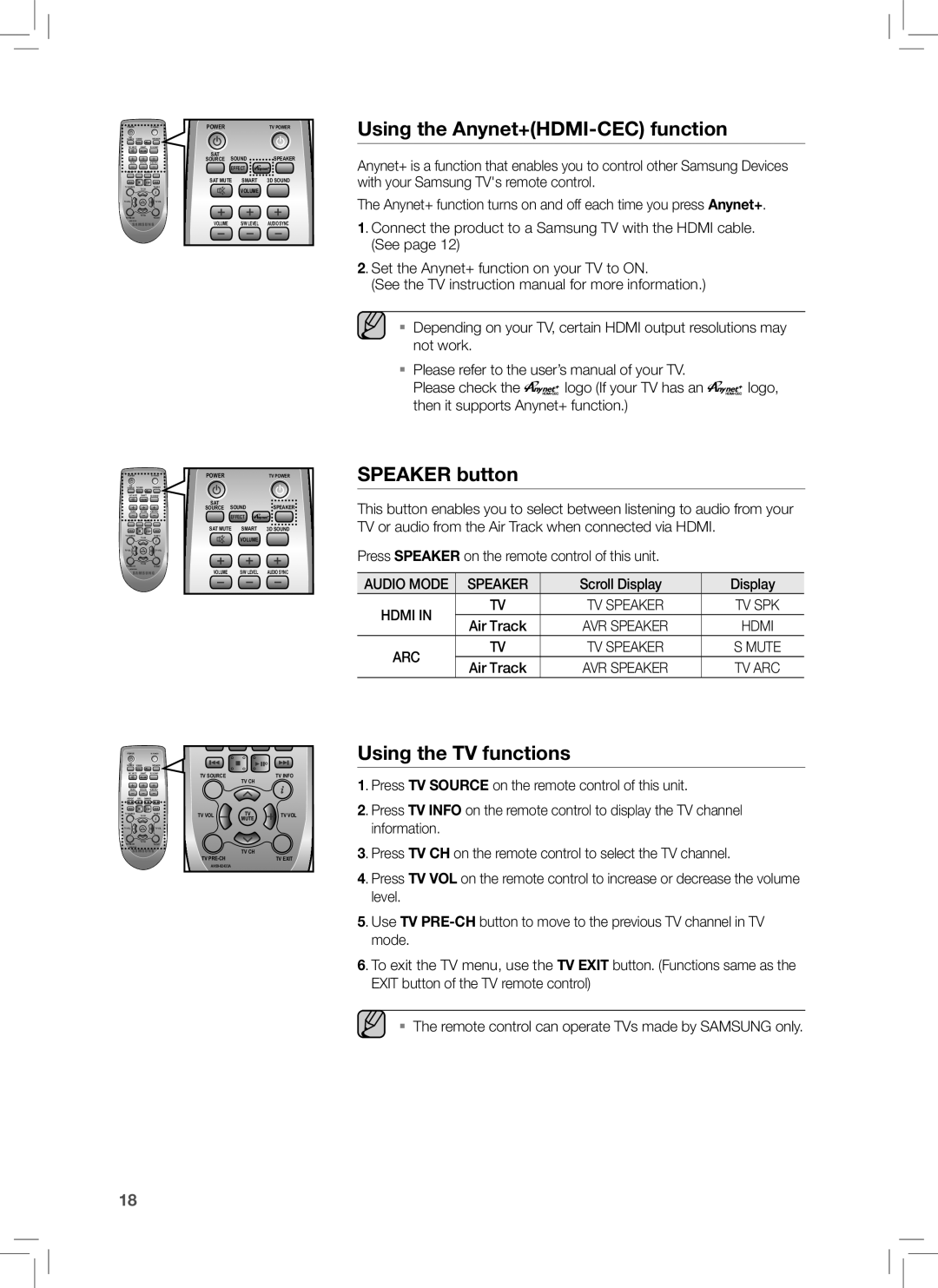HW-E350 specifications
The Samsung HW-E350 is a remarkable soundbar designed to enhance your audio experience while enjoying movies, music, and gaming content. With its sleek and compact design, the HW-E350 seamlessly fits into any living space without taking up too much room.One of the main features of the HW-E350 is its impressive audio output. The soundbar comes equipped with a powerful 2.1 channel setup, which includes two built-in speakers and a separate subwoofer. This arrangement allows for deep bass and clear sound, creating an immersive audio experience that complements your visuals. The subwoofer delivers rich low-frequency sounds, truly elevating your entertainment with a cinematic feel.
The HW-E350 incorporates advanced audio technologies that enhance sound quality. With Samsung's proprietary Crystal Clear Audio technology, users can expect improved dialogue clarity and overall sound precision. This technology ensures that sounds are reproduced accurately, making it easier to follow conversations in movies or TV shows without straining to hear.
Another key characteristic of the HW-E350 is its Bluetooth connectivity. This feature allows users to wirelessly stream music from their smartphones, tablets, or other Bluetooth-enabled devices. Whether it's your favorite playlist or a podcast, you can easily enjoy audio content without the hassle of tangled wires. Furthermore, the soundbar supports various audio formats, making it a versatile option for different listening experiences.
The HW-E350 also offers multiple connectivity options, including HDMI and optical inputs, which ensure compatibility with a wide range of devices. This versatility makes it easy to connect to your television, gaming console, or other multimedia devices. The inclusion of the HDMI pass-through feature adds convenience, allowing seamless switching between devices while maintaining high-quality audio output.
Additionally, the soundbar comes with a remote control for easy operation. Users can adjust settings such as volume, bass levels, and input sources with just the push of a button from the comfort of their couch.
In conclusion, the Samsung HW-E350 soundbar combines style, functionality, and high-quality audio performance. With its robust features, advanced technologies, and various connectivity options, it is an excellent choice for anyone looking to enhance their home entertainment system.