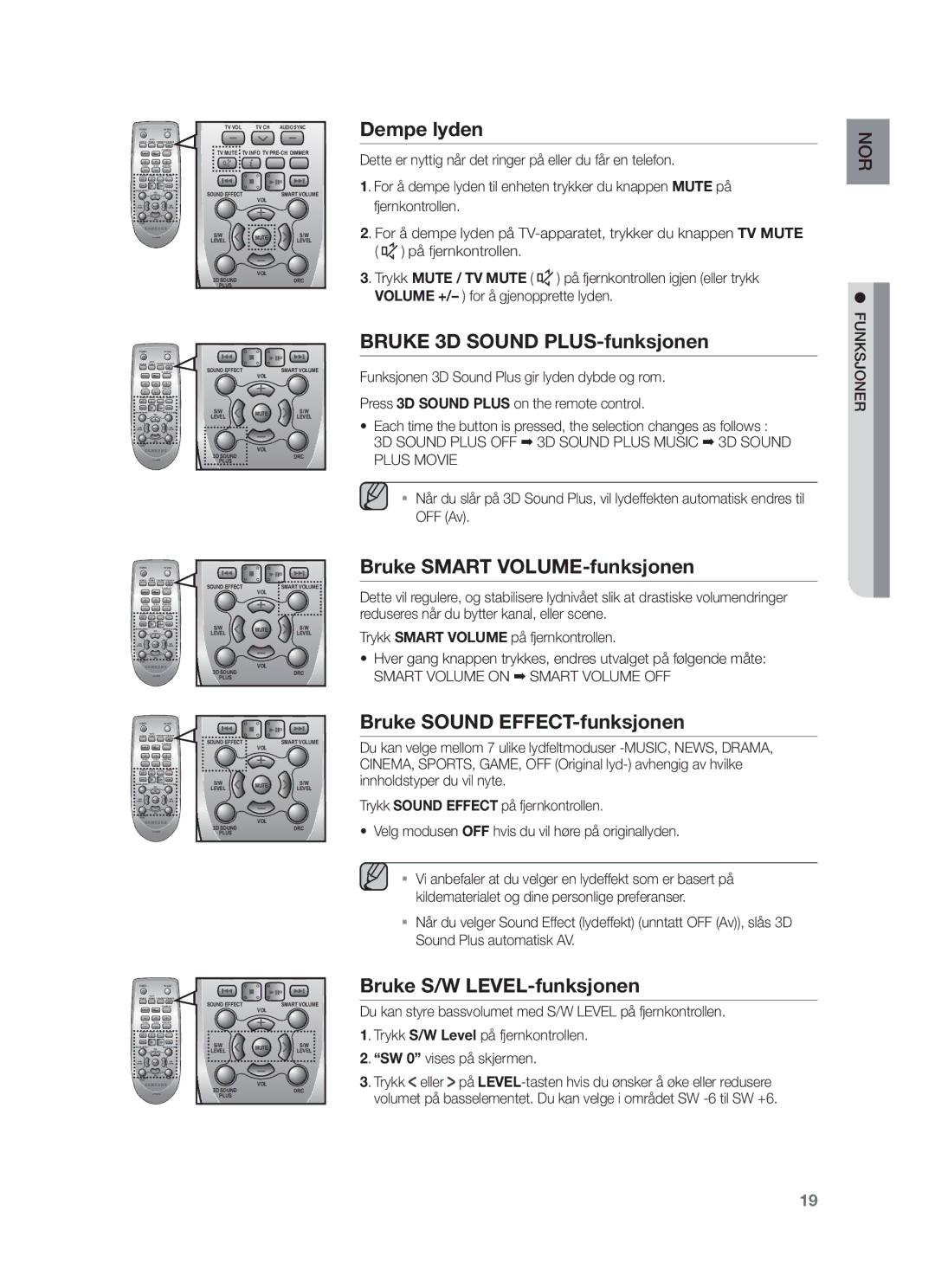HW-F450/XE specifications
The Samsung HW-F450/EN and HW-F450/XE are soundbars designed to enhance the audio experience significantly compared to standard television speakers. With a sleek design that complements modern home entertainment systems, these soundbars pack impressive audio technology into a compact frame.At the heart of the HW-F450/EN and HW-F450/XE is Samsung's advanced Sound Share technology, which allows for wireless audio streaming. This feature enables seamless connectivity between compatible Samsung televisions and the soundbar, eliminating the clutter of wires and simplifying setup. Users can easily enjoy high-quality sound without the hassle of complicated connections.
One of the standout features of the HW-F450 series is its inclusion of a built-in subwoofer. This integration allows for deeper bass response, providing a fuller audio experience whether you are watching movies, playing video games, or listening to music. The subwoofer enhances low-frequency sound, enriching the overall audio landscape and making every action scene and musical score feel more immersive.
With a total power output of 280 watts, this soundbar delivers clear and powerful audio that fills the room. The HW-F450 employs various sound modes, including Standard, Surround, and Bass Boost, which can be easily selected according to personal preference or the type of content being viewed. These modes tailor the audio output to enhance dialogue clarity in movies or intensify the dynamic range in music playback.
The HW-F450/EN and HW-F450/XE also feature HDMI connectivity, which simplifies the connection to other external devices like Blu-ray players or gaming consoles. The HDMI ARC (Audio Return Channel) support allows for easy audio transmission through a single cable, further reducing clutter and enhancing user convenience.
Moreover, both models come equipped with Bluetooth technology. This feature allows users to stream music directly from smartphones, tablets, or laptops, creating a versatile audio experience beyond just television. The ease of connecting via Bluetooth makes it a perfect device for informal gatherings or personal listening.
With their combination of advanced technology, powerful audio performance, and user-friendly features, the Samsung HW-F450/EN and HW-F450/XE soundbars are excellent choices for anyone looking to elevate their home audio experience without the need for extensive setup. Whether for movie nights, gaming marathons, or simply enjoying music, these soundbars deliver rich, immersive sound that transforms the way users enjoy entertainment at home.