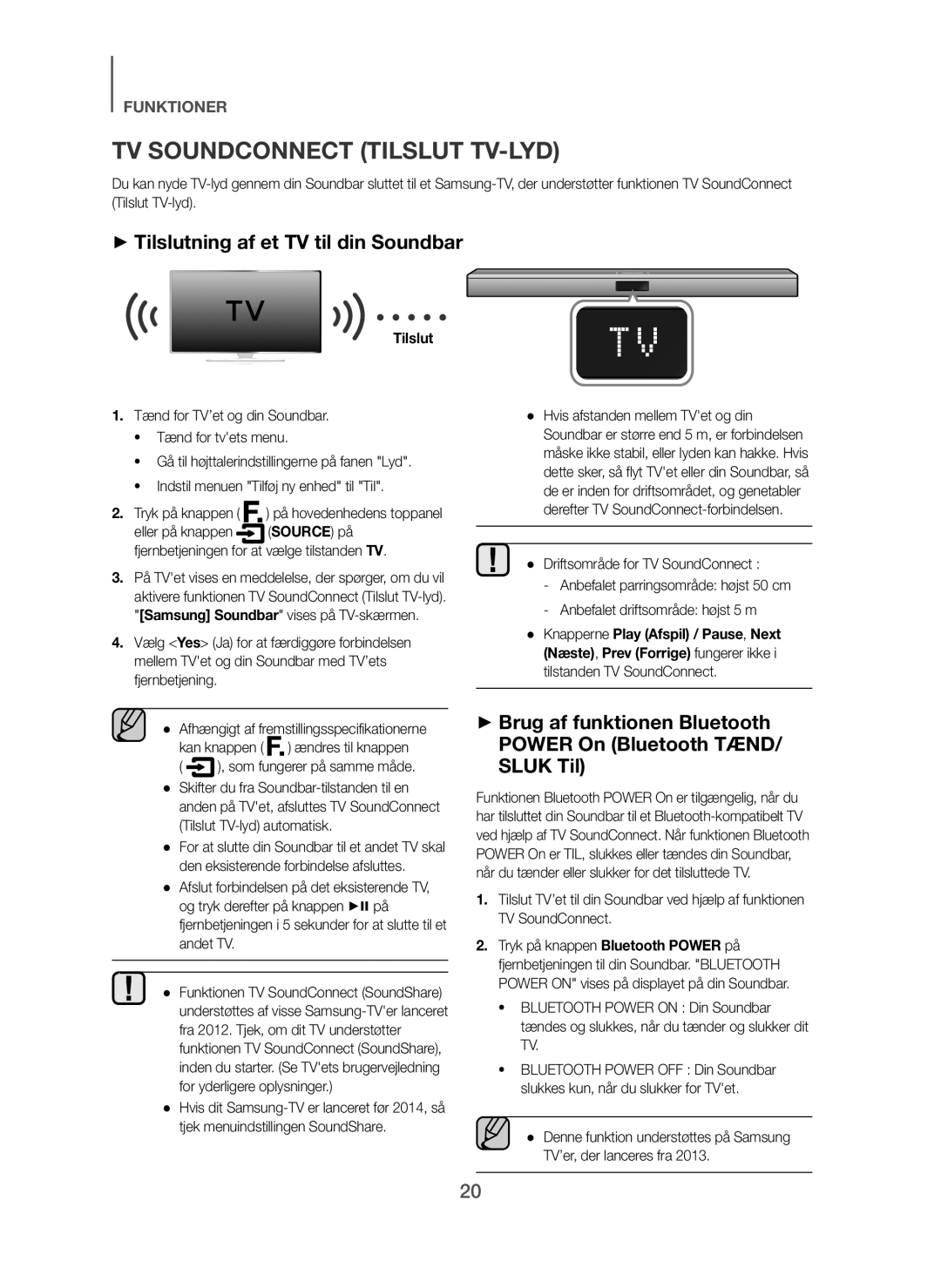HW-H450/XE specifications
The Samsung HW-H450 series of soundbars, including models HW-H450/ZF, HW-H450/TK, HW-H450/EN, HW-H450/XN, and HW-H450/XE, offers an immersive audio experience, elevating home entertainment systems with their compact yet powerful design.One of the standout features of the HW-H450 is its wireless subwoofer, which delivers deep, bass-rich sound that enhances movie watching and music listening alike. This dedicated subwoofer can be placed anywhere within range of the soundbar, allowing users to achieve optimal sound quality without the clutter of wires. The subwoofer's performance is particularly impressive, providing thumping bass that resonates throughout the room.
The HW-H450 soundbar itself utilizes a 2.1 channel audio system, which combines two channels of audio with the dedicated subwoofer to create a fuller sound experience. This configuration ensures that dialogue is clear, while music and sound effects have depth and impact. The soundbar’s compact size makes it easy to fit into various entertainment setups without taking up too much space.
In terms of connectivity, the HW-H450 series offers multiple options. It features Bluetooth technology, allowing for easy pairing with smartphones, tablets, and other Bluetooth-enabled devices for wireless streaming. In addition, HDMI ports provide connection options to various media devices, ensuring compatibility with modern entertainment systems.
The HW-H450 also includes a range of sound enhancement technologies. One such feature is the Surround Sound Expansion, which broadens the audio field, making the listening experience more immersive. This technology helps to create a virtual surround sound effect, making users feel as if they are part of the action on screen. Furthermore, the soundbar supports standard audio formats that ensure high-quality playback.
For added convenience, the HW-H450 models come with a user-friendly remote control, and many of them also support Samsung's Smart Volume feature, which automatically adjusts volume levels for consistent audio output when switching between different content.
Overall, the Samsung HW-H450 series soundbars deliver balanced performance with powerful output, advanced technology, and versatile connectivity options, making them an excellent choice for anyone looking to enhance their home audio experience. Whether you're watching your favorite movie or listening to music, the HW-H450 models provide a rich and engaging sound experience that meets the demands of modern entertainment.