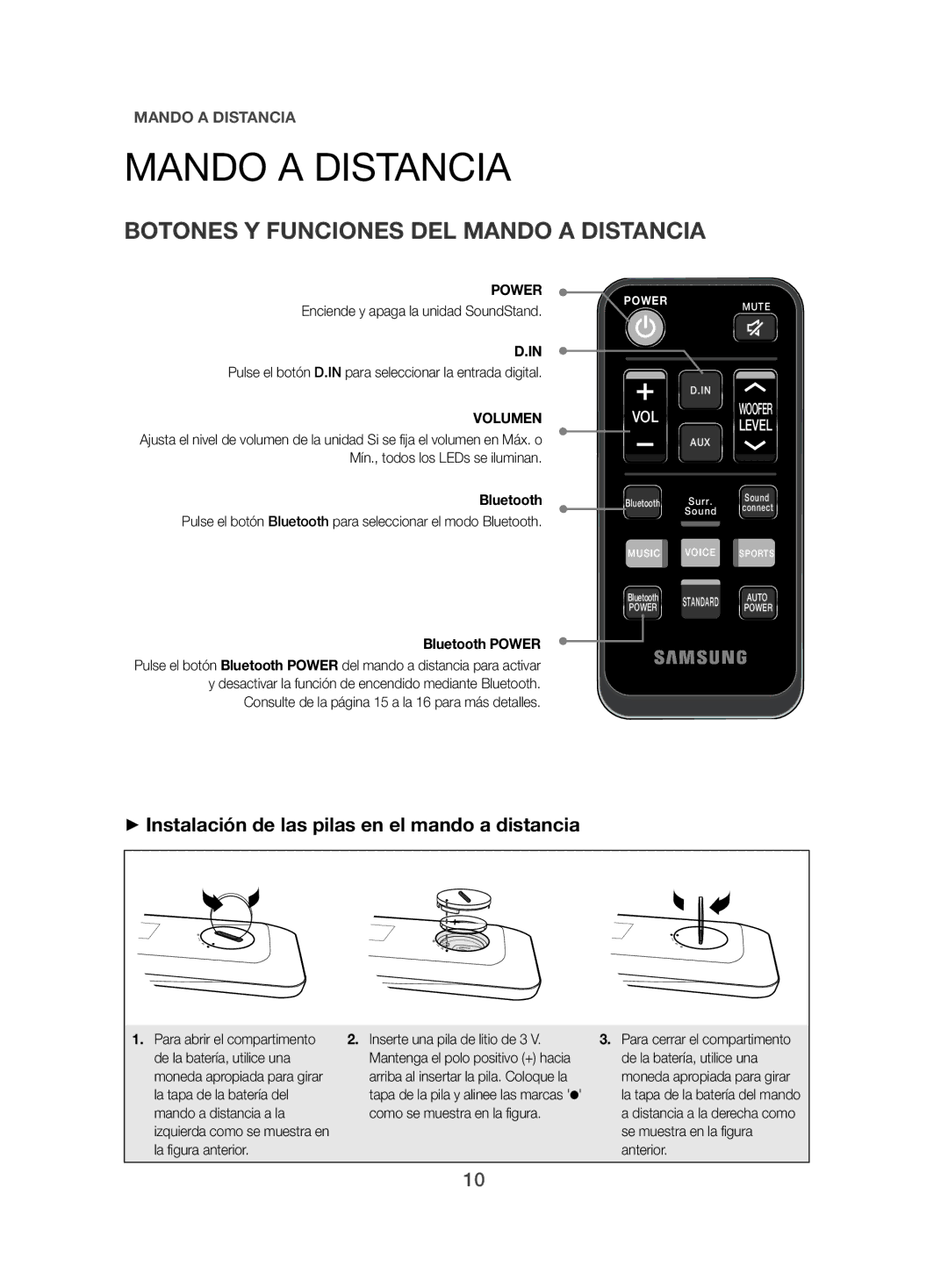HW-H500/ZF specifications
The Samsung HW-H500/ZF is a powerful soundbar designed to enhance your home audio experience. It combines cutting-edge technology with a sleek design, making it a perfect addition to modern entertainment setups. One of its standout features is its compact size, which allows it to fit seamlessly in front of your TV or mount on the wall, providing flexibility without compromising sound quality.One of the key technologies incorporated into the HW-H500/ZF is Samsung's Smart Sound technology. This intelligent feature analyzes the content being played and adjusts the audio settings accordingly, ensuring that dialogue is clear, music is vibrant, and action scenes are immersive. This adaptability enhances the overall listening experience, making every movie night or gaming session more enjoyable.
The HW-H500/ZF supports Bluetooth connectivity, allowing you to wirelessly stream audio from your smartphone, tablet, or other Bluetooth-enabled devices. This feature makes it easy to play your favorite music or podcasts without the hassle of cords. Additionally, the soundbar features an HDMI input, enabling high-quality audio playback from compatible devices while keeping your entertainment area clutter-free.
A notable characteristic of this soundbar is its built-in subwoofer. This addition is crucial for delivering deep bass, aiding movies and games in achieving that booming sound that draws you into the action. The subwoofer works in tandem with the soundbar's multiple speakers to create a well-rounded audio profile.
The HW-H500/ZF also comes equipped with various sound modes, allowing users to tailor their audio experience based on the content they are consuming. Whether you’re watching a romantic comedy, an action-packed film, or listening to music, there is a sound mode that enhances the audio to suit your preferences.
Another appealing aspect of the HW-H500/ZF is its user-friendly design. The integrated control panel and remote allow for effortless adjustments to volume, sound mode, and playback. Coupled with its stylish design and finish, this soundbar doesn't just perform well; it also looks great in any setup.
In conclusion, the Samsung HW-H500/ZF soundbar represents a blend of aesthetic appeal and audio performance. With its Smart Sound technology, Bluetooth connectivity, built-in subwoofer, and customizable sound modes, it is well-equipped to deliver an exceptional sound experience that caters to all your entertainment needs.