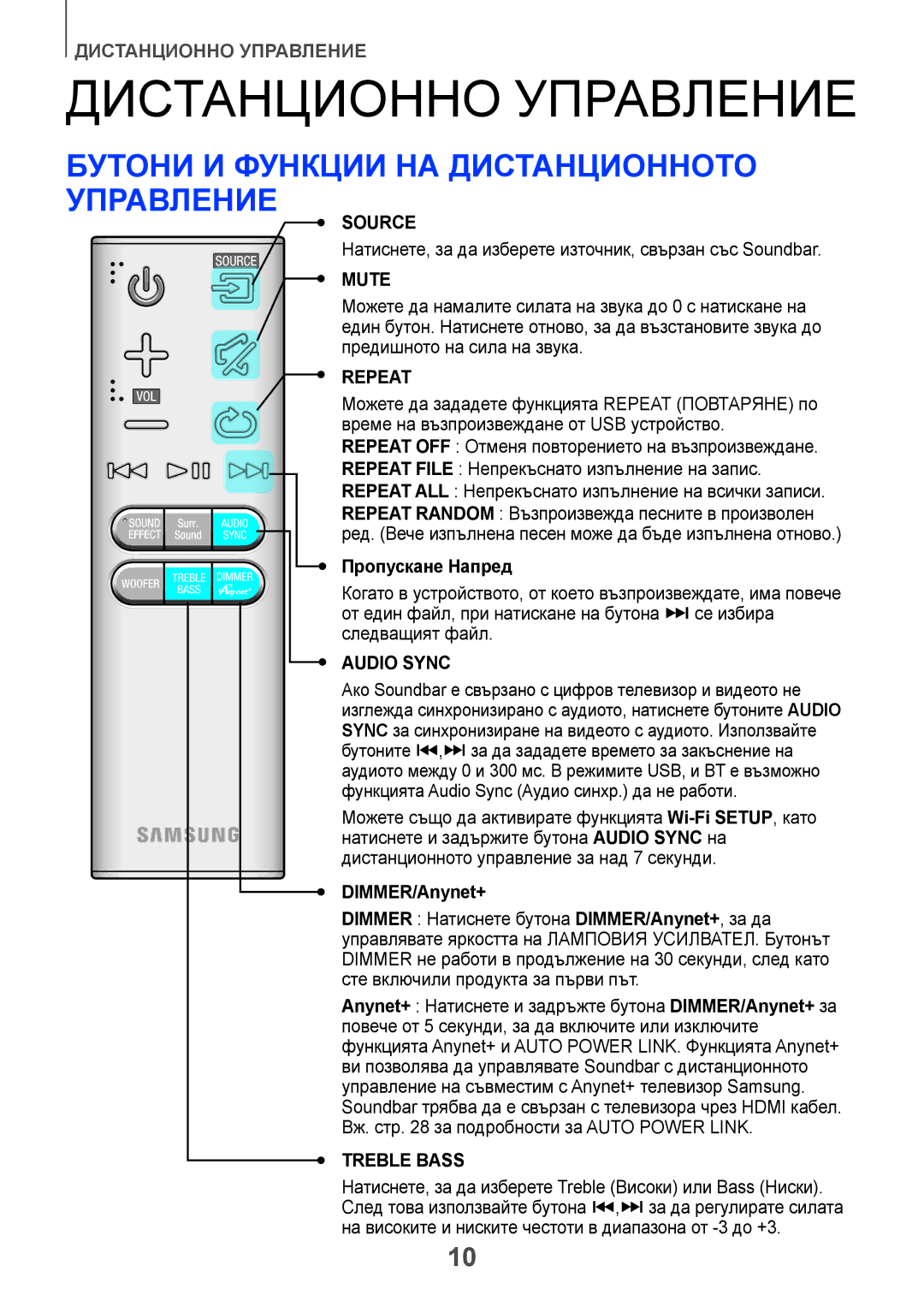HW-H751/EN, HW-H750/EN, HW-F751/EN specifications
The Samsung HW-H750/EN and its variants, the HW-H751/EN, HW-H751/XN, and HW-H750/XN, are part of Samsung's premium soundbar lineup, designed to enhance the audio experience for home entertainment enthusiasts. These soundbars combine striking aesthetics with advanced audio technology to deliver a powerful sound experience that complements modern televisions.One of the standout features of the HW-H750/EN series is its sleek design, characterized by a low-profile chassis that fits seamlessly with most TV setups. The use of a high-quality metal grille and minimalist form factor adds elegance, making it not just a sound device but also a stylish addition to your home décor.
The sound quality is one of the primary reasons consumers opt for the HW-H750/EN. It is equipped with a 320-watt output power, which provides robust sound that fills the room. This model utilizes a 3.1 channel configuration to deliver high-fidelity audio across different sound frequencies. Pairing this with the integrated subwoofer allows for deep bass, ensuring that users not only hear but feel the audio.
Samsung incorporates various technologies to maximize sound performance, including DTS Virtual:X, which creates an immersive, three-dimensional audio experience. This technology enhances the perception of height, making movie scenes more engaging by simulating sounds coming from overhead.
Another significant characteristic is the multi-device connectivity options. The HW-H750/EN series supports Bluetooth technology, allowing for effortless wireless streaming from smartphones and tablets. Additionally, it comes with HDMI ARC compatibility, simplifying the connection to compatible TVs and enabling audio control through a single remote.
Moreover, the presence of the Samsung Audio Remote App facilitates easy control and customization of audio settings, enabling users to optimize sound profiles according to their preferences. The built-in surround sound technology further enriches the listening experience, making it ideal for movies, music, and gaming.
In summary, the Samsung HW-H750/EN and its variants are designed to elevate the home audio experience through superior sound quality, elegant design, and versatile connectivity options. Whether watching action-packed movies or enjoying your favorite music, this soundbar line provides an outstanding audio experience that enriches all forms of entertainment.