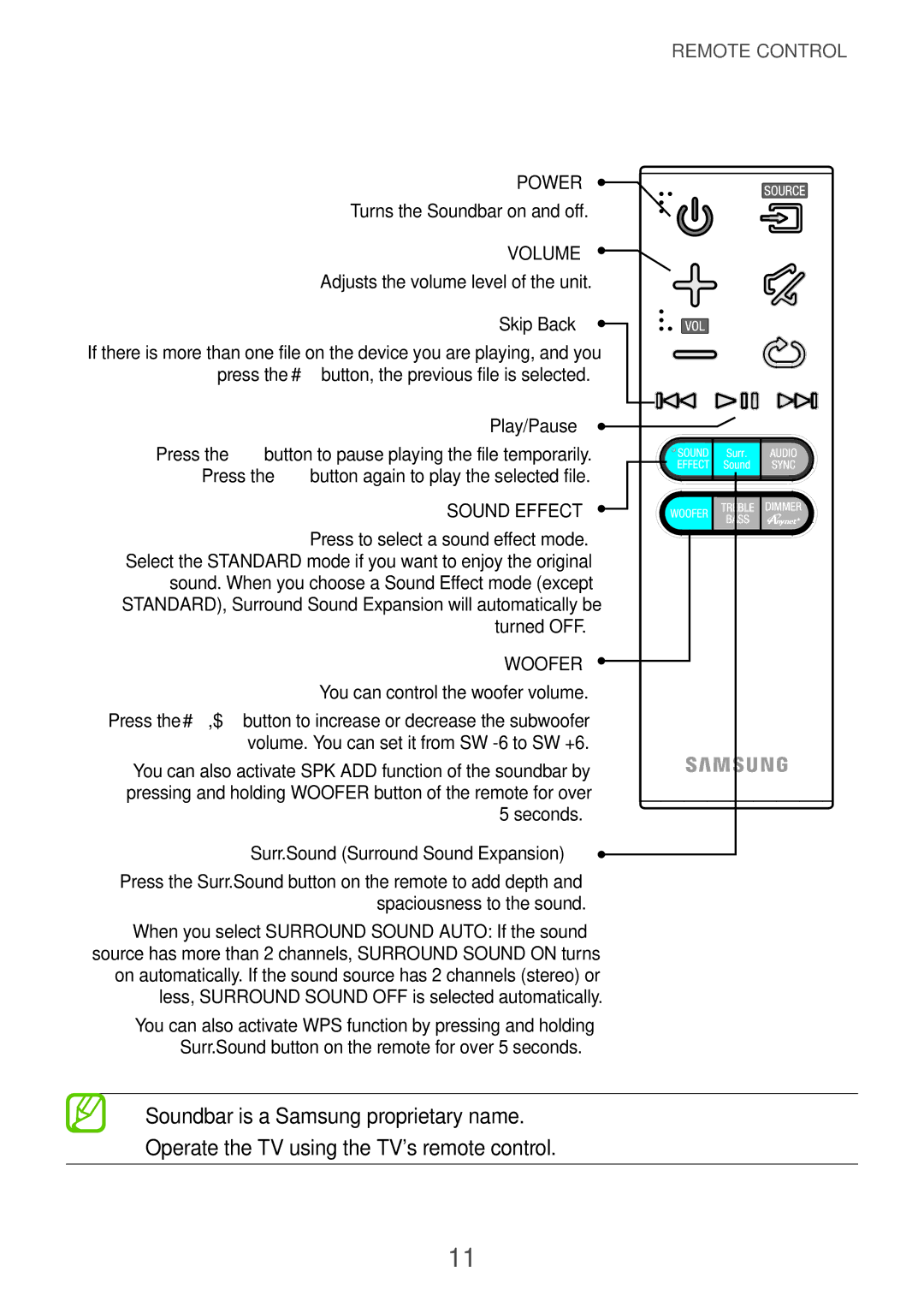HW-H751/SQ specifications
The Samsung HW-H751/SQ is a premium soundbar designed to enhance your home entertainment experience, providing high-quality audio to complement your television viewing. This model combines sophisticated design with robust audio technologies, making it a popular choice among audiophiles and casual viewers alike.One of the standout features of the HW-H751/SQ is its impressive 8.1-channel system, which includes a powerful wireless subwoofer. This setup delivers deep, rich bass and clear, immersive sound that truly brings movies, music, and games to life. The subwoofer is designed to produce resonant lows, ensuring that every explosion in action movies or the intricacies of musical scores are captured with precision.
The soundbar incorporates Samsung's advanced DTS Virtual:X technology, which creates a multi-dimensional audio experience. It simulates a surround sound environment, allowing sounds to come from all directions, even from above, which is ideal for immersive movie nights. This technology enhances dialogue clarity, and dynamic soundscapes, making it feel as though you are part of the action.
In addition to impeccable sound quality, the HW-H751/SQ is designed for ease of use and connectivity. It features Bluetooth connectivity, enabling seamless pairing with smartphones and tablets for wireless music streaming. With the built-in Wi-Fi functionality, users can also access various streaming services directly from the soundbar, eliminating the need for additional devices.
The soundbar's sleek and modern design complements any home decor. Its slim profile means it can fit comfortably under most televisions without obstructing the screen, while its premium finish adds a touch of elegance to any room.
Another impressive feature is the built-in Multi-Room function, which allows users to connect multiple Samsung speakers for a cohesive audio experience throughout the home. The HW-H751/SQ easily integrates with other smart devices, offering an interconnected audio environment.
Overall, the Samsung HW-H751/SQ soundbar offers a comprehensive audio solution with key technologies such as DTS Virtual:X, wireless connectivity, and compatibility with multiple streaming platforms. Its combination of aesthetics and functionality makes it an excellent addition to any home theater setup, promising an elevated entertainment experience that captivates and engages.