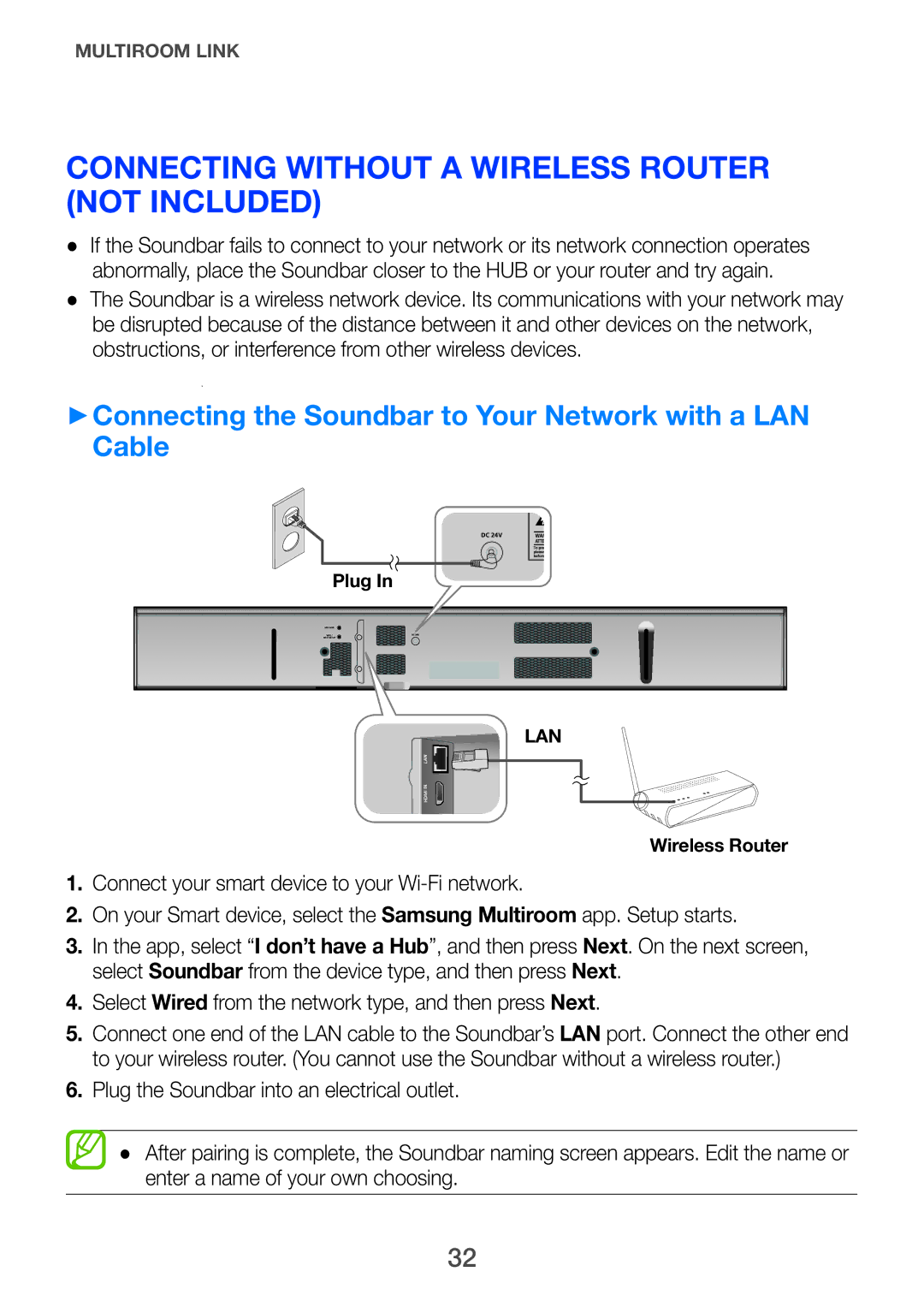HW-H751/XV specifications
The Samsung HW-H751/XV is a high-performance soundbar designed to enhance your home audio experience. With its sleek design and advanced technology, this soundbar brings cinema-quality sound to your favorite movies, music, and games. One of the standout features of this model is its premium 320-watt output, which delivers powerful sound that fills your room. The inclusion of a wireless subwoofer enables deep bass response, allowing for a more immersive listening experience.Another significant characteristic of the HW-H751/XV is its support for a variety of audio formats, including Dolby Digital and DTS. These technologies ensure that you experience rich and dynamic sound across different types of media. The soundbar also features Samsung's proprietary Acoustic Beam technology, which creates wider soundstage and spatial audio effects that can elevate your home theater experience.
The design of the HW-H751/XV is equally impressive, boasting a modern and elegant look that can complement any home decor. The soundbar can be mounted on a wall or placed on a console, providing flexibility depending on your setup. Moreover, the premium materials used in its construction not only add to its aesthetic appeal but also contribute to its durability.
The HW-H751/XV is equipped with Bluetooth connectivity, allowing for easy streaming from your smartphone, tablet, or other compatible devices. This feature enables users to enjoy their favorite playlists wirelessly without the hassle of cords and cables. Additionally, the soundbar is designed to integrate seamlessly with Samsung televisions, providing an easy setup process and ensuring an optimal audio-visual experience.
Another notable technology in this soundbar is its Smart Volume feature, which automatically adjusts the sound levels of various media sources to provide a consistent listening volume. This is particularly useful when switching between channels or streaming services, ensuring that users never have to fuss with the remote to adjust the volume.
The HW-H751/XV also supports HDMI ARC, making it easy to connect to your TV with a single cable, which simplifies setup and reduces clutter. Overall, with its powerful performance, advanced audio technologies, and user-friendly features, the Samsung HW-H751/XV elevates any home entertainment system to new heights. Whether you're watching a blockbuster film, listening to your favorite album, or diving into an engaging video game, this soundbar ensures that your audio experience is nothing short of exceptional.