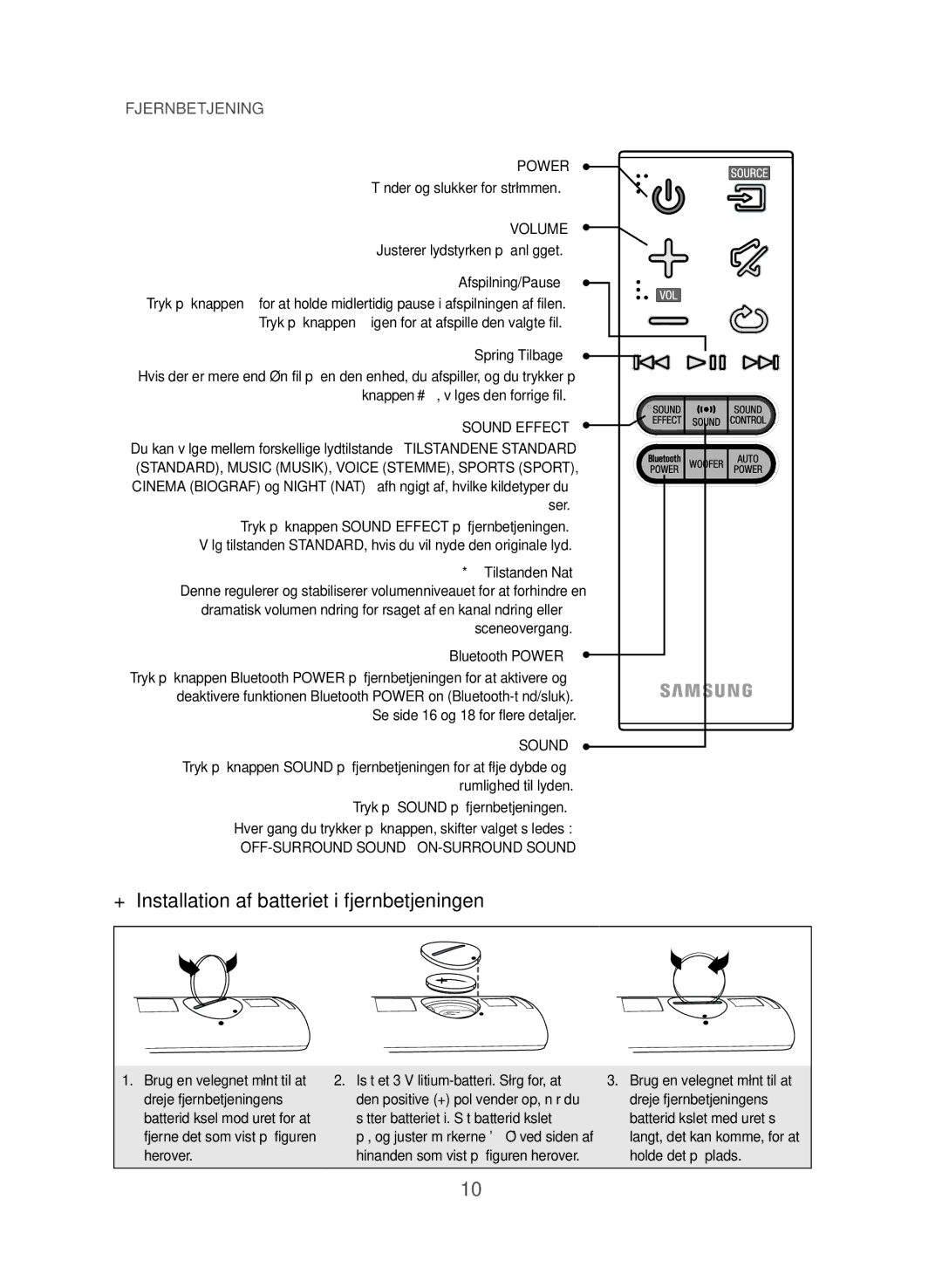Wireless Audio Soundbar
Features
Licenses
Safety Information
Safety Warnings
Precautions
Contents
WHAT’S Included
Getting Started
Before Reading the USER’S Manual
Turns the power on and off
Displays the current mode
Descriptions
TOP/FRONT Panel
Plug to a wall outlet
Rear Panel
Subwoofer
Press to select a source connected to the Soundbar
Remote Control
Remote Control Buttons and Functions
++Installing the Battery in the Remote Control
Turns the Soundbar on and off
Cover on and align the marks side
Will go to fix it in place
Installing the Wall Mount
++Installation Precautions
Install on a vertical wall only
Cm or more Using the Soundbar with Wall Mount
Detaching the Wall Mount
Fix screws through the rest of holes
AUX
Input Mode
Mode you want Input mode Display
Functions
Press
Bluetooth
++To connect the Soundbar to a Bluetooth device
++Bluetooth Power on Bluetooth Power
++To disconnect the Bluetooth device from the Soundbar
++To disconnect the Soundbar from the Bluetooth device
More About Bluetooth
Accessing the Samsung Audio Remote App
Using Samsung Audio Remote APP
Install Samsung Audio Remote App
TV Soundconnect
++Connecting a TV to the Soundbar
++Using the Bluetooth Power On function
Connect the USB device to the USB port of the product
USB
++Before you connect a USB device
Software Update
Troubleshooting
¼¼Move closer to the unit
Supports TV SoundConnect
TV SoundConnect connection
Specifications
Weight Main Unit
Appendix
HW-J365
Austria
Föreställ dig möjligheterna
Egenskaper
Licens
Säkerhetsinformation
Varning
Säkerhetsanvisningar
Innehållsförteckning
Anslutningar
VAD Ingår
Komma Igång
Innan DU Använder Bruksanvisningen
Beskrivningar
ÖVRE/FRÄMRE Panel
Slår på och av strömmen
När enheten slås på ska du trycka
Anslut uttaget på subwoofern
++Installera ferritkärnan på subwooferns högtalarkabel
Bakre Panel
Fjärrkontroll
Knappar OCH Funktioner PÅ Fjärrkontrollen
Tryck för att välja en ansluten källa för Soundbar
Hoppa Framåt
++Installera batterierna i fjärrkontrollen
Ändra enhetens volymnivå
Spela/Paus
Hoppa Bakåt
Installera Väggfästet
++Installationsanvisningar
Installera på en vertikal vägg
Anslutningar
Montera Bort Väggfästet
Fäst skruvarna genom resten av hålen
AUX
Audio Kabel medföljer ej
Funktioner
Ingångsläge
Bluetooth
++Ansluta Soundbar till en Bluetooth-enhet
Anslut Bluetooth-enhet
Välj Samsung Soundbar J-Series från listan
++Bluetooth Power på Bluetooth Power
++Så här kopplar du från Bluetooth-enheten från Soundbar
++Så här kopplar du från Soundbar från Bluetooth-enheten
Mer om Bluetooth
Öppna programmet Samsung Audio Remote
Installera programmet Samsung Audio Remote
Använda Programmet Samsung Audio Remote
++Använda Bluetooth Power On Strömaktivering via Bluetooth
TV Soundconnect
++Ansluta en TV till Soundbar
Anslut
USB
++Innan du ansluter en USB-enhet
USB port
Observera följande
Programvaruuppdatering
Felsökning
Enheten slås inte på
Det hörs inget ljud
Bilden visas inte på TVn när funktionen är vald
Bilaga
Specifikationer
Modellnamn
Aa Licensmeddelande för Open Source
Kontakta Samsung
Area Contact Centre Web Site
Forestil dig mulighederne
Finesser
TV SoundConnect Tilslut TV-lyd
Sikkerhedsinformationer
Sikkerhedsadvarsler
Forholdsregler
Der opkræves muligvis et administrationsgebyr
Indhold
Hvad ER Inkluderet
KOM Godt I Gang
Inden DU Læser Brugervejledningen
Beskrivelser
TOP/FRONTPANEL
++Installation af ferritkernen på subwooferhøjttalerkablet
Bagpanel
Slut jævnstrømsadapteren til
Strømforsyningsstikket, og slut
Fjernbetjening
Fjernbetjeningens Knapper OG Funktioner
Tryk for at vælge en kilde sluttet til din Soundbar
Spring Fremad
Spring Tilbage
++Installation af batteriet i fjernbetjeningen
Afspilning/Pause
Installation AF Vægbeslaget
++Forholdsregler vedr. installation
Installer kun på en lodret væg
Tilslutninger
Fjernelse AF Vægbeslaget
Cm eller mere 11,6 cm 13 cm Mindst 23,9 ~ 24,6 cm
Dets højre ende
Fastgør skruer i resten af hullerne
Lyd Kabel Medfølger ikke
Medfølger Spilkonsol
Indgangstilstand
Vælg Samsung Soundbar J-Series på listen
++Sådan slutter du din Soundbar til en Bluetooth-enhed
Tilslut Bluetooth-enhed
++Bluetooth Power on Bluetooth TÆND/SLUK Til
++Sådan kobler du Bluetooth-enheden fra din Soundbar
++Sådan kobler du din Soundbar fra Bluetooth-enheden
Mere om Bluetooth
Adgang til appen Samsung Audio Remote
Installer appen Samsung Audio Remote
Brug AF Appen Samsung Audio Remote
TV Soundconnect Tilslut TV-LYD
++Tilslutning af et TV til din Soundbar
Tilslut
Fjernbetjeningen for at vælge tilstanden TV
++Inden du tilslutter en USB-enhed
USB-port
Slut USB-enheden til USB-porten på produktet
Vær opmærksom på følgende
Softwareopdatering
Problemløsning
Appendiks
Modelnavn
0,5 a
Vægt Hovedenhed
Kontakt Samsung
Gælder i lande med systemer til affaldssortering
Mielikuvitus rajana
Riippuen äänilähteestä, jota haluat kuunnella
Ominaisuudet
Lisenssillä
Turvallisuusohjeet
Turvaohjeita
Turvaohjeet
Sisältö
Liitännät
Sisältö
Ennen Aloitusta
Ennen Käyttöoppaan Lukemista
Kuvaus
YLÄ-/ETUPANEELI
Kytkee virran päälle ja pois päältä
USB-tulon
Kytke tasavirtasovitin
Takapaneeli
++Ferriittisydämen asentaminen bassokaiutinkaapeliin
Kaukosäädin
Kaukosäätimen Painikkeet JA Toiminnot
Ohittaa Eteenpäin
Sound Control Äänenhallinta *Säädä äänenvoimakkuutta
++Paristojen asettaminen kaukosäätimeen
Säätää laitteen äänenvoimakkuutta
Play/Pause Toisto/Tauko
Siirry Edelliseen
++Asennuksen Varotoimenpiteet
Liitännät
Seinä Telineen Asentaminen
Seinäkiinnikkeen Irrottaminen
Vaihda toiminnoksi AUX
Tulotila Näyttö
Toiminnot
Tulotila
Yhdistä
++Soundbar -järjestelmän yhdistäminen Bluetooth-laitteeseen
Bluetooth-laite
++Bluetooth Power on Bluetooth Power
Lisätietoja Bluetoothista
Samsung Audio Remote -sovelluksen käynnistäminen
Samsung Audio Remote -SOVELLUKSEN Käyttö
Asenna Samsung Audio Remote -sovellus
++Bluetooth Power On -toiminnon käyttö
OFF-BLUETOOTH Power Soundbar sammuu vain, kun sammutat TVn
++TVn kytkeminen Soundbariin
Valitse TV-tila päälaitteen yläpaneelin
Huomioi seuraavat asiat
++Ennen kuin yhdistät USB-laitteen
USB-liitäntä
Ohjelmiston Päivitys
Vianmääritys
Liite
Tiedot
Mallin nimi
Paino Pääyksikkö Bassokaiutin 84 kg
Ota yhteyttä Samsungiin
Tuotteen paristojen oikea hävittäminen
Se for deg mulighetene
Lisens
DTS, Inc. Med enerett
Sikkerhetsinformasjon
Sikerhetsforanstaltninger
Forholdsregler
Innhold
Tilkoblinger
Komme I Gang
FØR DU Leser Brukerhåndboken
HVA ER Inkludert
++Ikoner som brukes i håndboken
Viser gjeldende modus
TOPP-/FRONTPANEL
Slår enheten på og av
Enhet
Bakpanel
++Monter ferrittkjernen på kabelen til basselementet
Utvalget på følgende måte OFF-POWER Link ON-POWER Link
Fjernkontroll
Fjernkontrollknapper OG Funksjoner
Trykk for å velge en kilde som er koblet til Soundbar
Hopp Tilbake
++Installere batterier i fjernkontrollen
Spill av/Pause
Tilkoblinger
Montere Veggfestet
++Forholdsregler ved montering
Du kan bruke veggbraketten til å montere enheten på veggen
Demontere Veggfestet
Audio Kabel Ikke inkludert
Inngangsmodus Skjerm
Funksjoner
Bruke Inngangsmodus
++Koble Soundbar til en Bluetooth-enhet
Koble til Bluetooth-enhet
Velg Samsung Soundbar J-Series på listen
Soundbar støtter SBC-data 44,1kHz, 48kHz
++Koble Soundbar fra Bluetooth-enheten
++Bluetooth-styrt oppstart Bluetooth Power
++Koble Bluetooth-enheten fra Soundbar
Bruke Samsung Audio Remote
Installer Samsung Audio Remote
Bruke Appen Samsung Audio Remote
++Bruke funksjonen Bluetooth Power On
++Koble et TV-apparat til Soundbar
Koble til
Se i bruksanvisningen til TV-apparatet for mer informasjon
Kompatibilitetsliste
++Før du kobler til en USB-enhet
Vær oppmerksom på følgende
Programvareoppdatering
Feilsøking
Tillegg
Spesifikasjoner
Modellnavn
Vekt Hovedenhet
AH68-02984G-00
Korrekt avhending av batterier i dette produktet