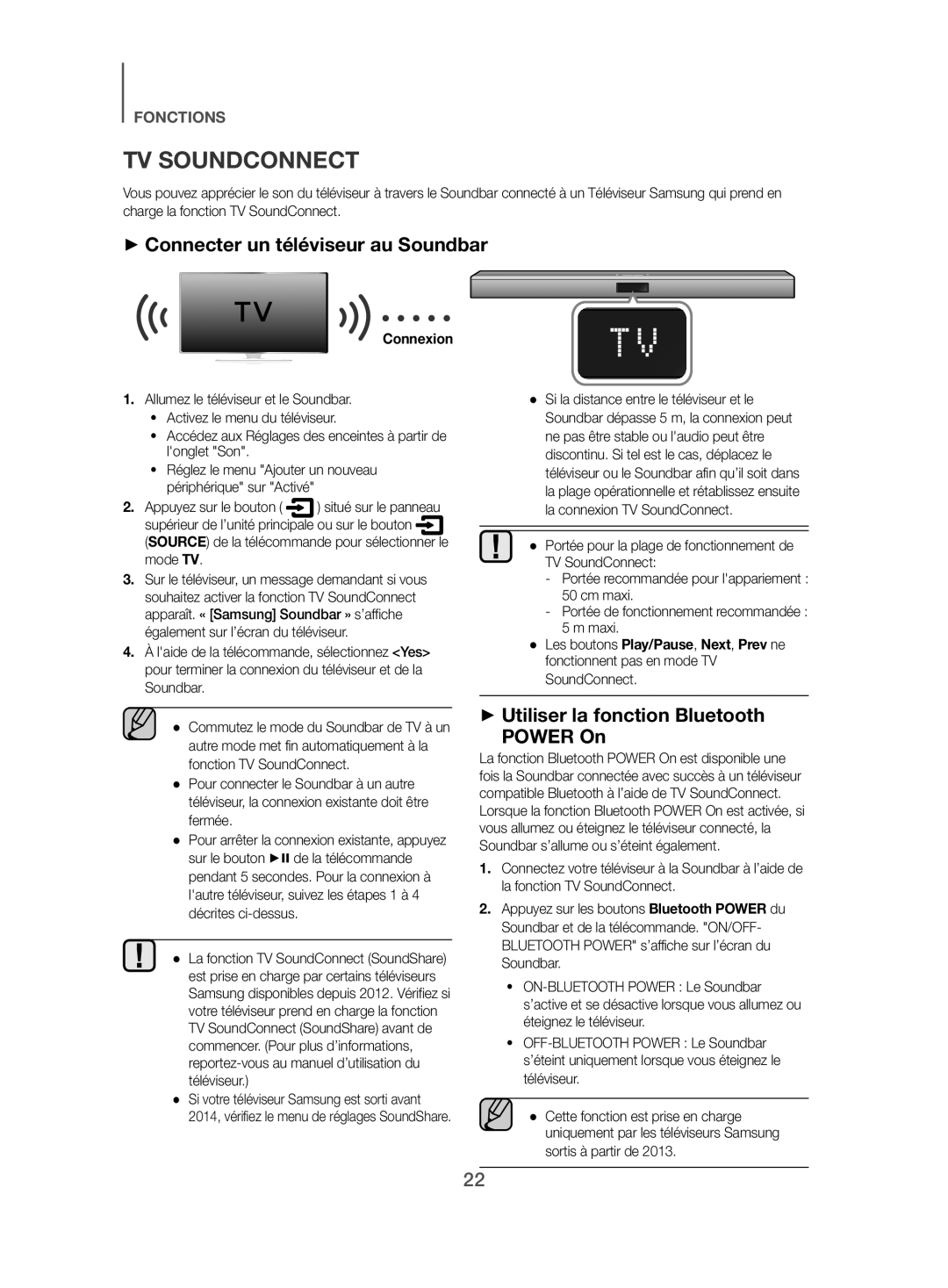Wireless Audio Soundbar
Licenses
Features
Safety Warnings
Safety Information
Precautions
Contents
WHAT’S Included
++Safety Instructions and Troubleshooting
Before Reading the USER’S Manual
++Icons used in this manual
Displays the current mode
Turns the power on and off
TOP / Front Panel
Hdmi
Rear Panel
Source
Remote Control
Installing the Battery in the Remote Control
Installation Precautions
Installing the Wall Mount
Minimum 32.8 ~ 33.5 cm
Cm or more 16 cm
Insert screws through the remaining holes, and then tighten
Detachning the Soundbar from the Wall Mounts
Connecting the Subwoofer and SWA- 7000S to the Main Unit
Surround Speaker L
Connecting the Surround Speakers
Digital Devices
Hdmi Cable
To use, change the function to D.IN
Audio Cable
Functions
Input Mode
ARC Hdmi OUT
++To connect the Soundbar to a Bluetooth device
Bluetooth
Bluetooth device
Only one Bluetooth device can be paired at a time
++Bluetooth Power on Bluetooth Power
Installing the Samsung Audio Remote App
Using the Samsung Audio Remote APP
Launching the Samsung Audio Remote App
TV Soundconnect
To select the TV mode
++Before you connect a USB device
USB
External HDDs are not supported
Software Update
¼¼Move closer to the unit
Troubleshooting
Supports TV SoundConnect
TV SoundConnect connection
Appendix
Specifications
Model name
Contact Centre Web Site
Contact Samsung World Wide
Imaginez les possibilités
Licence
Caractéristiques
Avertissements
Informations Relatives À LA Sécurité
Précautions
Branchements
Sommaire
Contenu
++Accessoires des enceintes
Avant DE Lire LE Manuel Dutilisation
++Icônes utilisées dans le présent manuel
Affiche le mode actuellement sélectionné
Permet de régler le volume
Descriptions
Panneau SUPÉRIEUR/FAÇADE
Branchez la prise de ladaptateur
Panneau Arrière
Boutons ET Fonctions DE LA Télécommande
Télécommande
Vous pouvez contrôler le volume des basses
Permet de sélectionner une source connectée au Soundbar
Règle le niveau de volume de l’unité
++Installation des piles dans la télécommande
Permet d’allumer et d’éteindre l’alimentation
Lecture/Pause
Installation DE LA Fixation Murale
Installation
Précautions d’installation
16 cm 17,5 cm Minimum 32,8 à 33,5 cm
Démontage DE LA Soundbar DU Système DE Fixation Murale
Recommencez à partir de l’étape
Branchements
Ambiophonique
Connexion DES Enceintes Ambiophoniques
Câble Hdmi
Connexion DUN Périphérique Externe À Laide DUN Câble Hdmi
Non fourni
Câble Audio Câble Optique
AUX
Fonctions
Mode D’ENTRÉE
Câble Hdmi non fourni
Un seul périphérique Bluetooth peut être associé à la fois
Connexion Périphérique Bluetooth
Dans la liste
Propos du Bluetooth
++Bluetooth Power on Bluetooth Power
Appuyez sur le bouton
Utilisation DE Lapplication Samsung Audio Remote
Installation de lapplication Samsung Audio Remote
Lancement de lapplication Samsung Audio Remote
++Connecter un téléviseur au Soundbar
++Utiliser la fonction Bluetooth Power On
Connexion
Port USB
++Avant de connecter un périphérique USB
Lutilisateur doit connaître les points suivants
Mise À Jour Logicielle
Tépannage
La télécommande ne fonctionne pas
Lensemble ne sallume pas
Aucun son nest émis
Spécifications
Annexe
Nom du modèle HW-J470
Area Contact Centre Web Site
Comment contacter Samsung dans le monde
Ongekende mogelijkheden
Licentie
Programmaonderdelen
Veiligheidsinstructies
Veiligheidsinformatie
Voorzorgsmaatregelen
Inhoud
Installatie
Vordat U DE Gebruikershandleiding Leest
Meegeleverde Onderdelen
++Pictogrammen die in de handleiding worden gebruiktl
++Veiligheidsinstructies en probleemoplossing
Beschrijvingen
Hiermee kunt u het volumeniveau bedienen
BOVEN-/VOORPANEEL
Hiermee schakelt u in en uit
USB-Poort
Achterpaneel
Toetsen EN Functies VAN DE Afstandsbediening
Afstandsbediening
Vooruit Springen
Afspelen/Onderbreken
++Batterijen in de afstandsbediening plaatsen
Achteruit Springen
Zie pagina’s 20 en 22 voor meer informatie
Voorzorgsmaatregelen bij de installatie
Installatie
Wandmontage
16 cm 17,5 cm Minimaal 32,8 ~ 33,5 cm
DE Soundbar Loskoppelen VAN DE Muurbevestiging
DE Subwoofer EN SWA-7000S Automatisch Verbinden
Aansluitingen
Surroundluidspreker L
DE Surroundluidsprekers Aansluiten
HDMI-kabel
EEN Extern Apparaat Aansluiten MET EEN HDMI- Kabel
Digitale Apparaten
Anynet+ moet zijn ingeschakeld
Audio Kabel Optische Kabel
Invoermodus
Functies
HDMI-kabel Niet meegeleverd
Afstandsbediening om de D.IN-modus te selecteren
Aansluiten Bluetooth-apparaat
++Soundbar verbinden met een Bluetooth-apparaat
Selecteer Samsung Soundbar J-Series in de lijst
Meer informatie over Bluetooth
++Bluetooth Power inschakelen Bluetooth-voeding
DE APP Samsung Audio Remote Gebruiken
De app Samsung Audio Remote installeren
De app Samsung Audio Remote starten
TV Soundconnect TV-GELUIDSAANSLUITING
++De functie Bluetooth Power On gebruiken
++Een TV aansluiten op de Soundbar
Aansluiten
USB-poort
++Voordat u een USB-apparaat aansluit
Compatibiliteitslijst
SOFTWARE-UPDATE
Problemen Oplossen
Specificaties
Bijlage
5V/0,5A
Subwoofer 140W, 3 OHM, THD = 10%, 100Hz
Contact Samsung Wereldwijd
Erleben Sie die Möglichkeiten
Lizenz
Merkmale
Hinweise ZUR Sicherheit
Sicherheitsinformationen
Hinweise
Anschlüsse
Inhalt
Lieferumfang
++Symbole in dieser Bedienungsanleitung
Wichtige Informationen ZUM Gebrauch DER Bedienungsanleitung
++Sicherheitsanweisungen und Fehlersuche
OBERES/VORDERES Bedienfeld
Beschreibungen
Schaltet das Gerät ein und aus
Zum Einstellen der Lautstärke
USB Port
Rückseite DES Geräts
Tasten UND Funktionen DER Fernbedienung
Fernbedienung
Zum Auswählen einer am Soundbar angeschlossenen Klangquelle
Springen Vorwärts
Wiedergabe/Pause
++Batterien in die Fernbedienung einsetzen
Rückwärts Springen
Montagehinweise
Montageder Wandhalterung
16 cm 17,5 cm Mindestens 32,8 ~ 33,5 cm
Verletzungen oder Schäden am Gerät führen
Entfernen DER Soundbar VON DER Wandhalterung
Verbinden VON Subwoofer UND SWA-7000S MIT DEM Hauptgerät
Anschlüsse
Surround-Lautsprecher L
Anschliessen DER SURROUND- Lautsprecher
Digitalgeräte
Audio Kabel Optisches Kabel
Oder
Eingangsmodus
Funktionen
HDMI-Kabel Nicht enthalten
Fernbedienung, um den D.IN-Modus auszuwählen
Verbinden Bluetooth-Gerät
++Anschließen von Soundbar an ein Bluetooth-Gerät
Wählen Sie Samsung Soundbar J-Series aus der Liste
++Abtrennen des Soundbar vom Bluetooth-Gerät
++Abtrennen des Bluetooth-Geräts vom Soundbar
Mehr über Bluetooth
Verwendung DER Samsung Audio Remote APP
Installieren der Samsung Audio Remote App
Starten der Samsung Audio Remote App
++Ein Fernsehgerät an den Soundbar anschließen
++Verwenden der Bluetooth Power On Funktion
Verbinden
USB port
++Bevor Sie ein USB-Gerät anschließen
Auf dem Bildschirm wird USB angezeigt
Beachten Sie das Folgende
Software Aktualisierung
Fehlersuche
Technische Daten
Anhang
ModellbezeichnungHW-J470
Aa Bekanntmachung zu Open Source Lizenzen
AH68-02853F-00
Kontakt zu Samsung World Wide