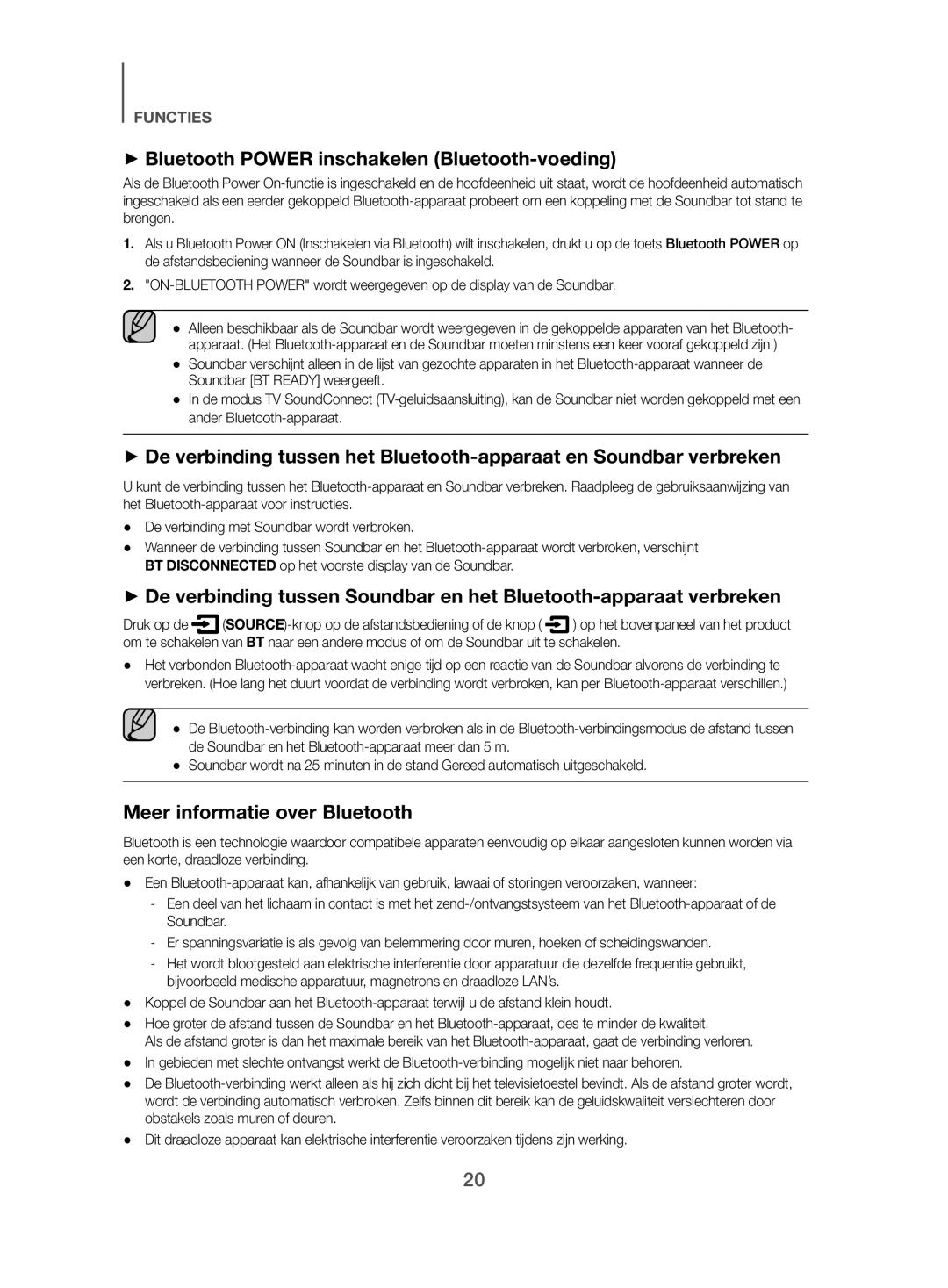HW-J470/EN, HW-J470/XN specifications
The Samsung HW-J470 is a soundbar system that enhances your home entertainment experience with its advanced audio technologies and sleek design. With models available such as HW-J470/XN and HW-J470/EN, this soundbar is designed to meet diverse user preferences while delivering immersive sound quality.One of the standout features of the HW-J470 is its powerful 3.1 channel audio system. It includes three built-in speakers, a subwoofer, and an integrated amplifier to produce remarkable sound clarity and depth. The system is capable of delivering a total power output of 300 watts, ensuring that you can enjoy rich, dynamic sound across various media types, from movies to music.
Additionally, the HW-J470 comes equipped with various advanced audio technologies, including Dolby Digital and DTS technology. These formats provide an enhanced surround sound experience, immersing listeners in audio as intended by the creators. The soundbar also supports Samsung’s proprietary audio enhancement features, such as Adaptive Sound, which automatically adjusts the audio settings based on the content being played.
Connectivity is another strong aspect of the HW-J470. The soundbar features Bluetooth capability, allowing users to easily stream music from their smartphones or tablets. Moreover, with HDMI ARC, users can connect the soundbar to their TV with a single cable, simplifying setup and reducing clutter. Optical and AUX inputs further enhance connectivity options, accommodating various devices such as DVD players and gaming consoles.
Design-wise, the HW-J470 boasts a modern and minimalist aesthetic that will complement any home decor. Its sleek profile allows it to fit seamlessly into your entertainment setup without overwhelming the space. The soundbar can be wall-mounted or placed on a TV stand, providing flexibility in installation options.
In terms of user experience, the HW-J470 features a remote control for effortless management of settings such as volume, sound modes, and playback options. The built-in LED display provides instant feedback, ensuring users can monitor their adjustments conveniently.
In summary, the Samsung HW-J470 soundbar system is a robust audio solution that delivers high-quality sound, advanced audio technologies, and versatile connectivity options, all in a stylish package. Whether you're a movie buff or a music enthusiast, the HW-J470 enhances your listening experience, making it a valuable addition to any home entertainment setup.