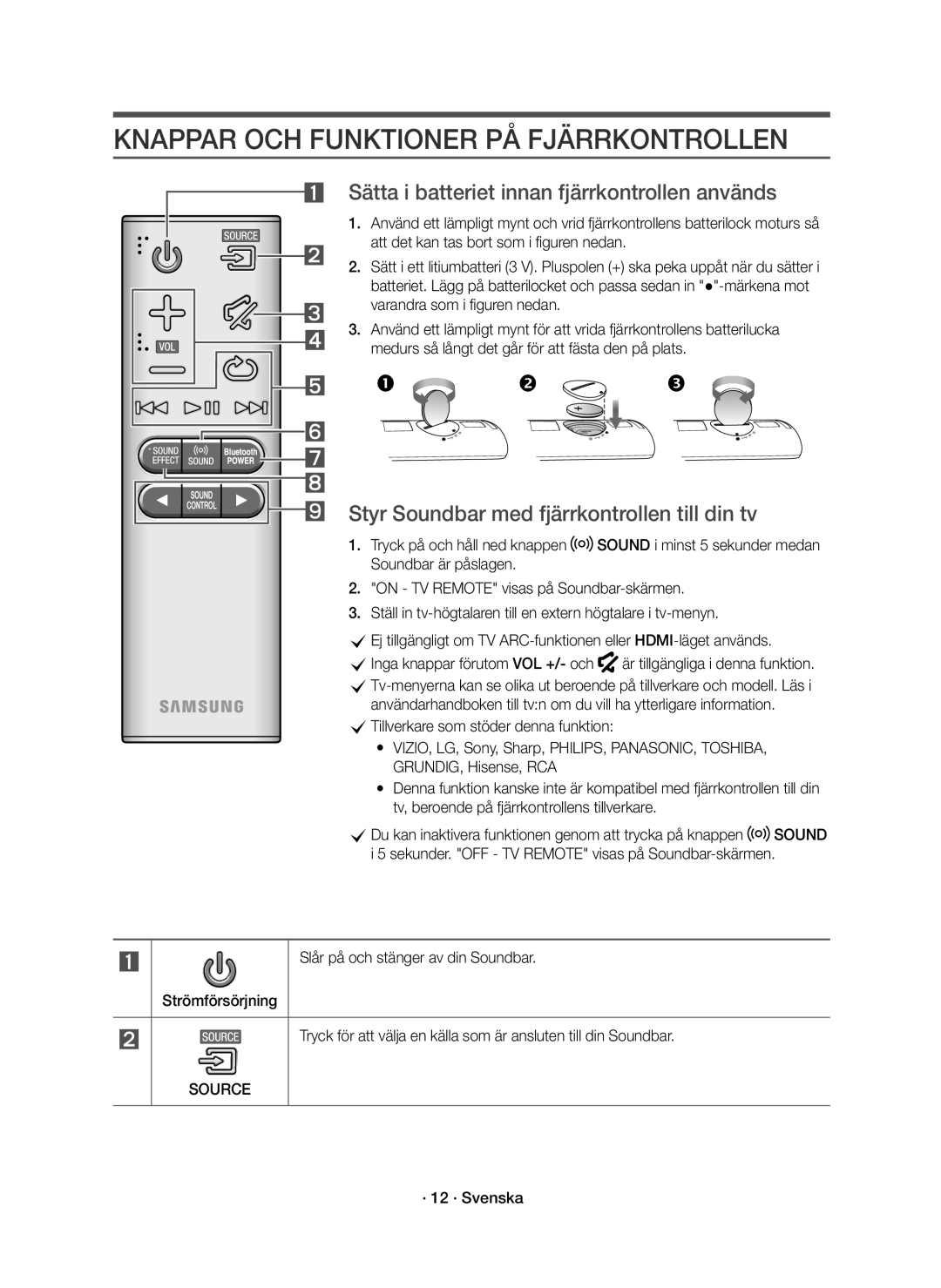HW-J6010R HW-J6011R
For further information, refer to the Web Manual
Safety Information
Safety Warnings
Precautions
Connecting Electrical Power
Power Cord
Checking the Components
Soundbar Main Unit
Connecting the Subwoofer to the Soundbar Main Unit
Soundbar Main Unit Subwoofer
· 5 · English
Connecting to Your TV
Method 1. Connecting with a Cable
Hdmi Cable
Not supplied Bottom of Soundbar
YesNo
· 7 · English
Connection VIA Bluetooth
Disconnecting the Soundbar from the Bluetooth device
· 8 · English
Connecting to AN External Device
Hdmi Cable
External Device
Hdmi OUT
Software Update
Installing the Wall Mount
Installation Precautions
· 10 · English
Cm or more
Remote Control Buttons & Features
Inserting Battery before using the Remote Control
Controlling the Soundbar using Your TV Remote
Source
Sound Effect
Troubleshooting
Remote control does not work Is the battery drained?
Licence
Sound is not produced Is the Mute function on?
Important Note about Service
Specifications
Open Source Licence Notice
USB
Wireless Models including the frequency of 5.15GHz-5.35GHz
· 16 · English
Sikkerhedsinformationer
Forsigtig
Forholdsregler
· 3 · Dansk
Kontrol AF Komponenterne
Tilslutning TIL Strøm
Soundbar-hovedenheden
Subwoofer Fjernbetjening / Batteri
Tilslutning AF Subwooferen TIL SOUNDBAR- Hovedenheden
Soundbar-hovedenheden Subwoofer
· 5 · Dansk
Sådan Tilslutter DU DIT TV
Metode 1. Tilslutning med kabel
CDu finder yderligere oplysninger i webvejledningen
HDMI-kabel
JaNej
Forbindelse VIA Bluetooth
Frakobling af Soundbar-hovedenheden fra Bluetooth-enheden
Vælg Samsung HW-Jxxxx J-Series på listen
Sådan Oprettes DER Forbindelse TIL EN Ekstern Enhed
HDMI-kabel
Soundbar HDMI-kabel
Installation AF Vægbeslaget
Forholdsregler vedr. installation
Softwareopdatering
Center Line
Knapper OG Funktioner PÅ Fjernbetjeningen
Isættelse af batteri før brug af fjernbetjeningen
Sådan betjenes din Soundbar med tvets fjernbetjening
· 12 · Dansk
Indstiller midlertidigt lydstyrken til
Tryk igen for at annullere
Justerer lydstyrken på enheden
Tryk på knappen & igen for at afspille den valgte musik
Problemløsning
Licens
Vigtig Note OM Service
Bemærkning VEDR. Open SOURCE-LICENS
Specifikationer
Trådløse modeller inklusive frekvensen på 5,15 GHz-5,35 GHz
· 16 · Dansk
Turvallisuusohjeet
Muistutus
Turvaohjeet
Tunnissa
Osien Tarkistaminen
Sähkövirran Kytkeminen
Soundbar-Päälaite
Takaosa
Bassokaiuttimen Yhdistäminen SOUNDBAR- Päälaitteeseen
Soundbar-Päälaite Bassokaiutin
· 5 · Suomi
Kytkentä Tvhen
Vaihtoehto 1. Yhdistäminen kaapelilla
Hdmi
KylläEi
Yhdistäminen BLUETOOTH-TOIMINNOLLA
Kytkeminen Ulkoiseen Laitteeseen
HDMI-kaapeli
Soundbar HDMI-kaapeli
· 9 · Suomi
Ohjelmiston Päivitys
Seinä Telineen Asentaminen
Asennuksen Varotoimenpiteet
Aseta asennusopas vasten seinän pintaa
Kaukosäätimen Painikkeet JA Toiminnot
Pariston asettaminen kaukosäätimeen ennen käyttöä
Soundbar-laitteen ohjaaminen TVn kaukosäätimellä
· 12 · Suomi
Audio Sync
Vianmääritys
Lisenssillä
Avoimen Lähdekielen LISENSSI-ILMOITUS
Tärkeä Huoltohuomautus
Tiedot
Paino Soundbar-Päälaite Bassokaiutin
Tuotteen paristojen oikea hävittäminen
· 16 · Suomi
Sikkerhetsinformasjon
Forsiktig
Forholdsregler
Sjekke Komponentene
Tilkobling AV Strøm
Soundbar-Hovedenheten
Basselement Fjernkontroll/batteri
Koble Basselement TIL SOUNDBAR-HOVEDENHETEN
Soundbar-Hovedenheten Basselement
· 5 · Norsk
Koble TIL TV-APPARATET Ditt
Metode 1. Tilkobling med kabel
CFor flere detaljer, se i netthåndboken
Ikke inkludert Bunnen av Soundbar
Slå på Samsung TV-apparatet og Soundbar
JaNei
Tilkobling VIA Bluetooth
Koble Soundbar fra Bluetooth-enheten
Koble TIL EN Ekstern Enhet
Programvareoppdatering
Montere Veggfestet
Forholdsregler ved montering
CIkke heng på den monterte enheten, og unngå støt eller slag
Knapper OG Funksjoner PÅ Fjernkontrollen
Sette i batteri før bruk av fjernkontrollen
Styrer Soundbar fra fjernkontrollen til TV-apparatet
· 12 · Norsk
Stiller volumet midlertidig på
Fra -6 ~ +6, Subwoofer LEVEL-volumet fra -12, -6 ~ +6
Trykk på nytt for å oppheve
Justerer lydnivået til enheten
Feilsøking
Lisens
Viktig Merknad OM Service
Lisensmerknader OM Åpen Kildekode
Spesifikasjoner
Vekt Soundbar-Hovedenheten Basselement
· 16 · Norsk
Gjelder i land med avfallssortering
Säkerhetsinformation
VAR Försiktig
Säkerhetsanvisningar
VARNING, Svälj Inte BATTERIET, Risk FÖR Frätskada
Kontrollera Komponenterna
Ansluta Elektrisk Ström
Soundbar-Huvudenhet
Subwoofer Fjärrkontroll/batteri
Soundbar-Huvudenhet Subwoofer
· 5 · Svenska
Anslutning Till TVN
Metod 1. Ansluta med kabel
CMer information finns i webbmanualen
Medföljer ej Längst ned på din Soundbar
· 7 · Svenska
Anslutning VIA Bluetooth
Koppla bort Soundbar från Bluetooth-enheten
Anslutning Till EN Extern Enhet
Installera Väggfästet
Installationsanvisningar
Programvaruuppdatering
Center Line
Knappar OCH Funktioner PÅ Fjärrkontrollen
Sätta i batteriet innan fjärrkontrollen används
Styr Soundbar med fjärrkontrollen till din tv
· 12 · Svenska
Night
Felsökning
Det hörs inget ljud Är Tyst-funktionen på?
Är volymen inställd på minimum?
Har TVn firmware senaste version?
Viktig Information OM Service
Licensmeddelande FÖR Open Source
Vikt Soundbar-Huvudenhet Subwoofer
Trådlösa modeller inklusive frekvensen 5,15 GHz-5,35 GHz
· 16 · Svenska
AH68-02975V-00
Country Contact Centre Web Site ` Europe