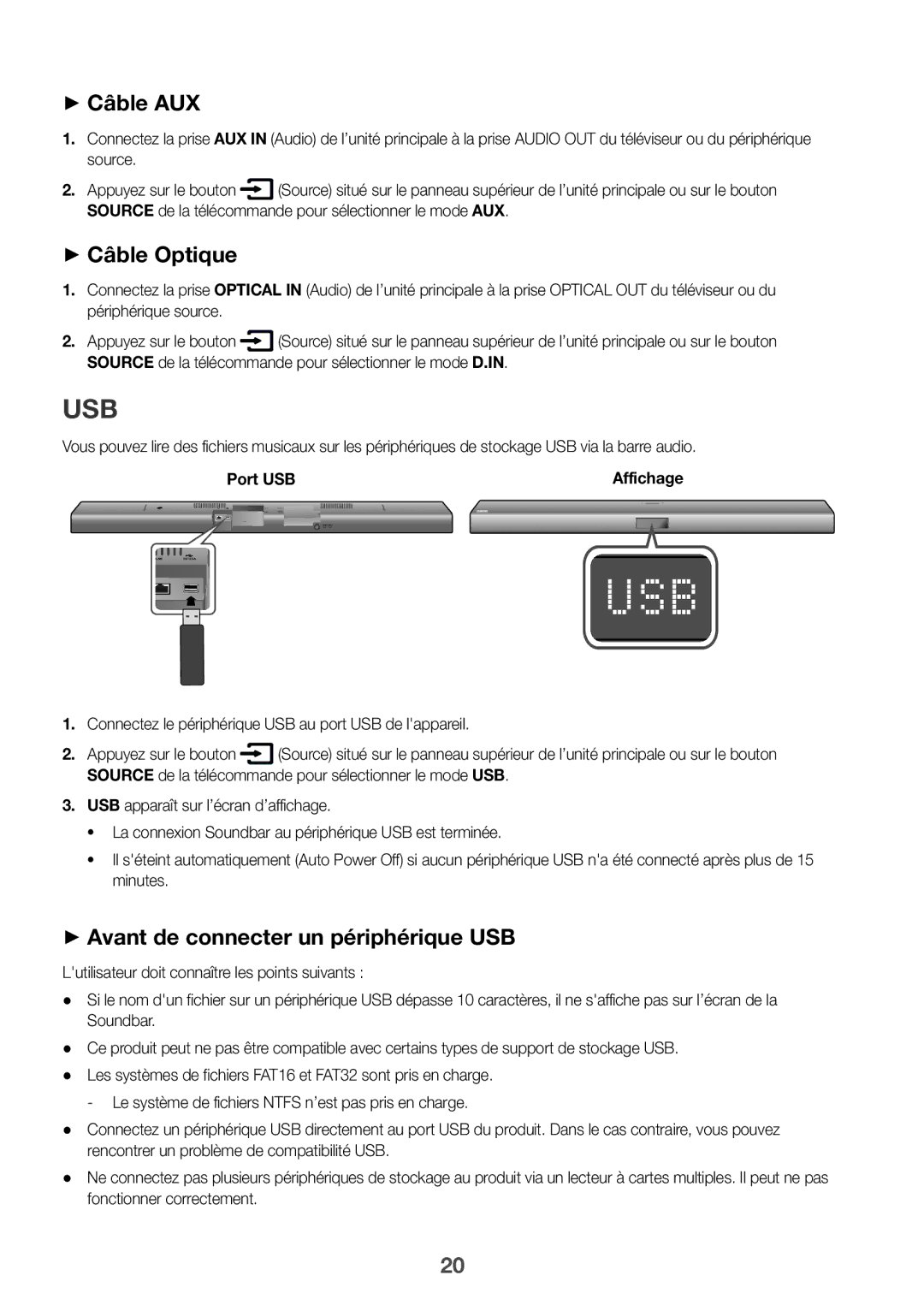Wireless Audio Soundbar
Licences
Features
Safety Information
Safety Warnings
Wiring the Main Power Supply Plug UK Only
Precautions
Contents
WHAT’S Included
Before Reading the USER’S Manual
++Icons used in this manual
TOP / Front Panel
Turns the power on and off
Displays the current mode
Controls the volume level
Rear / Bottom Panel
Skip Forward
Remote Control
Mute
Repeat
Adjusts the volume level of the unit
Installing the Battery in the Remote Control
Power
Volume
Installation Precautions
Installing the Wall Mount
Wall Mounting the SoundBar
Cm or more
16 cm 17.5 cm Minimum 32.8 ~ 33.5 cm
Detaching the Soundbar from Wall Mounts
Detaching the Wall Mount
Connecting the Subwoofer
Connecting to the Subwoofer Automatically
Connecting to the Subwoofer Manually
ENG
Optical Cable
Connecting to a TV
Connections with TV Using Optical Digital Cable
++Auto Power Link
Connections with TV Using Hdmi Digital Cable
TV Soundconnect
Connect
Connections
Digital Devices
Connections with External Device
Hdmi Cable
Optical or AUX Cable
++Before you connect a USB device
USB
++AUX Cable
++Optical Cable
Wav
Extension Codec Sampling Rate Bit rate
Mp3
Wma
Auto Power Down Function
Input Mode
Bluetooth
To Connect the Soundbar to a Bluetooth Device
Connect Bluetooth device
From BT to another mode or turn off the Soundbar
To Disconnect the Bluetooth Device from the Soundbar
To Disconnect the Soundbar from the Bluetooth Device
++More About Bluetooth
++Communication Basics
Using the Network Standby on Function
Using the Multiroom Link
Before YOU Begin
++Android or iOS
++Accessing the Samsung Multiroom App
Software Update
++If Update was not displayed
Updating with USB
Auto Update
Troubleshooting
Model name
Weight Main Unit
Dimensions Main Unit 1060.0 x 51.0 x 71.5 mm H x D
Turn Bluetooth On / Off
Area Contact Centre Web Site
Contact Samsung World Wide
Imaginez les possibilités
Licence
Caractéristiques
Avertissements
Informations Relatives À LA Sécurité
Précautions
11 Précautions d’installation
Sommaire
19 Câble Hdmi 19 Câble optique ou AUX 20 USB
Icône Terme Remarque Définition
Contenu
Avant DE Lire LE Manuel Dutilisation
++Icônes utilisées dans le présent manuel
Permet de régler le volume
Affiche le mode actuellement sélectionné
Panneau SUPÉRIEUR/FAÇADE
Panneau ARRIÈRE/INFÉRIEUR
Wi-Fi Non fourni
Répéter
Télécommande
Permet de sélectionner une source connectée au Soundbar
Silencieux
Installation DES Piles Dans LA Télécommande
Marche/Arrêt
Permet d’allumer et d’éteindre l’alimentation
Précautions D’INSTALLATION
Installation DE LA Fixation Murale
16 cm 17,5 cm Minimum 32,8 à 33,5 cm
Fixation murale de la Soundbar
Démontage de la Soundbar du Système de fixation murale
Démontage DE LA Fixation Murale
Connexion DU Caisson DE Graves
Connexion Automatique AU Caisson DE Graves
Connexion Manuelle AU Caisson DE Graves
Branchements
Connexion DE Lappareil À UN Téléviseur
Câble Optique
Affichage
Connexion
Câble Hdmi non fourni
Branchements
Câble Hdmi
Connexions Avec LE Périphérique Externe
Câble Hdmi
Câble Optique OU AUX
Port USB
++Câble AUX
++Câble Optique
++Avant de connecter un périphérique USB
Extension Codec Débit déchantillonnage Débit binaire
Fonction Auto Power Down
Mode D’ENTRÉE
Nouveau Lisez de la musique sur le périphérique connecté
Connexion Appuyez sur le bouton Périphérique Bluetooth
Le Soundbar prend en charge les données SBC 44,1 kHz, 48 kHz
++À propos du Bluetooth
Utilisation DU Multiroom Link
Avant DE Démarrer
++Bases de communication
++Accéder à lapplication Samsung Multiroom
++Android ou iOS
++Si Update n’est pas affiché
Mise À Jour Logicielle
Mise À Jour VIA USB
Mise À Jour Automatique
Aucun son nest émis
La télécommande ne fonctionne pas
Tépannage
Lensemble ne sallume pas
Poids Unité principale Caisson de basses
En état activé on Wi-Fi/Ethernet Méthode de
Nom du modèle HW-J650 / HW-J651
5V / 0,5A
Elimination des batteries de ce produit
Comment contacter Samsung dans le monde
Ongekende mogelijkheden
Licentie
Programmaonderdelen
Veiligheidsinstructies
Veiligheidsinformatie
Voorzorgsmaatregelen
Inhoud
TV aansluiten met een Hdmi digitale kabel TV SoundConnect
HDMI-kabel Optische kabel of AUX-kabel 20 USB
Meegeleverde Onderdelen
Vordat U DE Gebruikershandleiding Leest
++Pictogrammen die in de handleiding worden gebruiktl
Hiermee kunt u het volumeniveau
BOVEN-/VOORPANEEL
Bedienen
ACHTER-/ONDERPANEEL
Sluit aan op de analoge uitvoer van een extern apparaat
Druk op deze toets om uw
Herhalen
Kunt het volume met één druk op de knop verlagen naar
Afstandsbediening
Dempen
Achteruit Springen
Batterijen in DE Afstandsbediening Plaatsen
Aan/Uit
Afspelen/Onderbreken
Wandmontage
Voorzorgsmaatregelen BIJ DE Installatie
16 cm 17,5 cm Minimaal 32,8 ~ 33,5 cm
De Soundbar aan de muur Bevestigen
DE Wandbeugel Verwijderen
Plaats schroeven in de resterende gaten en draai ze vast
De Soundbar loskoppelen van de Muurbevestiging
Stopcontact trekken
DE Subwoofer Aansluiten
Automatisch Verbinding MET DE Subwoofer Maken
Handmatig Verbinding MET DE Subwoofer Maken
Aansluitingen
Weergave
Aansluiten OP EEN TV
TV Aansluiten MET EEN Optische Digitale Kabel
Optische Kabel
Aansluiten
TV Aansluiten MET EEN Hdmi Digitale Kabel
Aansluitingen
Aansluiten OP EEN Extern Apparaat
HDMI-KABEL
Optische Kabel of AUX-KABEL
USB-poort
++AUX Kabel
++Optische Kabel
++Voordat u een USB-apparaat aansluit
Extensie Codec Samplingfrequentie Bitrate
Compatibiliteitslijst
Invoermodus
Functie Auto Power Down
Aansluiten Bluetooth-apparaat
Soundbar Verbinden MET EEN BLUETOOTH-APPARAAT
Soundbar BT Ready weergeeft
++Meer informatie over Bluetooth
++Beginselen van communicatie
DE Functie Network Standby on Gebruiken
DE Multiroom Link Gebruiken
Voordat U Begint
++De Samsung Multiroom-app openen
++Android of iOS
SOFTWARE-UPDATE
++Als niet Update werd weergegeven
Bijwerken MET USB
Automatisch Bijwerken
Problemen Oplossen
Modelnaam
Wi-Fi/Ethernet Methode voor
Bluetooth Methode voor
Ingedrukt om Bluetooth op Aan/Uit te zetten
Dit product
Contact Samsung Wereldwijd
Erleben Sie die Möglichkeiten
Lizenz
Merkmale
Sicherheitsinformationen
Hinweise ZUR Sicherheit
Können
WARNUNG, DIE Batterie Nicht VERSCHLUCKEN, Verätzungsgefahr
Hinweise
Es kann eine Gebühr erhoben werden, wenn
Inhalt
Montagehinweise
HDMI-Kabel Optisches oder AUX-Kabel 20 USB
++Symbole in dieser Bedienungsanleitung
Lieferumfang
Wichtige Informationen ZUM Gebrauch DER Bedienungsanleitung
Oberes / Vorderes Bedienfeld
Zum Einstellen der Lautstärke
Aktuellen Modus anzeigen
Zu verbinden
Wi-Fi mit dem Netzwerk
Drücken Sie diese Taste
Um Ihre Soundbar über
Springen Vorwärts
Fernbedienung
Stummschalten
Wiederholen
Lautstärke
Batterien in DIE Fernbedienung Einsetzen
Ein-/Aus
Schaltet das Gerät ein und aus
Montagehinweise
Montageder Wandhalterung
16 cm 17,5 cm Mindestens 32,8 ~ 33,5 cm
Die Soundbar an der Wandhalterung befestigen
Die Soundbar aus der Wandhalterung entfernen
Entfernen DER Wandhalterung
Anschliessen DES Subwoofers
Automatischer Verbindungsaufbau MIT DEM Subwoofer
Manueller Verbindungsaufbau MIT DEM Subwoofer
Anschlüsse
Anschluss AN EIN Fernsehgerät
Optisches Kabel
Anzeige
Verbinden
Anschlüsse
Anschluss AN EIN Externes Gerät
Optisches Oder AUX-KABEL
Digitalgeräte
USB-eingang
++AUX-Kabel
++Optisches Kabel
++Bevor Sie ein USB-Gerät anschließen
KHz ~ 192KHz ~ 5,6Mbps
Codec Samplingrate Bitrate
Mpeg 1 Layer1 32/44,1/48 32 ~ 448kbps
KHz ~ 192KHz ~ 8,8Mbps
Eingangsmodus
Auto Power DOWN-FUNKTION
Starten sie auf dem verbundenen Gerät die Musikwiedergabe
Anschliessen VON Soundbar AN EIN BLUETOOTH- Gerät
Verbinden Bluetooth-Gerät
Drücken Sie die
Abtrennen DES BLUETOOTH-GERÄTS VOM Soundbar
Abtrennen DES Soundbar VOM BLUETOOTH-GERÄT
++Mehr über Bluetooth
++Grundlagen der Datenübertragung
InternetWi-Fi-Router
Verwenden VON Multiroom Link
Bevor SIE Beginnen
Oder
++Android oder iOS
++Starten der Samsung Multiroom Anwendung
Google Play Suche Samsung Multiroom
Audio-Dateien auf dem USB-Gerät gespeichert sind
++Wenn das Update nicht angezeigt wird
Software Aktualisierung
Aktualisierung Über USB
Auto Update
Fehlersuche
Analoger Eingang 65 dB
Modellbezeichnung
Gewicht Haupteinheit
Abmessungen Haupteinheit 1060,0 x 51,0 x 71,5 mm × H × T
Produkts Elektroschrott
Kontakt zu Samsung World Wide