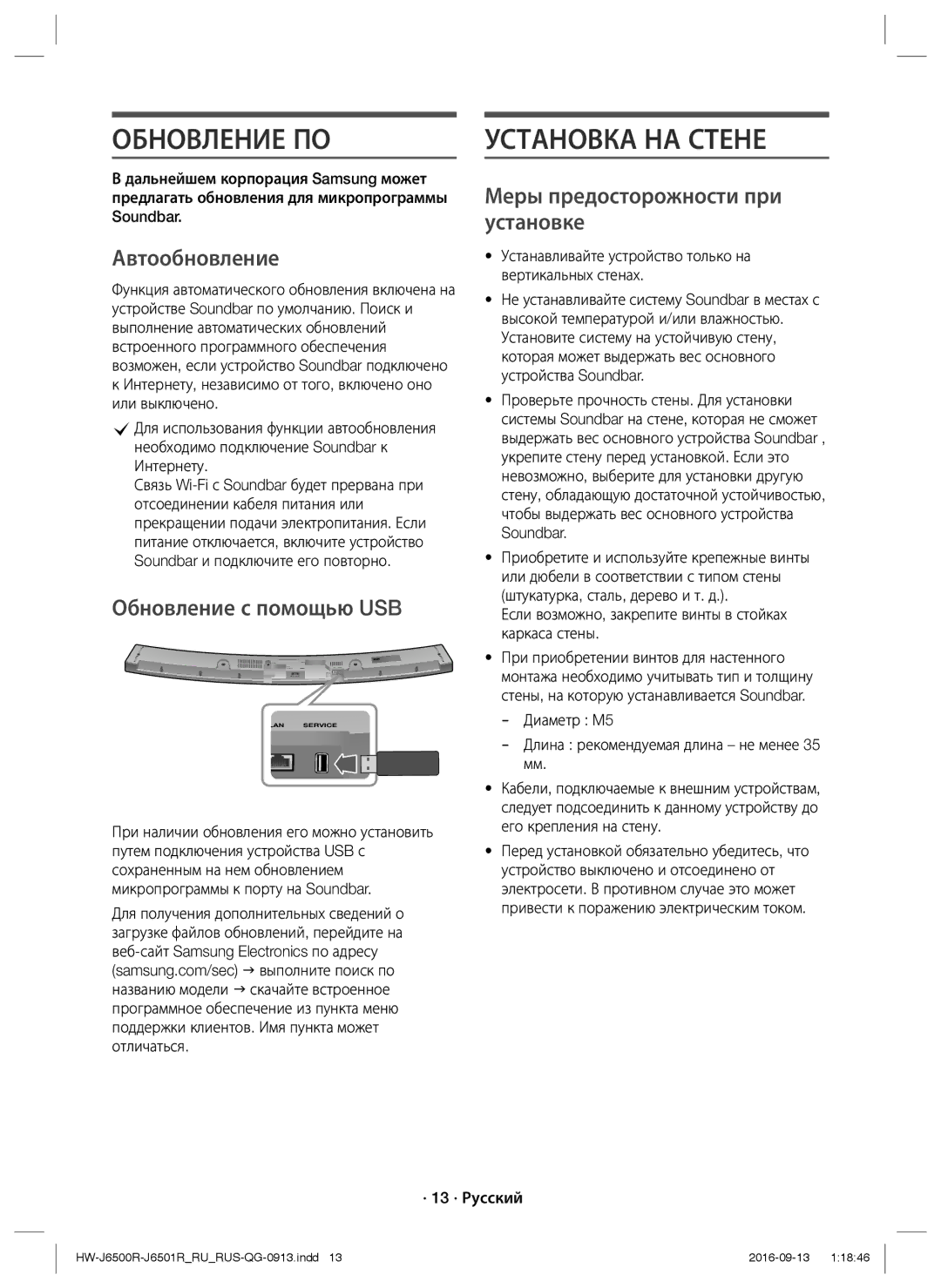HW-J6500R/RU specifications
The Samsung HW-J6500R/RU is a premium soundbar that brings an immersive audio experience to home entertainment setups. With its sleek design and advanced features, this soundbar is tailored for those seeking high-quality sound to complement their televisions. It’s particularly well-suited for action-packed movies, engaging TV shows, and lively music performances, transforming the standard audio experience.One of the standout features of the HW-J6500R is its curved design, which matches perfectly with curved televisions, adding both aesthetic appeal and functional performance. This design allows for a more cinematic audio experience, enveloping listeners in sound that complements the visuals on screen.
The soundbar utilizes a powerful 8-channel amplifier and delivers 320 watts of total audio output. This power translates to rich, clear, and dynamic sound that fills any room. The inclusion of a wireless subwoofer enhances the low frequencies, providing deep bass that brings action scenes to life and enhances musical performances.
In terms of audio technologies, the HW-J6500R incorporates Dolby Digital and DTS technology, which ensures that users experience sound as intended by the creators. The built-in surround sound capabilities allow for a 3D audio experience, making it feel like you’re right in the middle of the action.
Another key feature is the Adaptive Sound Control, which intelligently analyzes the content being played and adjusts the equalizer settings accordingly. This ensures optimal audio delivery, whether you’re watching a quiet dialogue scene or an explosive action sequence. The soundbar also supports various audio formats, providing flexibility for different content types.
Connectivity options are abundant with the HW-J6500R. It includes Bluetooth technology, allowing users to easily connect their smartphones or other devices for seamless streaming of music and podcasts. It also features HDMI, optical, and USB inputs, making it versatile for connecting to a variety of devices, such as gaming consoles, Blu-ray players, and televisions.
Furthermore, the one remote control feature simplifies the user experience, enabling control of both the soundbar and compatible Samsung TVs. This innovative integration helps declutter the living space while enhancing the user experience.
Overall, the Samsung HW-J6500R/RU soundbar stands out for its blend of sophisticated design, powerful audio capabilities, and user-friendly features, making it an ideal choice for anyone looking to elevate their home audio experience. Whether for cinematic viewing or casual listening, this soundbar is designed to deliver exceptional performance and satisfaction.