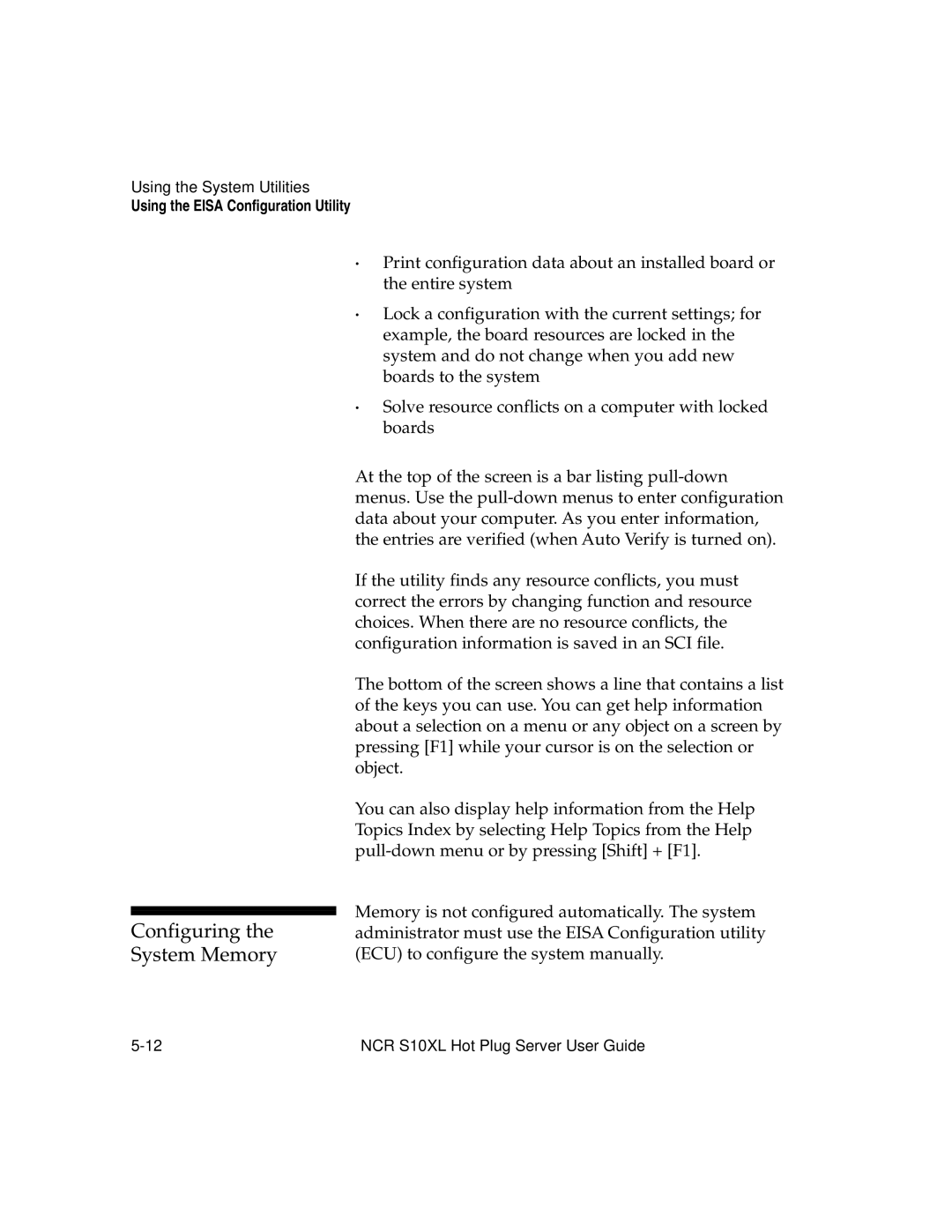Using the System Utilities
Using the EISA Configuration Utility
Configuring the System Memory
∙Print configuration data about an installed board or the entire system
∙Lock a configuration with the current settings; for example, the board resources are locked in the system and do not change when you add new boards to the system
∙Solve resource conflicts on a computer with locked boards
At the top of the screen is a bar listing
If the utility finds any resource conflicts, you must correct the errors by changing function and resource choices. When there are no resource conflicts, the configuration information is saved in an SCI file.
The bottom of the screen shows a line that contains a list of the keys you can use. You can get help information about a selection on a menu or any object on a screen by pressing [F1] while your cursor is on the selection or object.
You can also display help information from the Help Topics Index by selecting Help Topics from the Help
Memory is not configured automatically. The system administrator must use the EISA Configuration utility (ECU) to configure the system manually.
NCR S10XL Hot Plug Server User Guide |