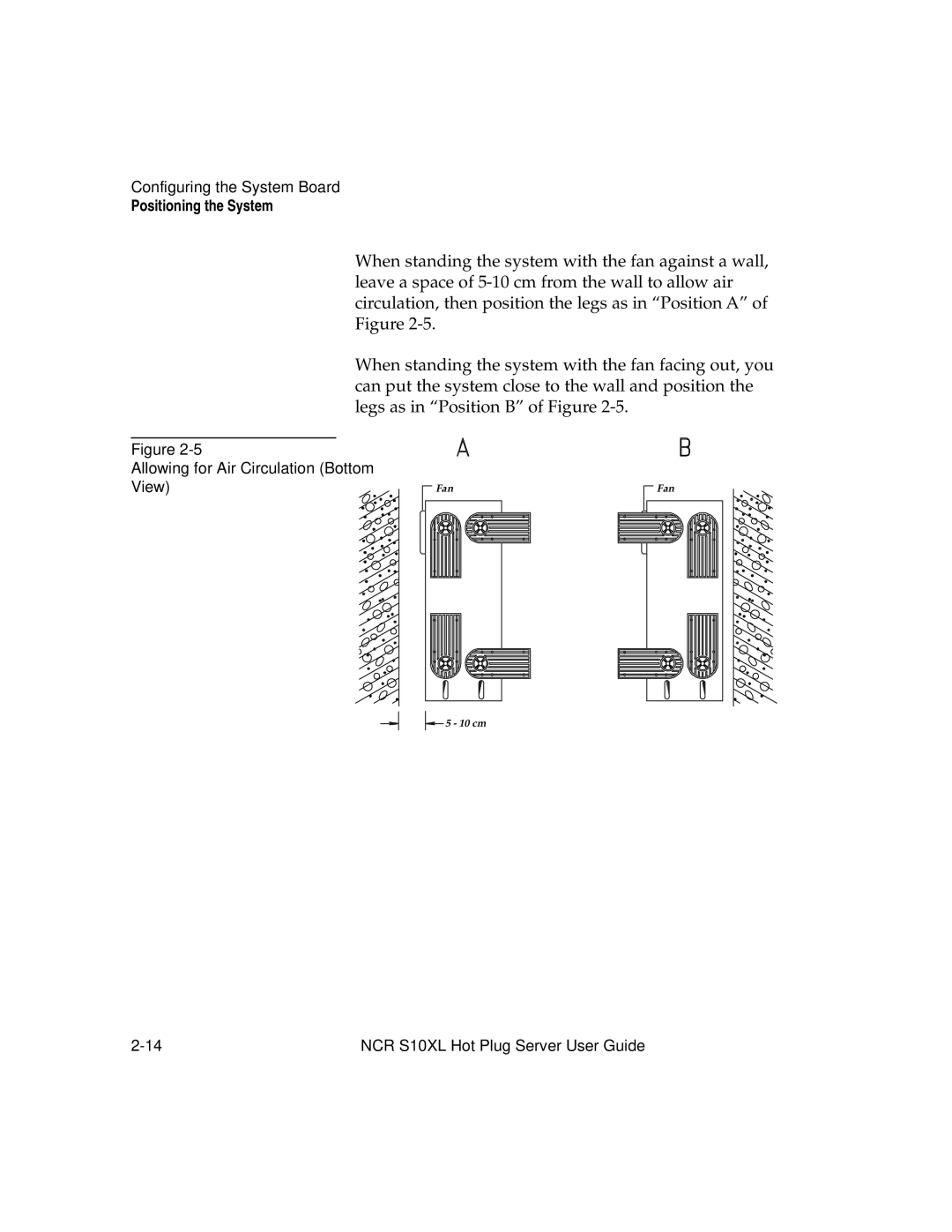Configuring the System Board
Positioning the System
When standing the system with the fan against a wall, leave a space of
When standing the system with the fan facing out, you can put the system close to the wall and position the legs as in “Position B” of Figure
Figure
Allowing for Air Circulation (Bottom View)
Fan |
5 - 10 cm |
Fan |
NCR S10XL Hot Plug Server User Guide |