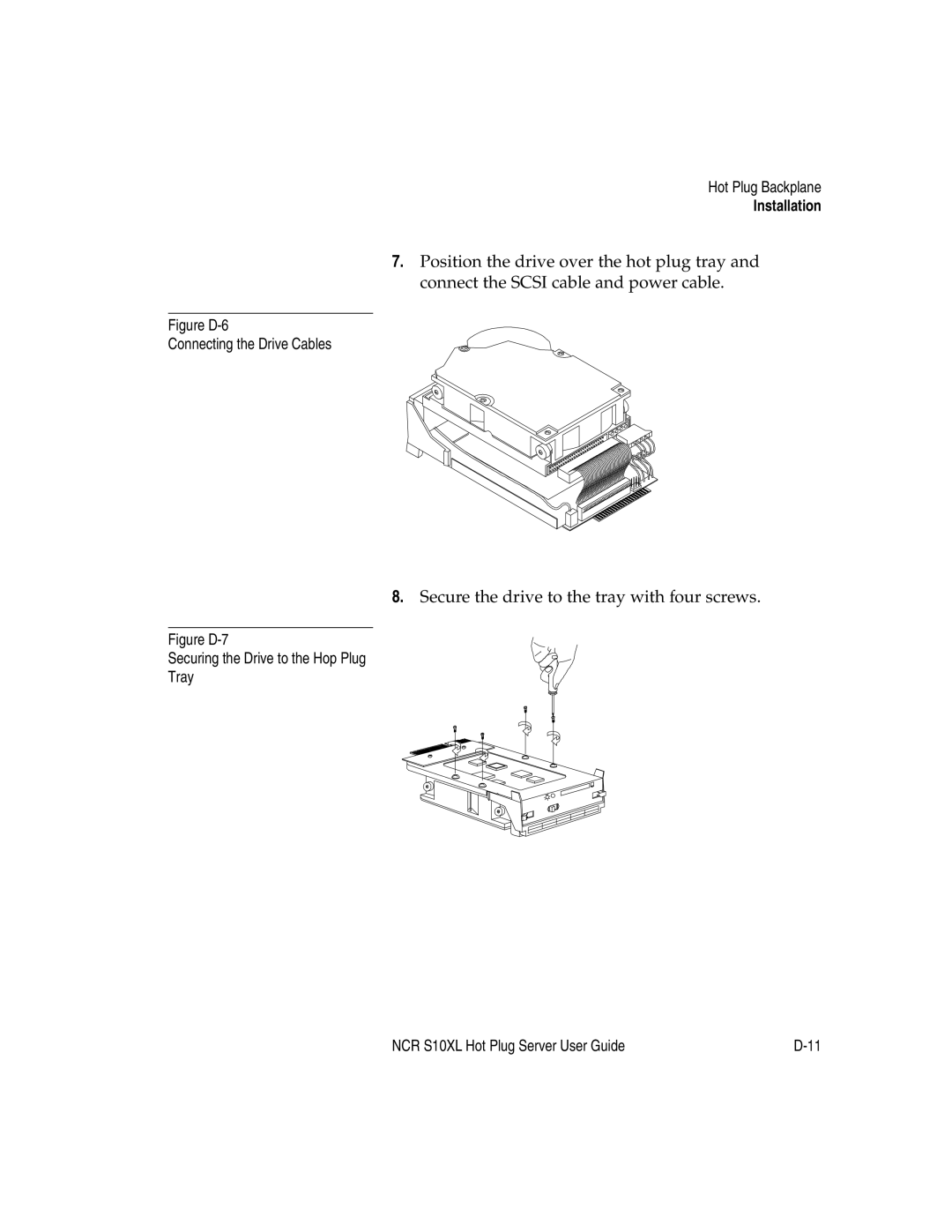Hot Plug Backplane
Installation
7.Position the drive over the hot plug tray and connect the SCSI cable and power cable.
Figure D-6
Connecting the Drive Cables
8.Secure the drive to the tray with four screws.
Figure D-7
Securing the Drive to the Hop Plug
Tray
NCR S10XL Hot Plug Server User Guide |