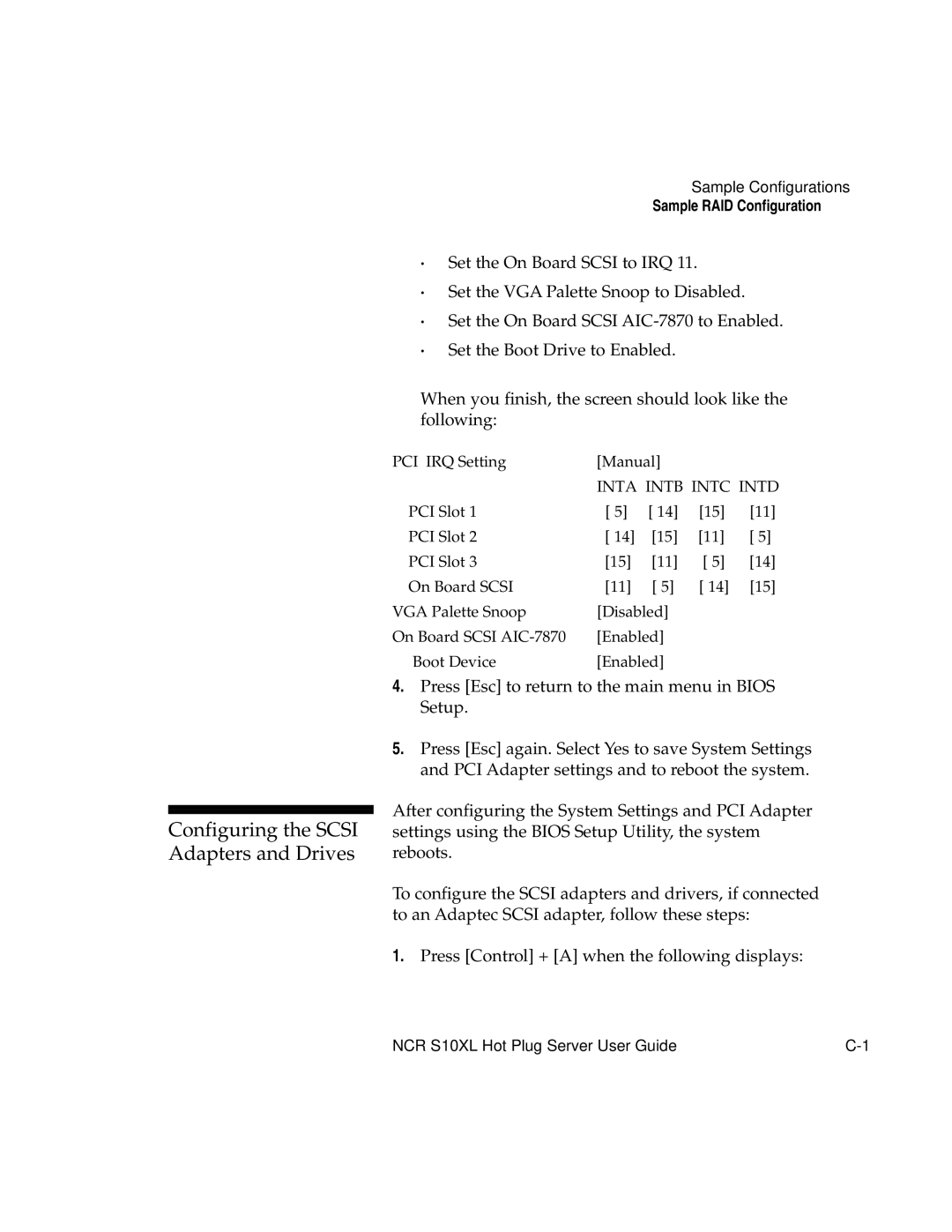Configuring the SCSI Adapters and Drives
Sample Configurations
Sample RAID Configuration
∙Set the On Board SCSI to IRQ 11.
∙Set the VGA Palette Snoop to Disabled.
∙Set the On Board SCSI
∙Set the Boot Drive to Enabled.
When you finish, the screen should look like the following:
PCI IRQ Setting | [Manual] |
|
| |
| INTA INTB INTC INTD | |||
PCI Slot 1 | [ 5] | [ 14] | [15] | [11] |
PCI Slot 2 | [ 14] | [15] | [11] | [ 5] |
PCI Slot 3 | [15] | [11] | [ 5] | [14] |
On Board SCSI | [11] | [ 5] | [ 14] | [15] |
VGA Palette Snoop | [Disabled] |
|
| |
On Board SCSI | [Enabled] |
|
| |
Boot Device | [Enabled] |
|
| |
4.Press [Esc] to return to the main menu in BIOS Setup.
5.Press [Esc] again. Select Yes to save System Settings and PCI Adapter settings and to reboot the system.
After configuring the System Settings and PCI Adapter settings using the BIOS Setup Utility, the system reboots.
To configure the SCSI adapters and drivers, if connected to an Adaptec SCSI adapter, follow these steps:
1.Press [Control] + [A] when the following displays:
NCR S10XL Hot Plug Server User Guide |