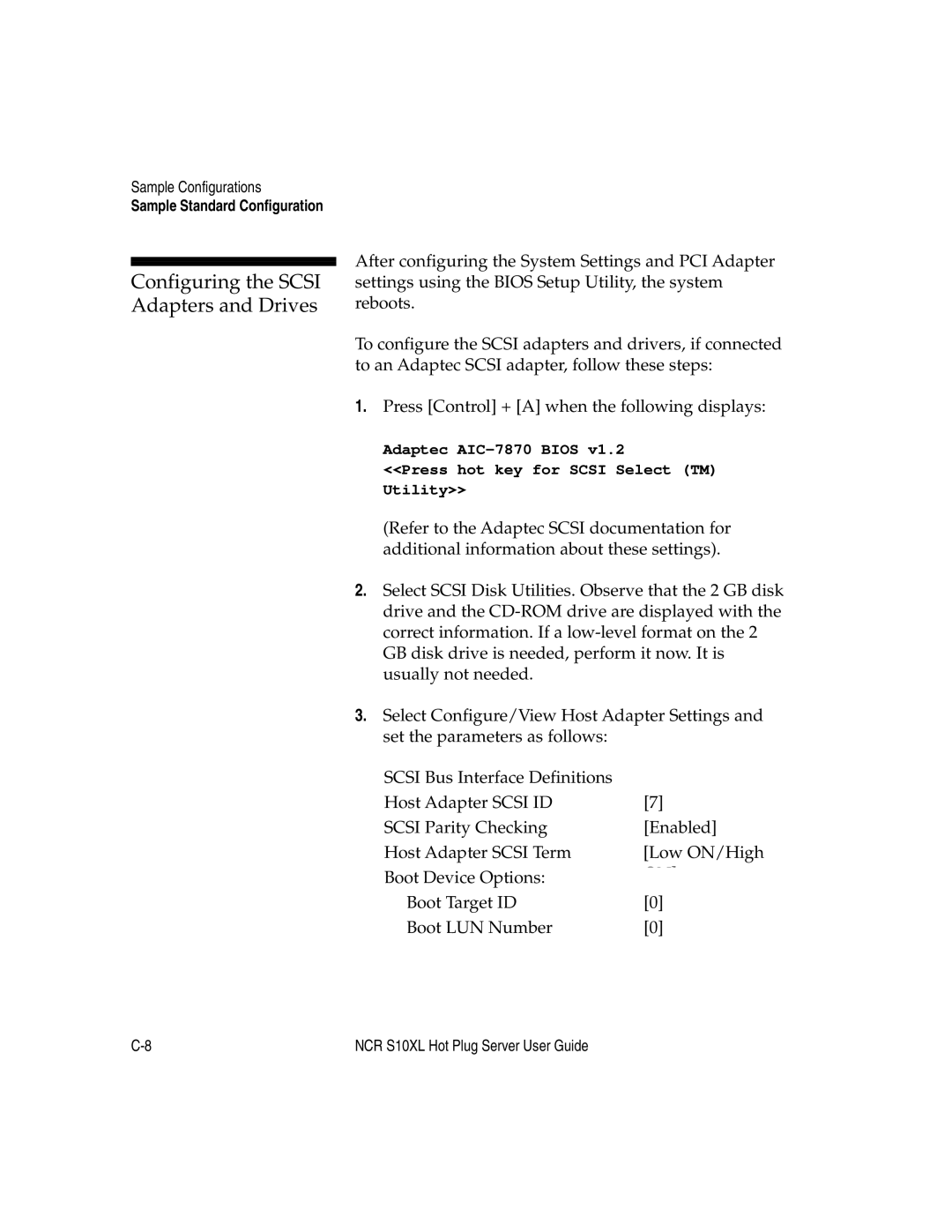Sample Configurations
Sample Standard Configuration
Configuring the SCSI Adapters and Drives
After configuring the System Settings and PCI Adapter settings using the BIOS Setup Utility, the system reboots.
To configure the SCSI adapters and drivers, if connected to an Adaptec SCSI adapter, follow these steps:
1.Press [Control] + [A] when the following displays:
Adaptec
<<Press hot key for SCSI Select (TM) Utility>>
(Refer to the Adaptec SCSI documentation for additional information about these settings).
2.Select SCSI Disk Utilities. Observe that the 2 GB disk drive and the
3.Select Configure/View Host Adapter Settings and set the parameters as follows:
SCSI Bus Interface Definitions |
|
Host Adapter SCSI ID | [7] |
SCSI Parity Checking | [Enabled] |
Host Adapter SCSI Term | [Low ON/High |
Boot Device Options: |
|
Boot Target ID | [0] |
Boot LUN Number | [0] |
NCR S10XL Hot Plug Server User Guide |