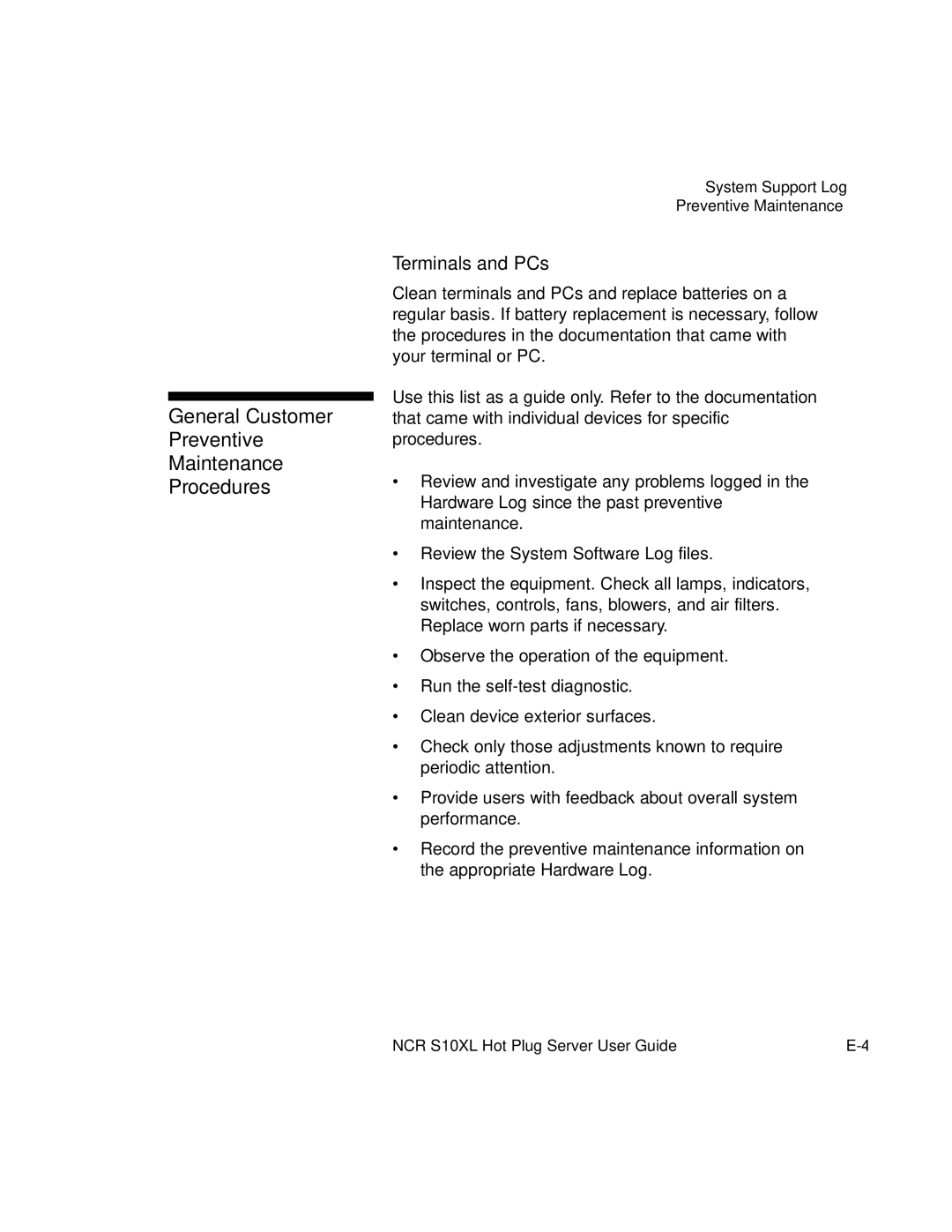General Customer
Preventive
Maintenance
Procedures
System Support Log
Preventive Maintenance
Terminals and PCs
Clean terminals and PCs and replace batteries on a regular basis. If battery replacement is necessary, follow the procedures in the documentation that came with your terminal or PC.
Use this list as a guide only. Refer to the documentation that came with individual devices for specific procedures.
∙Review and investigate any problems logged in the Hardware Log since the past preventive maintenance.
∙Review the System Software Log files.
∙Inspect the equipment. Check all lamps, indicators, switches, controls, fans, blowers, and air filters. Replace worn parts if necessary.
∙Observe the operation of the equipment.
∙Run the
∙Clean device exterior surfaces.
∙Check only those adjustments known to require periodic attention.
∙Provide users with feedback about overall system performance.
∙Record the preventive maintenance information on the appropriate Hardware Log.
NCR S10XL Hot Plug Server User Guide |