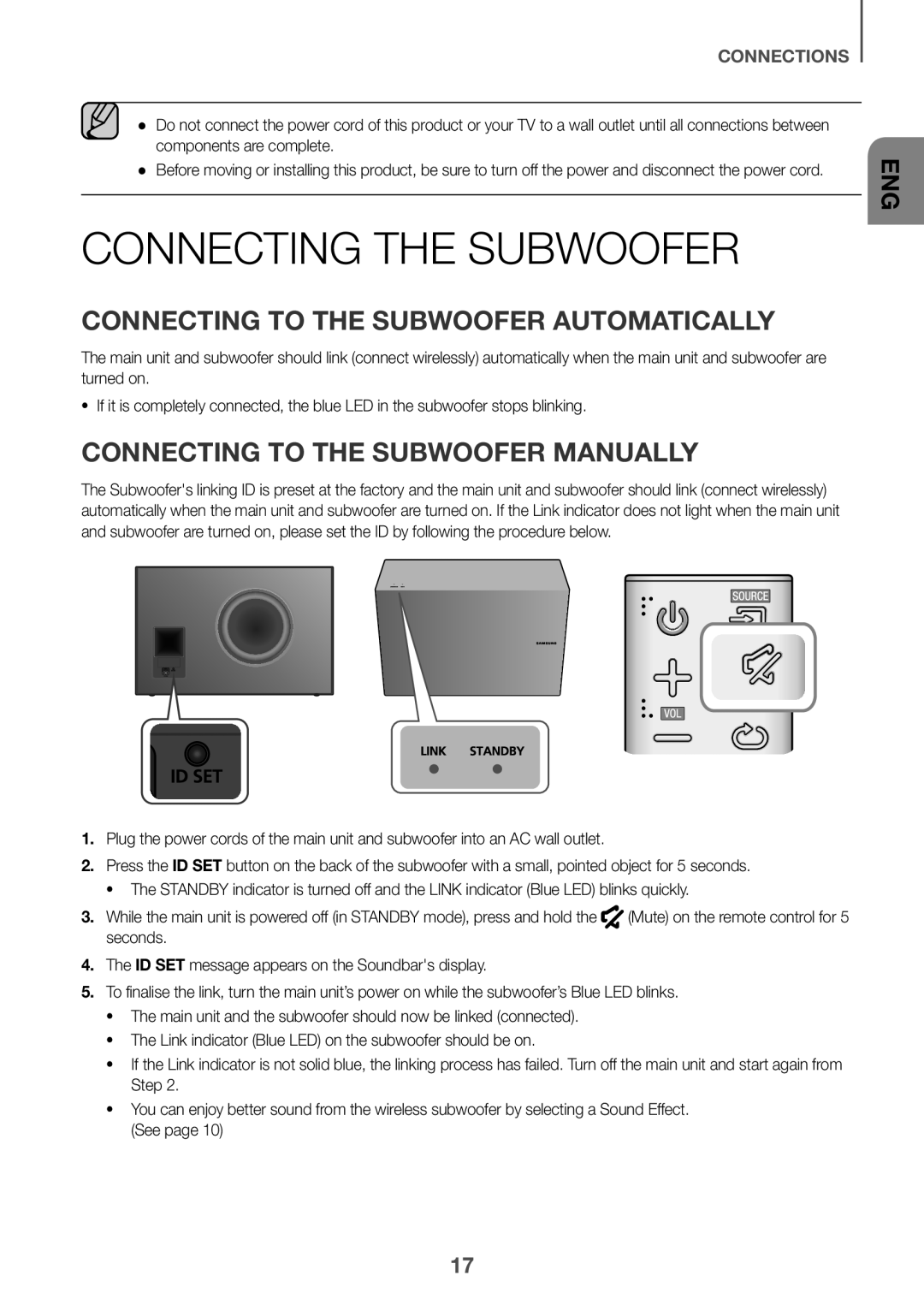CONNECTIONS
CONNECTIONS
●● Do not connect the power cord of this product or your TV to a wall outlet until all connections between components are complete.
●● Before moving or installing this product, be sure to turn off the power and disconnect the power cord.
CONNECTING THE SUBWOOFER
CONNECTING TO THE SUBWOOFER AUTOMATICALLY
The main unit and subwoofer should link (connect wirelessly) automatically when the main unit and subwoofer are turned on.
•If it is completely connected, the blue LED in the subwoofer stops blinking.
CONNECTING TO THE SUBWOOFER MANUALLY
The Subwoofer's linking ID is preset at the factory and the main unit and subwoofer should link (connect wirelessly) automatically when the main unit and subwoofer are turned on. If the Link indicator does not light when the main unit and subwoofer are turned on, please set the ID by following the procedure below.
1.Plug the power cords of the main unit and subwoofer into an AC wall outlet.
2.Press the ID SET button on the back of the subwoofer with a small, pointed object for 5 seconds.
•The STANDBY indicator is turned off and the LINK indicator (Blue LED) blinks quickly.
3.While the main unit is powered off (in STANDBY mode), press and hold the ![]() (Mute) on the remote control for 5 seconds.
(Mute) on the remote control for 5 seconds.
4.The ID SET message appears on the Soundbar's display.
5.To finalise the link, turn the main unit’s power on while the subwoofer’s Blue LED blinks.
•The main unit and the subwoofer should now be linked (connected).
•The Link indicator (Blue LED) on the subwoofer should be on.
•If the Link indicator is not solid blue, the linking process has failed. Turn off the main unit and start again from Step 2.
•You can enjoy better sound from the wireless subwoofer by selecting a Sound Effect. (See page 10)
ENG
17