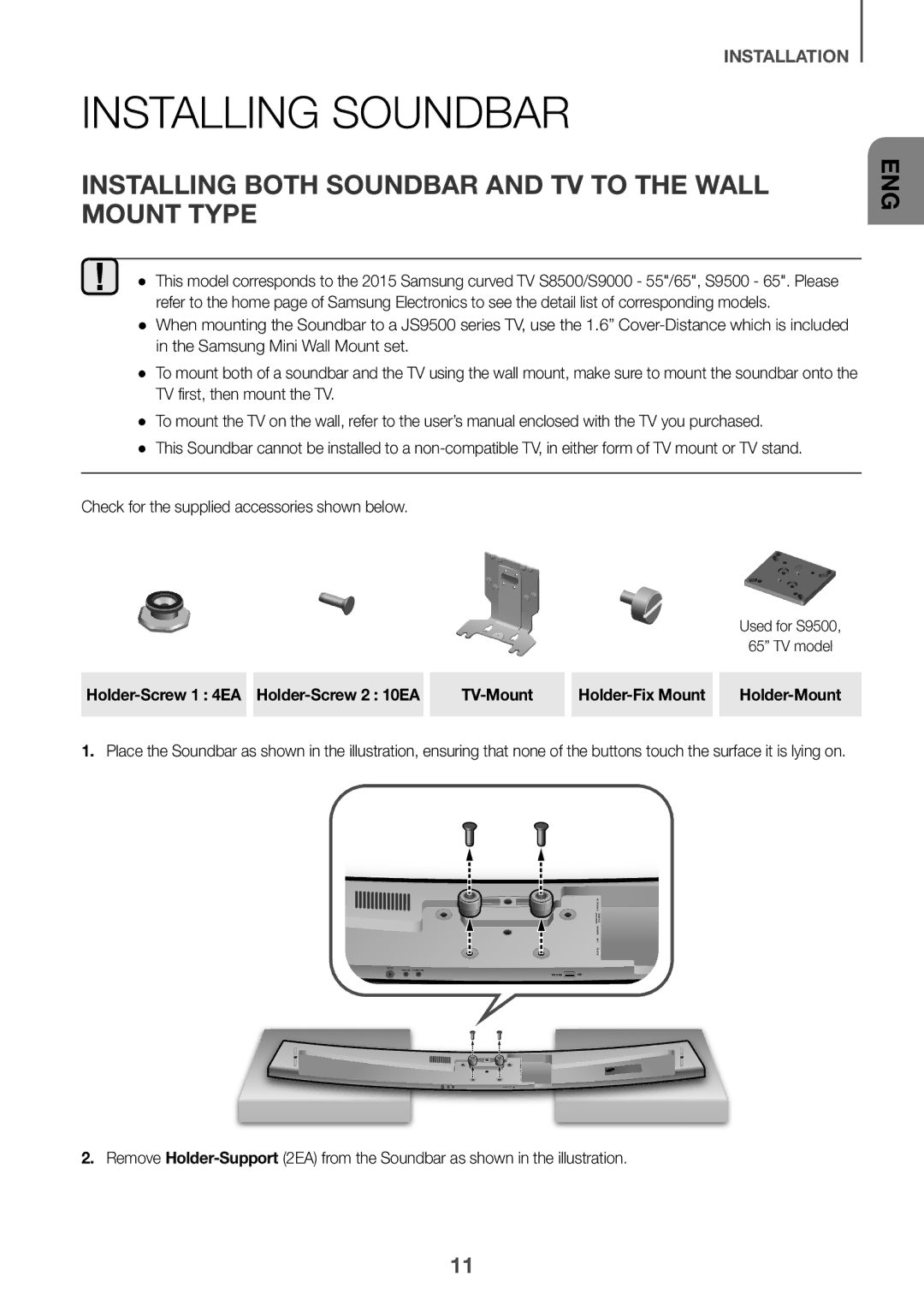INSTALLATION
INSTALLATION
INSTALLING SOUNDBAR
INSTALLING BOTH SOUNDBAR AND TV TO THE WALL MOUNT TYPE
●● This model corresponds to the 2015 Samsung curved TV S8500/S9000 - 55"/65", S9500 - 65". Please refer to the home page of Samsung Electronics to see the detail list of corresponding models.
●● When mounting the Soundbar to a JS9500 series TV, use the 1.6”
●● To mount both of a soundbar and the TV using the wall mount, make sure to mount the soundbar onto the TV first, then mount the TV.
●● To mount the TV on the wall, refer to the user’s manual enclosed with the TV you purchased.
●● This Soundbar cannot be installed to a
ENG
Check for the supplied accessories shown below.
|
| Used for S9500, |
| 65” TV model |
|
1.Place the Soundbar as shown in the illustration, ensuring that none of the buttons touch the surface it is lying on.
AUX IN LAN HDMI IN
HDMI OUT
5A.0 5V ![]()
2.Remove
11