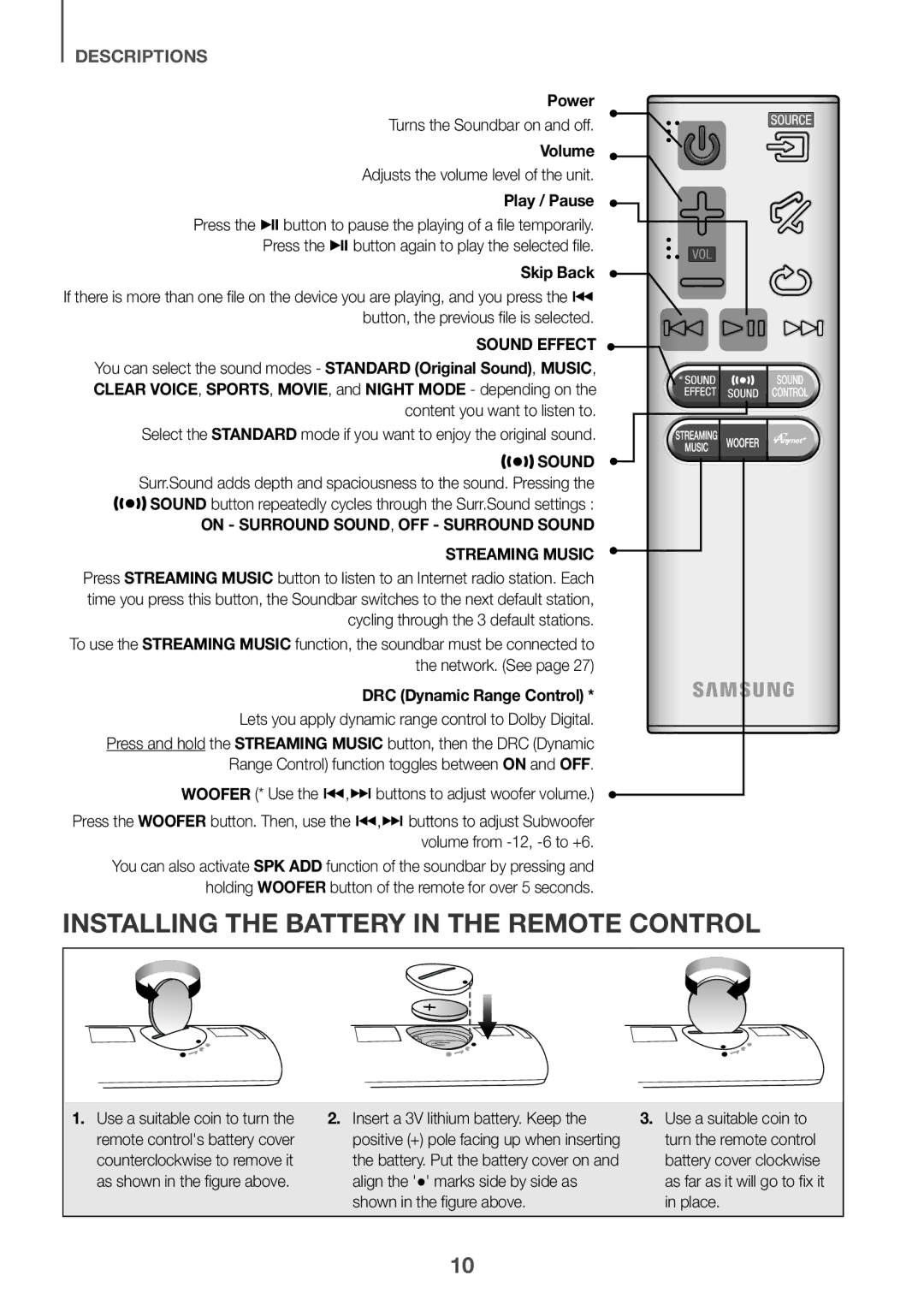HW-J7501/UM specifications
The Samsung HW-J7501/UM is a high-performance soundbar designed to elevate your home entertainment experience. This model stands out not only for its sleek appearance but also for its exceptional audio capabilities, making it a top choice for audiophiles and casual listeners alike.One of the main features of the HW-J7501/UM is its curved design, which complements Samsung's curved TVs brilliantly. This aesthetic appeal is backed by a solid build quality, ensuring durability while enhancing the overall style of your entertainment setup. The soundbar is equipped with a total power output of 320 watts, delivering robust sound that fills any room.
The HW-J7501/UM incorporates several advanced audio technologies that enhance sound performance. One of its key features is the Dolby Digital technology, which provides a rich surround sound experience by simulating a multi-channel audio environment. This makes it ideal for movies, music, and gaming, as users can enjoy an immersive audio experience that brings content to life.
Additionally, the soundbar features Samsung's proprietary Adaptive Sound technology. This innovation automatically analyzes the content being played and adjusts the sound settings accordingly. This means whether you're watching action-packed movies or softer dialogue-heavy dramas, the soundbar optimizes audio clarity and delivery, ensuring an enjoyable listening experience.
Another significant characteristic of the HW-J7501/UM is its wireless connectivity options. Equipped with Bluetooth technology, it allows users to stream music directly from their smartphones, tablets, or computers without the clutter of cables. This feature enhances convenience, making it easy to listen to your favorite tracks or playlists.
Moreover, the HW-J7501/UM includes a wireless subwoofer that complements the soundbar, delivering deep and impactful bass. The subwoofer's placement flexibility enhances setup options, allowing users to find the perfect position for optimal sound delivery without being tethered by wires.
In terms of connectivity, the soundbar comes with multiple inputs, including HDMI and optical connections, ensuring compatibility with a variety of devices. This versatility enables seamless integration with your home theater system and simplifies setup.
Overall, the Samsung HW-J7501/UM blends style, advanced audio technologies, and user-friendly features, making it a compelling choice for anyone looking to enhance their home audio experience. With its combination of design, functionality, and performance, this soundbar promises to deliver an outstanding listening experience for all types of media.