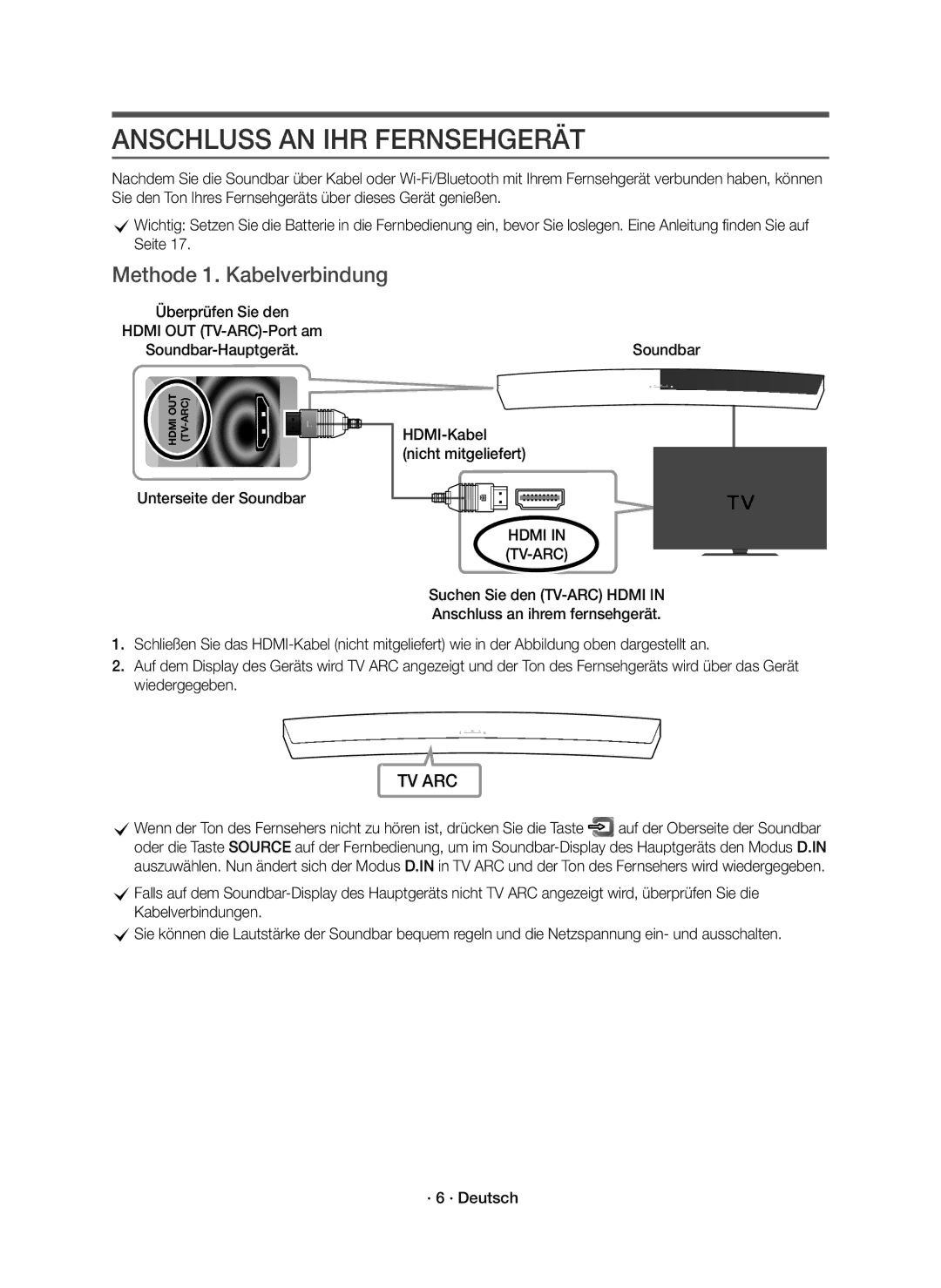HW-J8500R/XN, HW-J8501R/EN, HW-J8500R/EN specifications
The Samsung HW-J8500R/EN, HW-J8501R/EN, and HW-J8500R/XN are a series of high-performance soundbars that reflect Samsung's commitment to delivering exceptional audio experiences. Designed to enhance your home entertainment system, these soundbars boast an array of features and technologies that cater to audiophiles and casual listeners alike.One of the standout features of the HW-J8500 series is its curved design, which not only adds a touch of elegance to your living space but also optimizes audio projection for a more immersive sound experience. The curvature of the soundbar aligns with Samsung’s Curved TVs, providing a cohesive aesthetic and allowing sound to fill the room more evenly.
The soundbar is powered by a robust multi-channel speaker system. With a total power output of 350 watts, it is capable of delivering crystal-clear audio, from treble to bass. This is further enhanced by the inclusion of a wireless subwoofer, which offers deep, resonant low frequencies that can bring movie soundtracks and music to life with remarkable clarity.
In terms of technology, the HW-J8500 series incorporates Dolby Digital and DTS technologies, ensuring that users can experience a cinematic audio atmosphere at home. These formats enable the soundbar to produce enhanced surround sound, creating an enveloping audio experience that complements the visuals on screen.
The convenience of connectivity is another strong point of the HW-J8500 series, featuring multiple input options such as HDMI, optical, and USB. Bluetooth connectivity allows for seamless streaming from compatible devices, while Samsung's Multiroom feature enables users to connect the soundbar to other Samsung audio products for a synchronized multi-speaker setup.
The soundbar also comes with a range of sound modes, tailored settings designed for specific types of audio content. Whether you’re watching movies, listening to music, or playing video games, the HW-J8500 series has a mode to enhance your experience.
Moreover, the HW-J8500R/EN and its variants come equipped with Samsung’s Smart Sound technology, which automatically analyzes audio content and optimizes the sound settings in real-time for the best experience, regardless of the source.
In summary, the Samsung HW-J8500R/EN, HW-J8501R/EN, and HW-J8500R/XN soundbars are a premium choice for anyone looking to elevate their home audio experience. With their elegant design, powerful sound output, and advanced technologies, these soundbars are an ideal complement to any home entertainment setup.