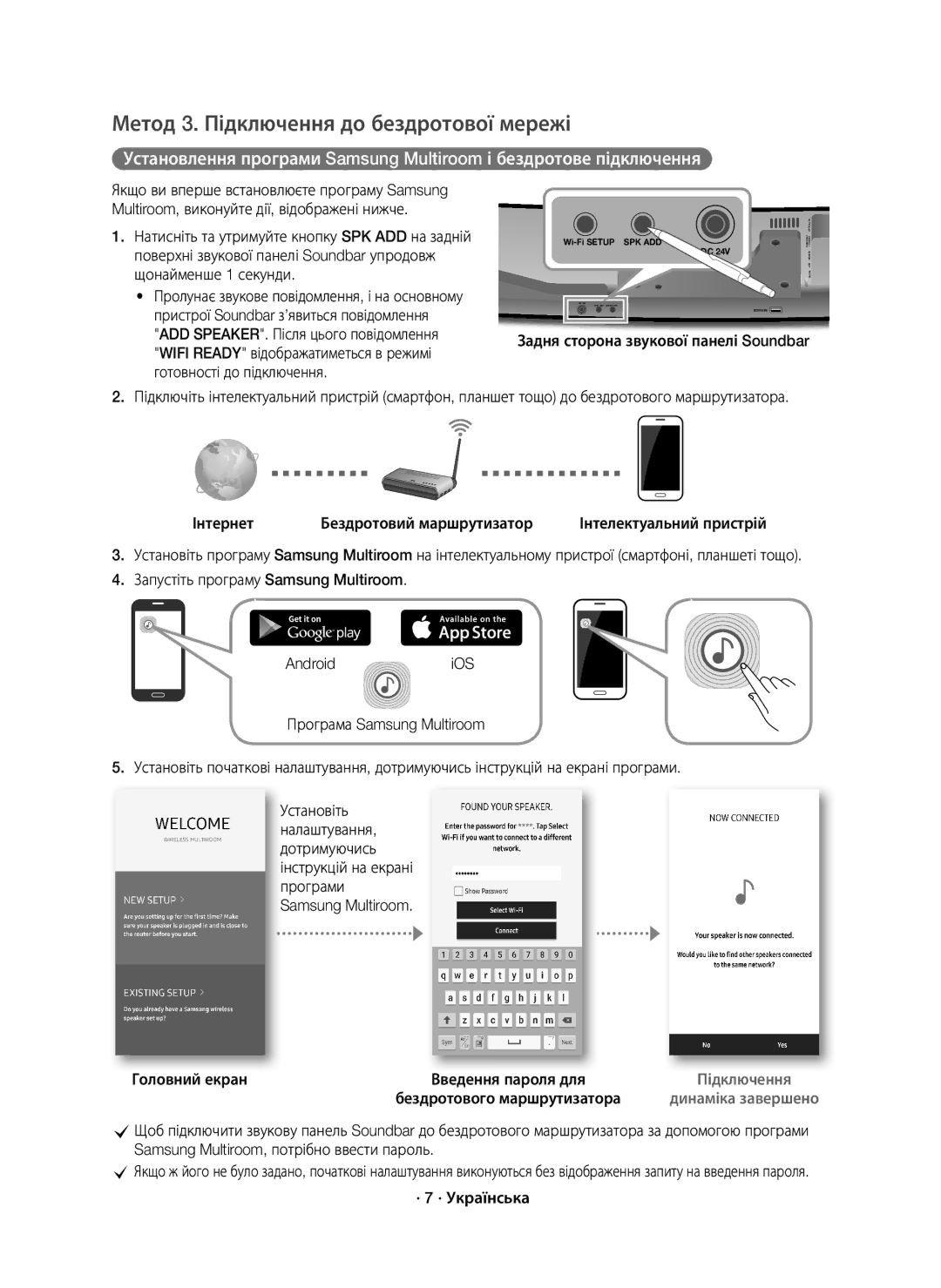HW-J8500R/RU specifications
The Samsung HW-J8500R/RU is a sleek and powerful soundbar designed to elevate your home audio experience, providing a robust alternative to traditional surround sound systems. With its elegant design and cutting-edge technologies, this soundbar is a perfect complement to modern TVs, enhancing both aesthetics and audio performance.One of the key features of the HW-J8500R/RU is its impressive audio output, producing a rich and immersive soundstage. It utilizes a 9.1 channel system, including wireless subwoofers, creating an enveloping surround sound experience. The additional speakers strategically positioned in the soundbar ensure that you enjoy clear dialogue and dynamic audio effects, making it ideal for movies, music, and gaming.
The Samsung HW-J8500R/RU is equipped with Adaptive Sound Control, a technology that analyzes the content being played in real-time and optimizes audio settings accordingly. Whether you are watching an action-packed film or a soft romantic drama, this feature adjusts the sound for a consistent and enjoyable listening experience.
Another notable characteristic is the built-in Harman Kardon audio technology. This collaboration brings professional-grade sound quality to your living room, ensuring that every note, beat, and subtle sound detail is rendered beautifully. The soundbar's high-frequency and deep bass capabilities make it a competent performer even in the most demanding audio scenarios.
For connectivity, the HW-J8500R/RU offers various options, including Bluetooth and HDMI inputs, allowing for easy pairing with your devices. The HDMI ARC feature supports one-cable connectivity, eliminating clutter while ensuring high-quality audio transmission. Additionally, the soundbar supports 4K pass-through, making it future-proof for ultra-high-definition content.
The soundbar also features multiroom capabilities, which means you can connect it to other compatible Samsung devices, creating a synchronized audio environment throughout your home. This flexibility offers convenience and enhances home entertainment options.
In summary, the Samsung HW-J8500R/RU combines advanced audio technology and a stylish design, making it a standout choice for anyone looking to enhance their home audio experience. Its powerful sound output, emphasis on clarity, and user-friendly connectivity options make it a versatile and attractive addition to any home entertainment setup.