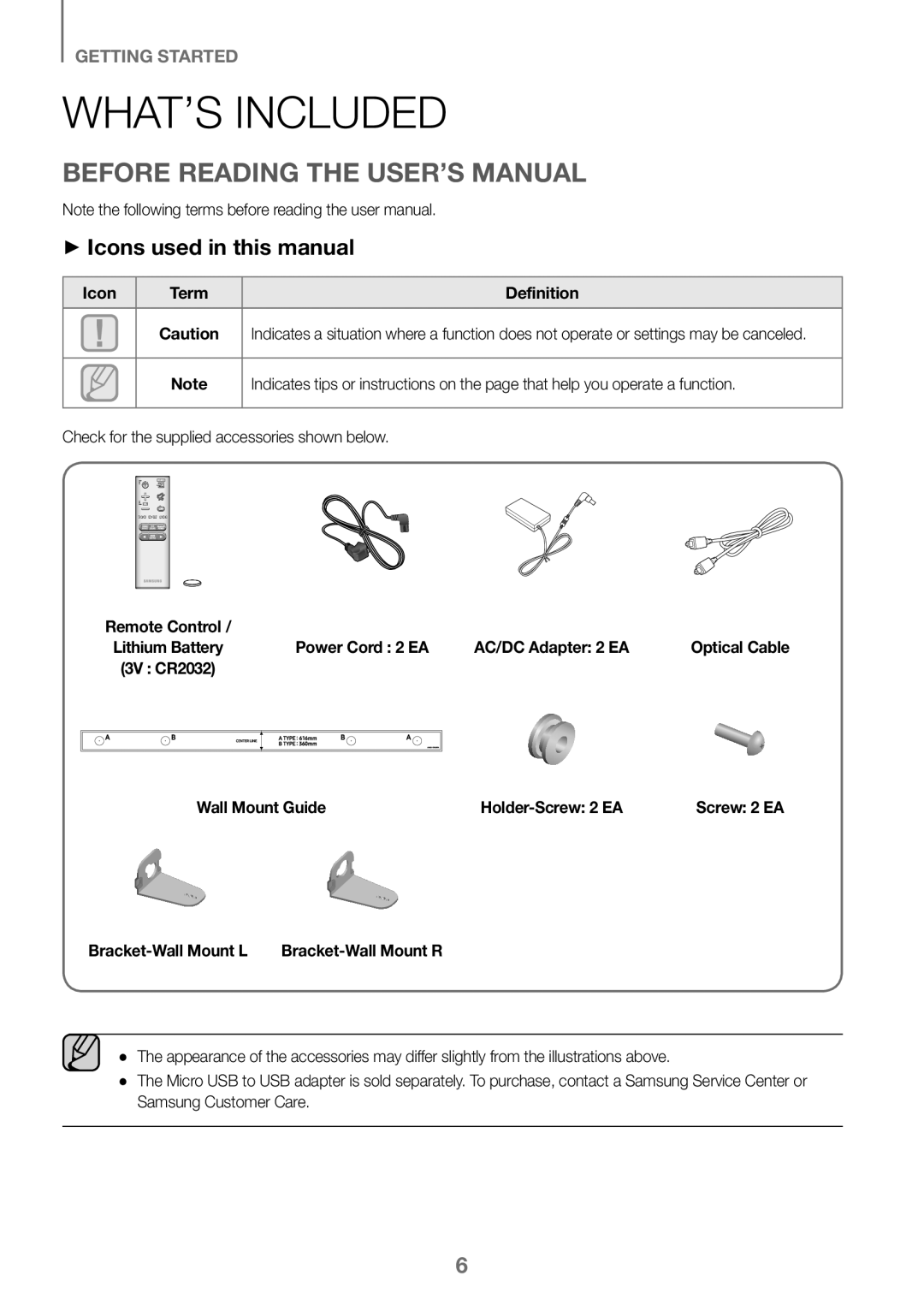Wireless Audio Soundbar
Features
Licenses
Safety Information
Safety Warnings
Precautions
Contents
WHAT’S Included
Before Reading the USER’S Manual
++Icons used in this manual
Turns the power on and off
Displays the current mode
Front / Right Side Panel
Bottom Panel
Connect to the digital optical output of an external device
Wall outlet
Mute
Remote Control
Bluetooth Power
Repeat
Adjusts the volume level of the unit
Power
Volume
Turns the Soundbar on and off
Installing the Battery in the Remote Control
++Controlling the Soundbar using Your TV Remote Control
Soundbars display
Installing the Soundbar
Installing the Wall Mount
++Installation Precautions
Center Line
Rear of Soundbar Right end of Soundbar
ENG
Detaching the Soundbar from the Wall
Connecting the Subwoofer
Connecting to the Subwoofer Automatically
Connecting to the Subwoofer Manually
Connecting the Subwoofer and the SWA-8000S Sold Separately
On the right side of the main unit to turn on the main unit
Connecting the Surround Speakers Sold Separately
Wireless Receiver Module
Surround Speaker L
++Auto Power Link
Connecting to a TV
Connecting to a TV Using a Digital Optical Cable
Optical Cable
TV Soundconnect
Connect
Turn on the TV and Soundbar Press
++Using the Bluetooth Power On function
++Optical Cable
Optical or Analog Audio Cable
++AUX Cable
Audio Cable
USB port
USB
++Before you connect a USB device
Be aware of the following
Wma
Extension Codec Sampling Rate Bitrate
Mp3
Aac
Input mode Display
Input Mode
Auto Power Down Function
Right Side of the Soundbar
Connect Bluetooth device Press
Bluetooth
To Connect the Soundbar to a Bluetooth Device
BT mode
To Disconnect the Soundbar from a Bluetooth Device
Bluetooth Power on Bluetooth Power
To Disconnect a Bluetooth Device from the Soundbar
BT mode
++More About Bluetooth
++Launching the Samsung Audio Remote App
Market search Samsung Audio Remote
Software Update
Troubleshooting
Specifications
Contact Samsung World Wide
` Europe
Soundbar audio sans fil
Fonctionnalités
Licences
Consignes DE Sécurité
Avertissements Relatifs a LA Sécurité
Consignes
Sommaire
Branchements
Contenu
Avant DE Lire LE Manuel Dutilisation
++Icônes utilisées dans le présent manuel
Muet
Panneau Avant / Côté Droit
Sur le bouton Source pendant plus de
Permet de mettre lappareil sous et hors tension
Permet de branchez
Prise murale
Répéter
Télécommande
Mise en marche par Bluetooth
Avancer
Marche/Arrêt
Permet d’allumer et d’éteindre la Soundbar
Installation DE LA Pile Dans LA Télécommande
Fabricant de la télécommande
Installation DE LA Soundbar
Installation DE LA Fixation Murale
++Consignes d’installation
Ligne centrale
Arrière de la Soundbar Extrémité droite de la Soundbar
FRA
Décrochage DE LA Soundbar DU MUR
Connexion Manuelle AU Caisson DE Basses
De votre télécommande lorsque lunité principale est éteinte
Connexion Automatique AU Caisson DE Basses
Reportez-vous à la
ID SET
Branchement DES Enceintes Ambiophoniques Vendues Separement
Branchement À UN Téléviseur
++Liaison de mise en marche automatique
Connexion
++Utilisation de la fonction Mise en marche par Bluetooth
++Câble AUX
Connexion À DES Périphériques Externes
Câble Audio Optique OU Analogique
++Câble optique
++Avant de brancher un périphérique USB
Port USB
Extension Codec Débit déchantillonnage Débit binaire
Mode Dentrée
Côté droit de la Soundbar
Pour Connecter LA Soundbar À UN Périphérique Bluetooth
Connexion Périphérique Bluetooth Appuyez sur le bouton
Lisez de la musique sur le périphérique connecté
Mise EN Marche PAR Bluetooth
Pour Déconnecter UN Périphérique Bluetooth DE LA Soundbar
Pour Déconnecter LA Soundbar DUN Périphérique Bluetooth
++À propos du Bluetooth
++Lancement de lapplication Samsung Audio Remote
Recherche sur le marché Samsung Audio Remote
Mise À Jour Logicielle
Lappareil ne sallume pas
La télécommande ne fonctionne pas
Dépannage
Aucun son nest produit
Caractéristiques Techniques
Comment contacter Samsung dans le monde
Électroniques
Soundbar audio wireless
Funzioni
Licenze
Informazioni Sulla Sicurezza
Avvertenze PER LA Sicurezza
Precauzioni
Indice
Connessioni
Contenuto Della Confezione
Prima DI Leggere IL Manuale Utente
++Icone utilizzate nel manuale
Premuto il tasto Source per più di 3 secondi
Pannello Anteriore / Lato Destro
Seleziona lingresso D.IN, AUX, BT, TV o USB
Inserisce o disinserisce lalimentazione
Di alimentazione, quindi
Di rete
Telecomando
Salta avanti
Accensione
Accende e spegne la soundbar
Per selezionare Treble ALTI, Bass BASSI,SUBWOOFER Level
Telecomando
Installazione Della Batteria NEL Telecomando
++Comando della soundbar tramite il telecomando della TV
Viene visualizzato OFF TV Remote
Installazione Della Soundbar
Installazione DEL Supporto PER Montaggio a Parete
++Precauzioni per linstallazione
Linea mediana
Staffa sinistra per
ITA
Distacco Della Soundbar Dalla Parete
Collegamento DEL Subwoofer
Collegamento Automatico AL Subwoofer
Collegamento Manuale AL Subwoofer
Collegamento Manuale DEL Subwoofer AL SWA- 8000S
Modulo ricevitore wireless
Collegamento DEI Diffusori Surround Venduti Separatamente
Diffusore surround sx
Collegamento a UNA TV
Collegamento a UNA TV CON UN Cavo Ottico Digitale
Cavo ottico
Connessione
++Utilizzo della funzione Bluetooth Power On
++Cavo AUX
Collegamento a Dispositivi Esterni
Cavo Audio Ottico O Analogico
++Cavo ottico
Cavo adattatore da micro USB a USB non fornito in dotazione
++Prima di collegare un dispositivo USB
Porta USB
Tenere presente quanto segue
Elenco dei tipi di formato file compatibili
16KHz ~ 48KHz Fino a 3000kbps
Lato destro della soundbar
Modo DI Ingresso
Funzione DI Spegnimento Automatico
Modo di ingresso Display
PER Collegare LA Soundbar a UN Dispositivo Bluetooth
Connessione Dispositivo Bluetooth Premere il tasto
Riprodurre la musica sul dispositivo collegato
Accensione Bluetooth Bluetooth Power
PER Scollegare UN Dispositivo Bluetooth Dalla Soundbar
PER Scollegare LA Soundbar DA UN Dispositivo Bluetooth
++Ulteriori informazioni sul Bluetooth
++Avvio dellapp Samsung Audio Remote
Ricerca di mercato Samsung Audio Remote
Aggiornamento Software
Risoluzione DEI Problemi
Specifiche
Contatta Samsung World Wide
Rifiuti elettrici ed elettronici
Áudio sem fios Soundbar
Funcionalidades
Licenças
Informações DE Segurança
Avisos DE Segurança
Cuidados a TER
Será cobrada uma taxa administrativa se
Índice
Componentes Incluídos
Antes DE LER O Manual do Utilizador
++Ícones utilizados neste manual
Selecciona a entrada D.IN, AUX, BT, TV, ou USB
Liga e desliga o produto
Apresenta o modo actual
Painel Inferior
Liga à saída digital óptica de um dispositivo externo
DC 19Vligue a ficha do transformador a uma tomada de parede
Repetir
Controlo Remoto
Silenciar
Avançar
Alimentação
Liga ou desliga o Soundbar
Colocar AS Pilhas no Controlo Remoto
++Controlar o Soundbar com o Controlo Remoto do Televisor
Instalar O Soundbar
Instalar O Suporte DE Parede
++Cuidados a Ter na Instalação
Linha Central
Fixação na parede D Fixação na parede E
Mesmos correctamente
POR
Retirar O Soundbar DA Parede
Ligar AO Subwoofer Manualmente
Ligar O Subwoofer
Ligar O Subwoofer Automaticamente
Da unidade principal para ligar a unidade principal
Ligar O Subwoofer E O SWA- 8000S Vendido Separadamente
Ligar O Subwoofer E O SWA-8000S Manualmente
Coluna surround E
Módulo receptor sem fios
++Ligar/desligar automático
Ligar a UM Televisor
Ligar a UM Televisor Utilizando UM Cabo Óptico Digital
Cabo óptico
Ligar
++Utilizar a função Bluetooth Power
++Cabo AUX
Ligar a Dispositivos Externos
Cabo DE Áudio Analógico OU Óptico
++Cabo óptico
++Antes de ligar um dispositivo USB
Cabo adaptador micro USB para USB não fornecido
Lista de Compatibilidade de Tipos de Formatos de Ficheiros
16KHz ~ 48KHz 56kbps~128kbps
16KHz ~ 48KHz Até 3000kbps
Lado Direito do Soundbar
Modo DE Entrada
Função Desligar Automático
Modo de entrada Visor
Ligar O Soundbar a UM Dispositivo Bluetooth
Ligar Dispositivo Bluetooth
Ligar Bluetooth Bluetooth Power
Desligar UM Dispositivo Bluetooth do Soundbar
Desligar O Soundbar DE UM Dispositivo Bluetooth
++Mais sobre Bluetooth
++Utilizar a Aplicação Samsung Audio Remote
Procura no mercado Samsung Audio Remote
Actualização DE Software
Resolução DE Problemas
Especificações
Eliminação correcta das baterias existentes neste
Audio inalámbrico Soundbar
Licencias
Características
Información DE Seguridad
Advertencias DE Seguridad
Precauciones
Índice General
Conexiones
Componentes
Antes DE Leer EL Manual DEL Usuario
++Iconos utilizados en este manual
Panel Frontal / Lado Derecho
Enciende y apaga la alimentación
Muestra el modo actual
Panel Inferior
Se conecta a la salida analógica de un dispositivo externo
DC 19Valimentación de CA/CC a la toma de corriente
Salto adelante
Puede bajar el volumen a 0 con la pulsación de un botón
Mando a Distancia
Esta función solo está disponible en el modo D.IN
Alimentación
Enciende y apaga la Soundbar
Instalación DE LA Pila EN EL Mando a Distancia
++Control de la Soundbar con el mando a distancia del TV
++Precauciones en la instalación
Instalación DE LA Soundbar
Instalación DE LA Montura Para Pared
Se instala solo en una pared vertical
Línea centra
Parte trasera de la Soundbar Lado derecho de la Soundbar
SPA
Separación DE LA Soundbar DE LA DE Pared
Conexión Manual AL Subwoofer
Conexión DEL Subwoofer
Conexión Automática AL Subwoofer
Página
Conexión Manual DEL Subwoofer Y EL SWA-8000S
Que se produzcan interferencias y la interrupción del sonido
Conexión DE LOS Altavoces Surround SE Venden POR Separado
Altavoz Surround
Conexión a UN TV
Conexión a UN TV CON UN Cable Óptico Digital
Conexión
++Utilización de la función de encendido Bluetooth Power
Cable DE Audio Óptico O Analógico
++Cable AUX
++Cable óptico
++Antes de conectar un dispositivo USB
Puerto USB
Cable adaptador de
16KHz ~ 96KHz 128kbps~192kbps 1can kbps
Lista de compatibilidad de los tipos de formato
Extensión Códec Velocidad de Velocidad de bits Muestreo
24KHz ~ 96KHz 48kbps~64kbps Can kbps
Función DE Apagado Automático
Lado derecho de la Soundbar
Modo de entrada Pantalla
Para Conectar LA Soundbar a UN Dispositivo Bluetooth
Conexión Dispositivo Bluetooth Pulse el botón
Para Conectar LA Soundbar Desde UN Dispositivo Bluetooth
Encendido Mediante Bluetooth Bluetooth Power
Para Desconectar UN Dispositivo Bluetooth DE LA Soundbar
Cambiará automáticamente al modo BT
++Información adicional sobre Bluetooth
++Inicio de la App Samsung Audio Remote
Búsqueda en mercado Samsung Audio Remote
Actualización DE Software
Solución DE Problemas
Especificaciones
Se aplica en países con sistemas de recolección por separado