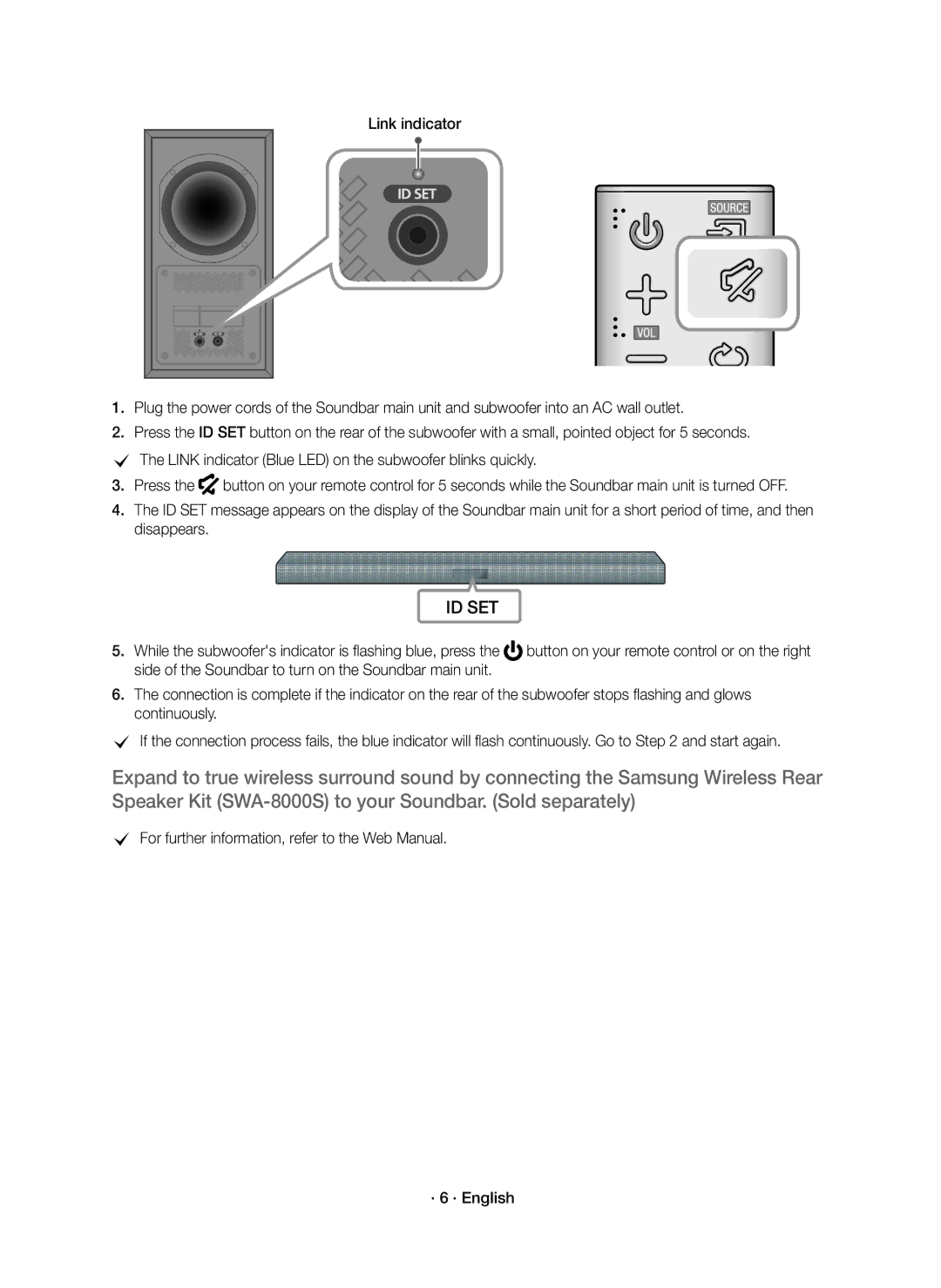Link indicator
1.Plug the power cords of the Soundbar main unit and subwoofer into an AC wall outlet.
2.Press the ID SET button on the rear of the subwoofer with a small, pointed object for 5 seconds.
cThe LINK indicator (Blue LED) on the subwoofer blinks quickly.
3.Press the ![]() button on your remote control for 5 seconds while the Soundbar main unit is turned OFF.
button on your remote control for 5 seconds while the Soundbar main unit is turned OFF.
4.The ID SET message appears on the display of the Soundbar main unit for a short period of time, and then disappears.
ID SET
5.While the subwoofer's indicator is flashing blue, press the ![]() button on your remote control or on the right side of the Soundbar to turn on the Soundbar main unit.
button on your remote control or on the right side of the Soundbar to turn on the Soundbar main unit.
6.The connection is complete if the indicator on the rear of the subwoofer stops flashing and glows continuously.
cIf the connection process fails, the blue indicator will flash continuously. Go to Step 2 and start again.
Expand to true wireless surround sound by connecting the Samsung Wireless Rear Speaker Kit
cFor further information, refer to the Web Manual.
· 6 · English