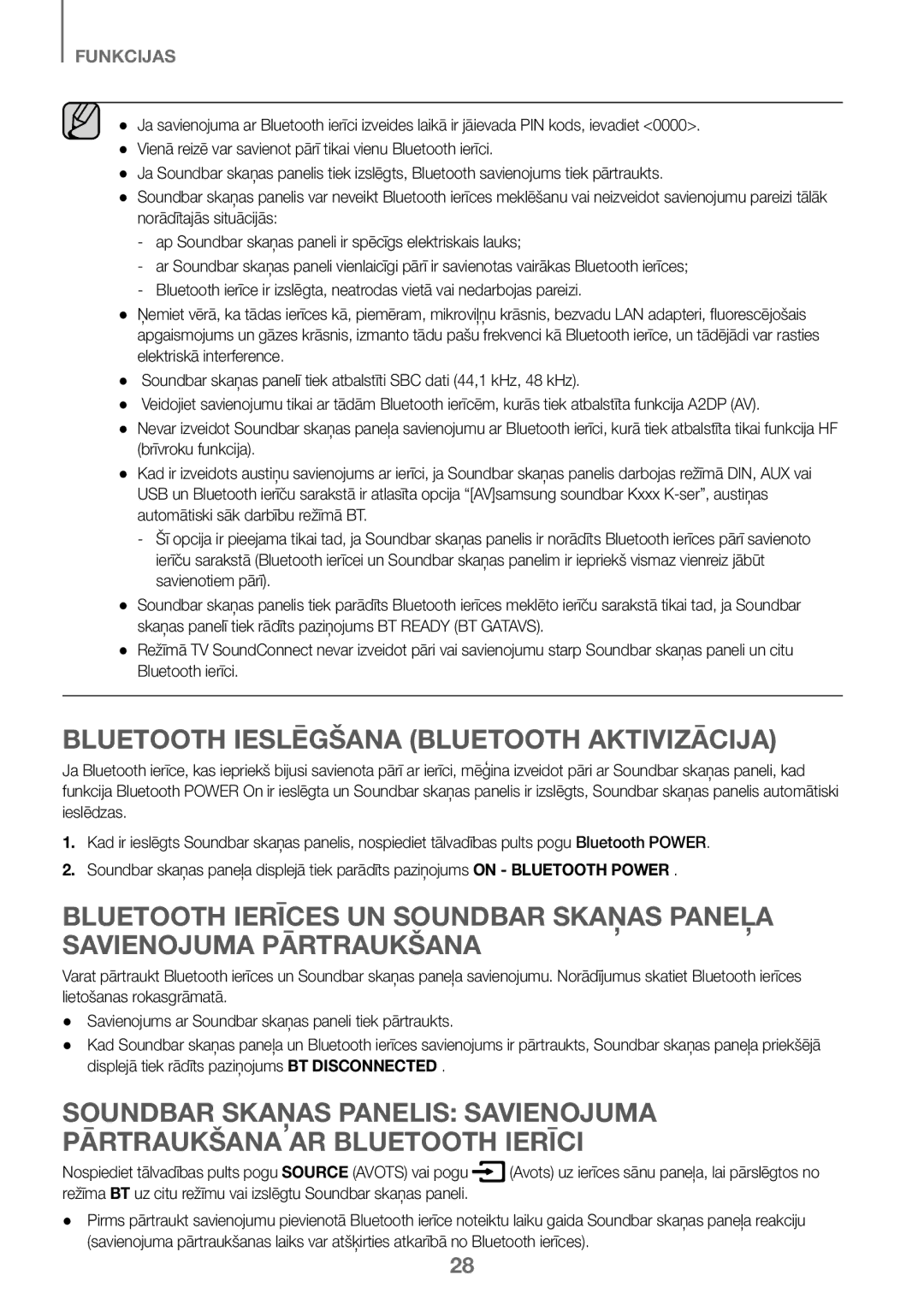Wireless Audio Soundbar
Features
Licenses
Safety Information
Safety Warnings
Precautions
Contents
++Icons used in this manual
WHAT’S Included
Before Reading the USER’S Manual
Icon
Front / Right Side Panel
Bottom Panel
Power Supply
Using an Hdmi cable
Micro USB Port
Remote Control
Adjusts the volume level of the unit
Power
Volume
Turns the Soundbar on and off
Installing the Battery in the Remote Control
++Controlling the Soundbar using Your TV Remote Control
Installing the Wall Mount
Installing the Soundbar
++Installation Precautions
Center Line
Rear of Soundbar Right end of Soundbar
ENG
Detaching the Soundbar from the Wall
Connecting to the Subwoofer Automatically
Connecting the Subwoofer
Connecting to the Subwoofer Manually
Connecting the Subwoofer and the SWA-8000S Sold Separately
Connecting the Subwoofer and the SWA-8000S Manually
Wireless Receiver Module
Connecting the Surround Speakers Sold Separately
Surround Speaker L
Connecting to a TV Using a Digital Optical Cable
Connecting to a TV
++Auto Power Link
Connect
Connecting to a TV Using AN Hdmi Digital Cable
TV Soundconnect
Turn on the TV and Soundbar Press
++Using the Bluetooth Power On function
++AUX Cable
Optical or Analog Audio Cable
++Optical Cable
Audio Cable
Hdmi Cable
USB
++Before you connect a USB device
Right Side of the Soundbar
Input Mode
Hdmi
To Connect the Soundbar to a Bluetooth Device
Bluetooth
Connect Bluetooth device
To Disconnect the Soundbar from a Bluetooth Device
Bluetooth Power on Bluetooth Power
To Disconnect a Bluetooth Device from the Soundbar
BT Ready
++Launching the Samsung Audio Remote App
++More About Bluetooth
Market search Samsung Audio Remote
Software Update
Troubleshooting
6Kg
Specifications
0Kg
908.5 x 53.5 x 70.5 mm
Contact Samsung World Wide
Area Contact Centre Web Site
Безжично аудио Soundbar
Приложение Samsung Remote
Bluetooth функция
Лицензи
Разширяване на съраунд звука
Удар или телесни увреждания
Информация ЗА Безопасност
Предупреждения ЗА Безопасност
Отнасящи се за продукта
Предпазни Мерки
18 Свързване НА Събуфъра И SWA- 8000S Продава СЕ Отделно
Bluetooth
Съдържание
Може да се начисли такса за администриране, ако
Преди ДА Прочетете Ръководството ЗА Потребителя
Какво Е Включено
++Икони, използвани в това ръководство
ПРЕДЕН/ДЕСЕН Страничен Панел
DC 24V Вход за
Долен Панел
Микро USB порт
Захранване
Sound Звук
Дистанционно Управление
Source Източник
Sound Effect Звуков Ефект
Описания
Управление
Поставяне НА Батерия В Дистанционното
++Управление на Soundbar с дистанционното на телевизора
Монтиране НА Стенната Конзола
Монтиране НА Soundbar
++Предпазни мерки при монтирането
Централна линия
Гръб на Soundbar Десен край на Soundbar
BUL
Сваляне НА Soundbar ОТ Стената
Автоматично Свързване СЪС Събуфера
Свързване НА Събуфъра
Ръчно Свързване СЪС Събуфъра
Свързване НА Събуфъра И SWA- 8000S Продава СЕ Отделно
Ръчно Свързване НА Събуфъра И SWA-8000S
Свързване НА Съраунд Високоговорителите Продават СЕ Отделно
Свързване КЪМ Телевизор
++Auto Power Link Връзка за автоматично включване
Свързване КЪМ Телевизор Чрез Цифров Оптичен Кабел
Hdmi Кабел Не е включен в Доставката
Свързване
++Използване на функцията Bluetooth Power On
++AUX кабел
Оптичен ИЛИ Аналогов Аудио Кабел
++Оптичен кабел
Не е включен в доставката
Hdmi Кабел
Micro USB към USB Адаптерен кабел
USB порт
Разширение Кодек Честота на Побитова скорост Дискретизация
++Преди да свържете USB устройство
Обърнете внимание на следните неща
16KHz ~ 48KHz До 3000kbps
Отдясно на Soundbar
Функция Auto Power Down Автоматично Изключване
Режим НА Въвеждане
Режим на въвеждане Дисплей
ЗА Свързване НА Soundbar КЪМ Bluetooth Устройство
Свързване Натиснете бутона Bluetooth устройство
Bluetooth Power on Bluetooth Включване
++Стартиране на приложението Samsung Audio Remote
++Повече за Bluetooth
Търсене в Market Samsung Audio Remote
Актуализиране НА Софтуера
Събуфърът може да не е свързан към
Основното устройство на продукта
Спецификации
Правилно изхвърляне на батериите в този продукт
Налично в страни със системи за разделно сметосъбиране
Bežični audiouređaji soundbar
Značajke
Licence
Sigurnosna Upozorenja
Sigurnosne Informacije
Oprez
Mjere Opreza
Sadržaj
Priključci
Prije Čitanja Korisničkog Priručnika
ŠTO JE Obuhvaćeno
++Ikone korištene u ovom priručniku
Prednja / Desna Bočna Ploča
Ulaz za napajanje
Donja Ploča
Micro USB priključak
Vanjskog uređaja
Daljinski Upravljač
Glasnoća
Uključivanje
Uključuje i isključuje napajanje soundbar uređaja
Služi za podešavanje glasnoće jedinice
Stavljanje Baterije U Daljinski Upravljač
Daljinskog upravljača
++Mjere opreza pri postavljanju
Postavljanje Soundbar Uređaja
Montaža Zidnog Nosača
Montirajte isključivo na okomiti zid
Središnja linija
Stražnja strana soundbar Uređaja Desni kraj soundbar uređaja
CRO
Skidanje Soundbar Uređaja SA Zida
Automatsko Povezivanje S Niskotonskim Zvučnikom
Ručno Povezivanje S Niskotonskim Zvučnikom
Ručno Povezivanje Niskotonskog Zvučnika I SWA- 8000S
Nikakve prepreke
Povezivanje Zvučnika ZA Prostorni Zvuk Prodaju SE Zasebno
Zvučnik za prostorni zvuk Modul bežičnog Prijamnika
Povezivanje S Televizorom
Povezivanje S Televizorom Pomoću Digitalnog Optičkog Kabela
Izvor zvuka na daljinskom upravljaču
Povezivanje S Televizorom Pomoću Hdmi Digitalnog Kabela
Hdmi kabel Nije isporučeno
Povezivanje
++Korištenje funkcije Bluetooth Power On
++AUX kabel
Povezivanje S Vanjskim Uređajima
Optički ILI Analogni Audiokabel
++Optički kabel
Nije isporučen
Hdmi Kabel
Kabel Micro USB Za USB prilagodnik
Zvuka na daljinskom upravljaču
Nastavak Kodek Brzina uzorkovanja Brzina prijenosa podataka
++Prije povezivanja USB uređaja
Imajte na umu sljedeće
16KHz ~ 48KHz Do 3000kbps
Source Izvor zvuka na daljinskom upravljaču
Funkcija Auto Power Down Automatsko Isključivanje
Način Ulaza
Desna strana soundbar uređaja
Izvor zvuka na daljinskom upravljaču
Povezivanje Soundbar Uređaja S Bluetooth Uređajem
Povezivanje Bluetooth uređaj
Na povezanom uređaju reproducirajte glazbu
Odspajanje Bluetooth Uređaja OD Soundbar Uređaja
Odspajanje Soundbar Uređaja OD Bluetooth Uređaja
++Pokretanje aplikacije Samsung Audio Remote
++Više o funkciji Bluetooth
Pretraživanje trgovine Samsung Audio Remote
Ažuriranje Softvera
Otklanjanje Poteškoća
Glavnom jedinicom
0,5 a
Ukupna potrošnja energije u stanju mirovanja Bluetooth
Specifikacije
Masa Glavna jedinica Niskotonski zvučnik
Area Contact Centre Web Site
Bezdrátový zvukový systém Soundbar
Aplikace Samsung Remote
Funkce Bluetooth
Funkce
Rozšíření prostorového zvuku
Bezpečnostní Upozornění
Bezpečnostní Pokyny
Výstraha
Bezpečnostní Opatření
Obsah
Kabel Hdmi 24 USB
NEŽ SE Pustíte do Čtení Této Příručky
Obsah Balení
++Ikony použité v této příručce
Přední a Pravý Panel
Vstup napájení
Spodní Panel
Port micro USB
Zařízení
Sound Zvuk
Dálkové Ovládání
Zdroj
Zvukové Efekty
Zapnutí a vypnutí přístroje Soundbar
Napájení
Přeskočení zpět
Výše
Ovládání po směru
Na ilustraci výše
Místě
Instalace Nástěnného Držáku
Instalace Přístroje Soundbar
++Upozornění týkající se instalace
Středová čára
Postupujte podle výše uvedené ilustrace Nástěnný držák
Instalace
Sejmutí Přístroje Soundbar ZE Stěny
Automatické Připojení K Subwooferu
Připojení Subwooferu
Manuální Připojení K Subwooferu
Manuální Propojení Subwooferu a Zařízení SWA-8000S
Připojení Prostorových Reproduktorů Prodávají SE Samostatně
Modul
++Automatické propojení zapnutí
Připojení K Televizoru
Připojení K Televizoru Pomocí Digitálního Optického Kabelu
Optický kabel
Připojení
Průměr je menší než 14 mm
Funkce Anynet+ musí být zapnuta
Zapněte televizor a přístroj Soundbar Stiskem tlačítka
++Použití funkce zapnutí přes Bluetooth
++Kabel pro pomocný vstup
Připojení Externích Zařízení
Optický Nebo Analogový Zvukový Kabel
++Optický kabel
Digitální zařízení Hdmi OUT
Kabel Hdmi
Kabel adaptéru Micro USB do USB Není součástí Balení
Port USB
++Před připojením zařízení USB
Přípona Kodek Vzorkovací frekvence Datový tok
Požadovaný režim
Režim Vstupu
Funkce Automatického Vypnutí
Pravá strana přístroje Soundbar
Připojení Zařízení Bluetooth Stiskem tlačítka
Připojení Přístroje Soundbar K Zařízení Bluetooth
Režim BT
Odpojení Zařízení Bluetooth OD Přístroje Soundbar
Zapnutí Přes Bluetooth Bluetooth Power
Odpojení Přístroje Soundbar OD Zařízení Bluetooth
++Spuštění aplikace Samsung Audio Remote
++Informace o technologii Bluetooth
Vyhledejte v obchodě Samsung Audio Remote
Aktualizace Softwaru
Odstraňování Potíží
Hmotnost Přístroj Subwoofer PS-WK450
Celkový příkon v pohotovostním režimu W Bluetooth
Technické Údaje
Celkové harmonické zkreslení = 10 %
Správná likvidace baterií v tomto výrobku
Platí pro země se systémem odděleného sběru
Kabellose Audio Soundbar
Lizenzen
Bluetooth Funktion
Funktionen
Musikwiedergabe über USB-Anschluss
Sicherheitshinweise
Sicherheitsinformationen
Achtung
Vorsichtsmassnahmen
Inhalt
Beschreibungen
Lieferumfang
++Symbole in diesem Benutzerhandbuch
Bevor SIE Diese Bedienungsanleitung Lesen
Ein-/Aus Taste
Lautstärke Taste
Quelle Taste
Rechte Seite Anzeige
DC 24V Anschluss für die Stromversorgung
Für den Anschluss an den Analogausgang eines externen Geräts
Stumm
Fernbedienung
Source Quelle
Wiederholen
Wiedergabe / Pause
Stromversorgung
Lautstärke
Rückwärts springen
Einsetzen DER Batterie in DIE Fernbedienung
Montage DER Wandhalterung
Installieren DER Soundbar
++Montagehinweise
Mittellinie
Wandhalterung R Wandhalterung L
Rückwand der Soundbar Rechtes Ende der Soundbar
Positioniert werden
DEU
Demontage DER Soundbar VON DER Wand
Anschliessen DES Subwoofers
Manueller Verbindungsaufbau MIT DEM Subwoofer
Manuelles Anschliessen DES Subwoofers UND DES SWA-8000S
Surround-Lautsprecher L
Anschliessen DER Surround Lautsprecher Seperat Erhältlich
Funkempfängermodul
Anschluss AN EIN Fernsehgerät
Verbindung herstellen
++Verwenden der Bluetooth Power On Funktion
++Optisches Kabel
Optisches Oder Analoges Audiokabel
++AUX-Kabel
Audiokabel Nicht im Lieferumfang Enthalten
Mitgeliefert
HDMI-KABEL
Digitalgeräte
Anzeige
++Bevor Sie ein USB-Gerät anschließen
Dateierweiterung Codec Abtastrate Bitrate
Eingangsmodus
Rechte Seite der Soundbar
DIE Soundbar MIT Einem BLUETOOTH-GERÄT Verbinden
Verbinden Bluetooth-Gerät Drücken Sie die
Trennen Eines Bluetooth Geräts VON DER Soundbar
Trennen DER Soundbar VON Einem Bluetooth Gerät
++Starten der Samsung Audio Remote App
++Mehr über Bluetooth
Play Store Suche Samsung Audio Remote
Softwareaktualisierung
Audio-Dateien auf dem USB-Gerät gespeichert sind
Das Gerät reagiert nicht auf das Drücken von Tasten
Fehlersuche
Das Gerät lässt sich nicht einschalten
Es ist kein Ton zu hören
908,5 x 53,5 x 70,5 mm
Gesamtstromverbrauch im Bereitschaftszustand W Bluetooth
Technische Daten
179,0 x 361,0 x 299,5 mm
Kontakt zu Samsung World Wide
Korrekte Entsorgung der Batterien dieses Produkts
Juhtmevaba heli Soundbar
Funktsioonid
Litsentsid
See sümbol näitab, et tootega on kaasas
Ohutusteave
Ohutushoiatused
Olulised juhised
Ettevaatusabinõud
Ruumiheli kõlarite ühendamine müüakse eraldi
Sisu
Bassikõlari JA SWA-8000S-i
Võidakse küsida haldustasu, kui
Enne Kasutusjuhendi Lugemist
Kaasasolevad Tarvikud
++Selles kasutusjuhendis kasutatavad ikoonid
EESMINE/PAREMPOOLNE Paneel
Alalisvool 24
Alumine Paneel
MicroUSB-port
Toite sisend
Sound Heli
Kaugjuhtimispult
Sound Effect Heliefekt
Esitus/paus
Toide
Helitugevus
Jäta vahele tagasisuunas
Patarei Pulti Paigaldamine
++Soundbari juhtimine teleripuldi abil
Seinakinnituse Paigaldamine
Soundbari Paigaldamine
++Paigaldamise ettevaatusabinõud
Keskjoon
Soundbari tagaosa Soundbari parempoolne ots
EST
Soundbari Seinalt Eemaldamine
Automaatne Bassikõlariga Ühendamine
Bassikõlari Ühendamine
Käsitsi Bassikõlariga Ühendamine
Bassikõlari JA SWA-8000S-I Müüakse Eraldi Ühendamine
Bassikõlari JA SWA-8000S-I Ühendamine Käsitsi
Ruumiheli Kõlarite Ühendamine Müüakse Eraldi
Ruumiheli kõlar L
Optiline kaabel
Teleriga Ühendamine
Ühendamine Teleriga Digitaalse Optilise Kaabli Abil
Ühendage Soundbar ja teler digitaalse optilise kaabli abil
Ühendamine
Ühendamine Teleriga HDMI- Digitaalse Kaabli Abil
Lülitage teler ja Soundbar sisse
++Funktsiooni Bluetooth Power On kasutamine
Soovitatav töötamisvahemik ±5 m
++AUX-kaabel
Välisseadmetega Ühendamine
Optiline VÕI ANALOOG-AUDIOKAABEL
++Optiline kaabel
Digitaalseadmed Hdmi OUT HDMI-kaabel
HDMI-KAABEL
Mikro-USB-USB Adapterikaabel Pole kaasas
USB-port
++Enne USB-seadme ühendamist
Laiend Koodek Diskreetimissagedus Bitikiirus
Soundbari parem külg
Sisendrežiim
Automaatne Väljalülitusfunktsioon
Sisendrežiim Ekraan
Ühendamine Bluetoothi seade
Soundbari Bluetoothi Seadmega Ühendamiseks
Näete Soundbari esikuval sõnumit BT Ready BT Valmidus
Soundbari Bluetoothi Seadmest Lahutamine
Bluetoothi Seadme Soundbarist Lahutamine
Muusse režiimi või lülitada Soundbar välja
++Rakenduse Samsung Audio Remote käivitamine
++Lisainfot Bluetoothi kohta
Turuotsing Samsungi helisüsteemi kaugjuhtimisrakendus
Tarkvara Uuendus
Veaotsing
Ühendatud
Mudeli nimi
Tehnilised Andmed
USB-liides 0,5 a Kaal Põhiseade
Aa Avatud lähtekoodiga litsentsi teatis
Selle toote patareide õige lõppkäitlemine
Kehtib eraldi jäätmekogumissüsteemidega riikides
Soundbar audio sans fil
Application Samsung Remote
Fonction Bluetooth
Licences
Expansion du son ambiophonique
Consignes DE Sécurité
Avertissements Relatifs a LA Sécurité
Consignes
Sommaire
Branchements
Avant DE Lire LE Manuel Dutilisation
Contenu
++Icônes utilisées dans le présent manuel
Panneau Avant / Côté Droit
Port micro-USB
Panneau Inférieur
CC Entrée de lalimentation
SON
Télécommande
Effets Sonores
Marche/Arrêt
Permet d’allumer et d’éteindre la Soundbar
Installation DE LA Pile Dans LA Télécommande
Fabricant de la télécommande
Installation DE LA Fixation Murale
Installation DE LA Soundbar
++Consignes d’installation
Ligne centrale
Arrière de la Soundbar Extrémité droite de la Soundbar
FRA
Décrochage DE LA Soundbar DU MUR
Connexion Manuelle AU Caisson DE Basses
Connexion Automatique AU Caisson DE Basses
Effet sonore. Reportez-vous à la page 9
ID SET
Branchement DES Enceintes Ambiophoniques Vendues Separement
++Liaison de mise en marche automatique
Branchement À UN Téléviseur
Câble optique
Branchement À UN Téléviseur À Laide DUN Câble Hdmi Numérique
Connexion
++Utilisation de la fonction Mise en marche par Bluetooth
++Câble AUX
Connexion À DES Périphériques Externes
Câble Audio Optique OU Analogique
++Câble optique
Câble adaptateur Micro USB à USB non fourni
Câble Hdmi
Non fourni
++Avant de brancher un périphérique USB
Extension Codec Débit déchantillonnage Débit binaire
Mode Dentrée
Côté droit de la Soundbar
Connexion Périphérique Bluetooth Appuyez sur le bouton
Pour Connecter LA Soundbar À UN Périphérique Bluetooth
Lisez de la musique sur le périphérique connecté
Pour Déconnecter UN Périphérique Bluetooth DE LA Soundbar
Mise EN Marche PAR Bluetooth
Pour Déconnecter LA Soundbar DUN Périphérique Bluetooth
++Lancement de lapplication Samsung Audio Remote
++À propos du Bluetooth
Recherche sur le marché Samsung Audio Remote
Mise À Jour Logicielle
Lappareil ne sallume pas
La télécommande ne fonctionne pas
Dépannage
Aucun son nest produit
Caractéristiques Techniques
Elimination des batteries de ce produit
Ασύρματο ηχοσύστημα Soundbar
Σας ευχαριστούμε που αγοράσατε ένα προϊόν Samsung
Αδειεσ Χρησησ
Λειτουργία Bluetooth
Χαρακτηριστικα
Εφαρμογή τηλεχειριστηρίου της Samsung
Πληροφοριεσ ΓΙΑ ΤΗΝ Ασφαλεια
Προειδοποιησεισ ΓΙΑ ΤΗΝ Ασφαλεια
Προφυλαξεισ
Περιεχομενα
18 Συνδεση ΤΟΥ Υπογουφερ ΜΕ ΤΟ SWA-8000S Πωλειται Ξεχωριστα
Προτου Διαβασετε ΤΟ Εγχειριδιο Χρησησ
ΤΙ Περιλαμβανεται ΣΤΗ Συσκευασια
++Εικονίδια που χρησιμοποιούνται στο παρόν εγχειρίδιο
ΕΜΠΡΟΣ/ΔΕΞΙΟ Πλαισιο
DC 24V Είσοδος
Κατω Πλαισιο
Θύρα micro USB
Τροφοδοσίας
Σίγαση
Τηλεχειριστηριο
Πηγη
Επανάληψη
Περιγραφεσ
Τοποθετηση ΤΗΣ Μπαταριασ ΣΤΟ Τηλεχειριστηριο
++Έλεγχος του Soundbar με το τηλεχειριστήριο της τηλεόρασης
Τοποθετηση Στον Τοιχο
Εγκατασταση ΤΟΥ Soundbar
++Προφυλάξεις για την τοποθέτηση
Κεντρική γραμμή
Πίσω μέρος Soundbar Δεξιό άκρο Soundbar
Στήριγμα τοίχου Δ Στήριγμα τοίχου Α
GRE
Αφαιρεση ΤΟΥ Soundbar ΑΠΟ ΤΟΝ Τοιχο
Αυτοματη Συνδεση ΜΕ ΤΟ Υπογουφερ
Συνδεση ΤΟΥ Υπογουφερ
ΜΗ Αυτοματη Συνδεση ΜΕ ΤΟ Υπογουφερ
Γρήγορα
Εναλλασσόμενου ρεύματος
Αιχμηρό αντικείμενο για 5 δευτερόλεπτα
Πατήστε το κουμπί
Ηχείο surround Α
Συνδεση Ηχειων Surround Πωλουνται Ξεχωριστα
Δέκτη
Συνδεση ΣΕ Τηλεοραση ΜΕ Χρηση Ψηφιακου Οπτικου Καλωδιου
Συνδεση ΜΕ Τηλεοραση
Οπτικό καλώδιο
Συνδεση ΣΕ Τηλεοραση ΜΕ Χρηση Ψηφιακου Καλωδιου Hdmi
Σύνδεση
++Χρήση της λειτουργίας Bluetooth Power On
++Καλώδιο AUX
Οπτικο Ή Αναλογικο Καλωδιο Ηχου
++Οπτικό καλώδιο
Καλώδιο Hdmi
Καλωδιο Hdmi
Ψηφιακές
Δεν παρέχεται
++Προτού συνδέσετε μια συσκευή USB
Επέκταση Codec Ρυθμός δειγματοληψίας Ρυθμός bit
Τροποσ Λειτουργιασ Εισοδου
Δεξιά πλευρά Soundbar
Συνδεση ΤΟΥ Soundbar ΜΕ Συσκευη Bluetooth
Σύνδεση Συσκευή Bluetooth Πατήστε το κουμπί
Αποσυνδεση Συσκευησ Bluetooth ΑΠΟ ΤΟ Soundbar
Ενεργοποιηση Μεσω Bluetooth Bluetooth Power
Αποσυνδεση ΤΟΥ Soundbar ΑΠΟ Συσκευη Bluetooth
++Εκκίνηση της εφαρμογής Samsung Audio Remote
++Περισσότερα σχετικά με το Bluetooth
Αναζήτηση στο κατάστημα Samsung Audio Remote
Ενημερωση Λογισμικου
Αντιμετωπιση Προβληματων
Υ x Β Υπογούφερ PS-WK450
Βάρος Κύρια μονάδα
Υπογούφερ PS-WK450 Διαστάσεις Κύρια μονάδα
Εξόδου
Προϊόντος
Σωστή Απόρριψη αυτού του Προϊόντος
Σωστή απόρριψη των μπαταριών αυτού του
Vezeték nélküli lejátszó Soundbar
Jellemzők
Licencek
Sérülést okozhat
Biztonsági Információk
Biztonsági Figyelmeztetések
Ez a szimbólum a termékre vonatkozó fontos
Biztonsági Óvintézkedések
Tartalomjegyzék
Input gomb Bluetooth
Adminisztrációs költséget számíthatunk fel, ha
Surround hangszórók csatlakoztatása külön kapható
Használati Útmutató Elolvasása Előtt
Mellékelt Tartozékok
++Az útmutatóban használt ikonok
ELSŐ/JOBB Oldali Panel
Tápfeszültség
Alsó Panel
Mikro-USB port
Bemenet
Sound Hang
Távvezérlő
Source Jelforrás
Sound Effect Hangeffektus
Pgomb újbóli megnyomásával játssza le a kiválasztott fájlt
Be/kikapcsolás
Soundbar be- és kikapcsolására szolgál
Ugrás vissza
Távirányító fedelét egy
Elem Behelyezése a Távirányítóba
++A Soundbar vezérlése a TV távirányítójával
Egy megfelelő
Rögzítőbilincs Felszerelése a Falra
Soundbar Telepítése
++Felszereléssel kapcsolatos óvintézkedések
Középvonal
Soundbar hátulja Soundbar jobb oldala
HUN
Soundbar Leszerelése a Falról
Mélyhangsugárzó Automatikus Csatlakoztatása
Subwoofer Csatlakoztatása
Mélyhangsugárzó Manuális Csatlakoztatása
Mélyhangsugárzó ÉS AZ SWA-8000S Kézi Csatlakoztatása
Tárgyak
Surround Hangszórók Csatlakoztatása Külön Kapható
Surround hangszóró L
Csatlakoztatás TV-HEZ
Csatlakoztatás TV-HEZ Digitális Optikai Kábellel
Hdmi kábel Nem tartozék
Csatlakoztatás TV-HEZ HDMI-KÁBELLEL Digitális
Csatlakoztatás
++A Bluetooth Power On funkció használata
++AUX kábel
Csatlakoztatás Külső Eszközökhöz
Optikai Vagy Analóg Audió Kábel
++Optikai kábel
HDMI-kábel nincs
HDMI-KÁBEL
Mikro USB-USB Adapter nem része a Csomagnak
Eszközök Mellékelve
Kiterjesztés Kodek Mintavételezési Bitsebesség Frekvencia
++USB eszköz csatlakoztatása előtt
Ne felejtse a következőket
16KHz ~ 48KHz Akár 3000kbps
Soundbar jobb oldala
Auto Power Down Funkció
Bemeneti MÓD
Bemeneti mód Kijelző
Soundbar Csatlakoztatása BLUETOOTH- Eszközhöz
Csatlakoztatás Bluetooth-eszköztől
BLUETOOTH-ESZKÖZ Szétkapcsolása a Soundbartól
Soundbar Szétkapcsolása a BLUETOOTH- Eszköztől
++A Samsung Audio Remote alkalmazás elindítása
++További információk a Bluetooth-ról
Keresés a piactéren Samsung Audio Remote
Szoftverfrissítés
Hibaelhárítás
Csatlakozik a készülék fő egységéhez
Tömeg Készülék Mélyhangsugárzó
Műszaki Adatok
Készülék megfelel az alábbi műszaki jellemzőknek
Modell neve
Area Contact Centre Web Site
Soundbar audio wireless
Funzioni
Licenze
Pericolosa allinterno del prodotto, che
Informazioni Sulla Sicurezza
Avvertenze PER LA Sicurezza
Accompagnano il prodotto
Precauzioni
Indice
Collegamento dei diffusori surround venduti separatamente
Prima DI Leggere IL Manuale Utente
Contenuto Della Confezione
++Icone utilizzate nel manuale
Pannello Anteriore / Lato Destro
Ingresso
Pannello Inferiore
Porta Micro
Dellalimentazione
Telecomando
Salta avanti
Sound Control Comando Audio
Accensione
Accende e spegne la soundbar
Per selezionare Treble ALTI, Bass BASSI,SUBWOOFER Level
Telecomando
Installazione Della Batteria NEL Telecomando
++Comando della soundbar tramite il telecomando della TV
Viene visualizzato OFF TV Remote
Installazione DEL Supporto PER Montaggio a Parete
Installazione Della Soundbar
++Precauzioni per linstallazione
Linea mediana
Staffa sinistra per
ITA
Distacco Della Soundbar Dalla Parete
Collegamento Automatico AL Subwoofer
Collegamento DEL Subwoofer
Collegamento Manuale AL Subwoofer
Collegamento Manuale DEL Subwoofer AL SWA- 8000S
Collegamento DEI Diffusori Surround Venduti Separatamente
Modulo ricevitore wireless
Diffusore surround sx
Collegamento a UNA TV
Collegamento a UNA TV CON UN Cavo Ottico Digitale
Collegamento a UNA TV CON UN Cavo Hdmi Digitale
Connessione
++Utilizzo della funzione Bluetooth Power On
++Cavo AUX
Collegamento a Dispositivi Esterni
Cavo Audio Ottico O Analogico
++Cavo ottico
Cavo adattatore da micro USB a USB non fornito in dotazione
Cavo Hdmi
Porta USB
Tenere presente quanto segue
++Prima di collegare un dispositivo USB
Per oltre 5 minuti
16KHz ~ 48KHz Fino a 3000kbps
Lato destro della soundbar
Modo DI Ingresso
Funzione DI Spegnimento Automatico
Modo di ingresso Display
Connessione Dispositivo Bluetooth Premere il tasto
PER Collegare LA Soundbar a UN Dispositivo Bluetooth
Riprodurre la musica sul dispositivo collegato
PER Scollegare UN Dispositivo Bluetooth Dalla Soundbar
Accensione Bluetooth Bluetooth Power
PER Scollegare LA Soundbar DA UN Dispositivo Bluetooth
++Avvio dellapp Samsung Audio Remote
++Ulteriori informazioni sul Bluetooth
Ricerca di mercato Samsung Audio Remote
Aggiornamento Software
Risoluzione DEI Problemi
Subwoofer non emette alcun suono
Nome del modello
Specifiche
Peso Unità principale
Aa Avviso di licenza open source
Corretto smaltimento delle batterie del prodotto
Applicabile nei Paesi con sistemi di raccolta differenziata
Panelis
Lietotne Samsung Remote
Bluetooth funkcija
Funkcijas
USB resursdatora funkcijas atbalsts
Drošības Brīdinājumi
Informācija PAR Drošību
Uzmanību
Piesardzības Pasākumi
Administratīvās izmaksas var tikt piemērotas šādos gadījumos
Saturs
Pirms Lasīt Lietotāja Rokasgrāmatu
Komplektācijā Iekļautie Piederumi
++Šajā rokasgrāmatā izmantotās ikonas
Poga elektropadeve
Poga / skaļums Regulē skaļuma līmeni
Poga avots
Labā puse Displejs
Hdmi OUT Hdmi izeja TV-ARC
Apakšējais Panelis
Micro USB
Pieslēgvieta
Tālvadības Pults
Source Avots
Skaļums
Elektropadeve
Ieslēdz un izslēdz Soundbar skaņas paneli
Regulē ierīces skaļuma līmeni
Tiek parādīts ziņojums OFF TV Remote
Lietošanas rokasgrāmatā
Skaņu
Baterijas nodalījuma vāciņu
Sienas Kronšteina Piestiprināšana
Soundbar Skaņas Paneļa Uzstādīšana
++Piesardzības pasākumi uzstādīšanas laikā
Centra līnija
Soundbar skaņas paneļa labā puse
Soundbar skaņas paneļa aizmugure
LAT
Soundbar Skaņas Paneļa Noņemšana no Sienas
Savienojuma Izveide AR Zemfrekvenču Skaļruni
ID SET
LAT
Savienojuma Izveide AR Televizoru
Savienojuma izveide
TV Televizors
++Funkcijas Bluetooth Power On izmantošana
++Optiskais kabelis
Optiskais VAI Analogais Audio Kabelis
++AUX kabelis
BD/DVD
Hdmi kabelis nav
Hdmi Kabelis
Micro USB-USB Adaptera kabelis nav iekļauts komplektācijā
USB pieslēgvieta
Bitu pārraide
++Pirms USB ierīces pievienošanas
Faila Kodeks
Nosaukuma
Soundbar skaņas paneļa labā puse
Ievades Režīms
Automātiskas Izslēgšanas Funkcija
Ievades režīms Displejs
Bluetooth ierīce
Lai atlasītu režīmu BT, nospiediet pogu
Bluetooth Ieslēgšana Bluetooth Aktivizācija
++Lietotnes Samsung Audio Remote palaišana
++Papildinformācija par Bluetooth
Tirgus meklēšana Samsung Audio Remote
Programmatūras Atjaunināšana
Iespējams, nav izveidots zemfrekvenču
Problēmu Novēršana
Skaļruņa savienojums ar galveno ierīci
Modeļa nosaukums
Tehniskie Dati
Aa Paziņojums par atvērtā pirmkoda licenci
Sazināšanās ar uzņēmumu Samsung visā pasaulē
Pareiza atbrīvošanās no šī izstrādājuma baterijām
Belaidė garso sistema „Soundbar
Ypatybės
Licencijos
Įspėjimai DĖL Saugos
Informacija Apie Saugą
Dėmesio
Atsargumo Priemonės
12 „Soundbar įrengimas
Turinys
Ypatybės Informacija apie saugą Pateikiamas komplektas
Erdvinio garso garsiakalbių parduodamų atskirai prijungimas
Prieš Pradedant Skaityti Naudotojo Vadovą
Pateikiamas Komplektas
++Šiame vadove naudojamos piktogramos
Šaltinio mygtukas
Priekinis / Dešinysis Skydelis
Garsumo mygtukas
Maitinimo mygtukas
Apatinis Skydelis
Nuotolinio Valdymo Pultas
Garsumas
Reguliuoja įrenginio garsumo lygį
Vadove
Baterijos Įdėjimas Į Nuotolinio Valdymo Pultą
++„Soundbar valdymas televizoriaus nuotolinio valdymo pultu
„Soundbar ekrane rodoma OFF TV Remote
Įrengimas ANT Sienos
„SOUNDBAR Įrengimas
++Atsargumo priemonės įrengiant
Vidurio linija
„Soundbar galinė pusė Dešinysis „Soundbar galas
LTU
„SOUNDBAR Nuėmimas NUO Sienos
Automatinis Žemųjų Dažnių Garsiakalbio Prijungimas
Rankinis Žemųjų Dažnių Garsiakalbio Prijungimas
Rankinis Žemųjų Dažnių Garsiakalbio IR SWA-8000S Prijungimas
Erdvinio Garso Garsiakalbių Parduodamų Atskirai Prijungimas
Belaidžio imtuvo modulis
++„Auto Power Link automatinė maitinimo sąsaja
Prijungimas Prie Televizoriaus
Hdmi kabelis Komplekte nėra
Jungtys
Garso kabelis
++Optinis kabelis
Optinis kabelis
Pulte, pasirinkite Hdmi režimą
USB mikrojungtis USB Adapterio kabeliui Nepridedamas
Paspausdami mygtuką
Ekranas
16KHz ~ 96KHz 128kbps~192kbps 1kanalų 320kbps
++Prieš prijungiant USB įrenginį
Maitinimo išjungimas
24KHz ~ 96KHz 48kbps~64kbps 1kanalų 160kbps
Dešinioji „Soundbar pusė
Įvesties Režimas
Maitinimo Automatinio Išjungimo Funkcija
Įvesties režimas Ekrano rodinys
„SOUNDBAR Prijungimas Prie „BLUETOOTH Įrenginio
Prijungti „Bluetooth įrenginys Papausdami
„BLUETOOTH Įrenginio Atjungimas NUO „SOUNDBAR
Maitinimo Valdymas PER „BLUETOOTH „BLUETOOTH Power
„SOUNDBAR Atjungimas NUO „BLUETOOTH Įrenginio
++Daugiau apie „Bluetooth
++Programėlės „Samsung Audio Remote paleidimas
Programinės Įrangos Naujinimas
Trikčių Šalinimas
Žemųjų dažnių garsiakalbis gali būti
Ši įranga gali būti naudojama visose ES šalyse
Tinkamas šio gaminio baterijų šalinimas
Bezprzewodowy system audio Listwa Soundbar
Funkcje
Licencje
Ostrzeżenia Dotyczące Bezpieczeństwa
Uwaga
Środki Ostrożności
Spis Treści
19 Podłączanie głośników surround sprzedawane osobno
CO Zostało Dostarczone
++Symbole przedstawione w tej instrukcji
Przed Przeczytaniem Instrukcji Obsługi
Wyświetlacz
Przycisk / Volume Głośność
Przycisk Power Zasilanie Prawa strona
Czujnik Pilota
Panel Dolny
Źródło zasilania
Sound Dźwięk
Pilot
Source Źródło
OFF ANYNET+ WYŁ. ANYNET+ , on ANYNET+ WŁ. ANYNET+
Służy do włączania/wyłączania listwy Soundbar
Power Zasilanie
Volume Głośność
Umożliwia regulację poziomu głośności urządzenia
Wkładanie Baterii do Pilota
++Obsługa listwy Soundbar przy użyciu pilota do telewizora
Montaż Uchwytu Ściennego
Montaż Listwy Soundbar
++Zasady bezpieczeństwa podczas montażu
Linia środkowa
Tylna część listwy Soundbar Prawy koniec listwy Soundbar
POL
Demontaż Listwy Soundbar ZE Ściany
Ręczne Podłączanie Subwoofera I Modułu SWA-8000S
Podłączanie
Ręczne Podłączanie Subwoofera I Modułu SWA- 8000S
Podłączanie Głośników Surround Sprzedawane Osobno
Głośnik surround L
++Automatyczne włączanie zasilania
Podłączanie do Telewizora
Przewód optyczny
Tryb D.IN
Połącz
++Korzystanie z funkcji Bluetooth Power
++Przewód AUX
++Przewód optyczny
Kabel Micro USB-USB kupowany oddzielnie
++Przed podłączeniem urządzenia USB
Pamiętaj o poniższych wartościach
Tryb Wejścia
Funkcja Auto Power Down AUTOM. Wyłączanie Zasilania
OFF Auto Power Down
Prawa strona listwy Soundbar
Połącz Urządzenie Bluetooth Naciśnij przycisk
Odtwórz muzykę na podłączonym urządzeniu
Odłączanie Urządzenie Bluetooth OD Listwy Soundbar
Włączanie Bluetooth Bluetooth Power Zasilanie Bluetooth
Odłączanie Listwy Soundbar OD Urządzenia Bluetooth
++Uruchamianie aplikacji Samsung Audio Remote
++Więcej informacji o połączeniu Bluetooth
Nazwa do wyszukania Samsung Audio Remote
Aktualizacja Oprogramowania
Funkcja nie działa, gdy naciskany jest dany przycisk
Rozwiązywanie Problemów
Urządzenie się nie włącza
Brak dźwięku
Dane Techniczne
Area Contact Centre Web Site
Audio Wireless Soundbar
Caracteristici
Licențe
Referitoare la produs
Informaţii Prvind Siguranţa
Simbolul indică tensiune periculoasă în
Electrocutare sau de vătămare corporală
Precauţii
Corporal, consultaţi imediat un medic
Cuprins
Conexiuni
Înainte DE a Citi Manualul Utilizatorului
Accesorii Incluse
++Pictograme utilizate în acest manual
Butonul Sursă
Panou Frontal / Drept
Butonul / Volum
Butonul Alimentare
Panoul Inferior
DC 24V Alimentare
Mut
Telecomanda
Sursă
Repetare
Alimentare
Porneşte şi opreşte sistemul Soundbar
Instalarea Bateriei ÎN Telecomandă
Producătorul telecomenzii
Instalarea Sistemului Soundbar
Linia centrală
Instalarea
RUM
Demontarea Sistemului Soundbar DE PE Perete
Conectarea Automată LA Subwoofer
Conectarea Subwooferului
Conectarea Manuală LA Subwoofer
De niciun obiect
Conectarea Boxelor Surround Comercializate Separat
Modul receiver wireless
Boxă surround S
Conectarea LA UN Televizor
++Auto Power Link Legătură pornire automată
Conectarea LA UN Televizor Utilizând UN Cablu Optic Digital
Conectare
Conectarea LA UN Televizor Utilizând UN Cablu Hdmi Digital
Porniţi televizorul şi sistemul Soundbar Apăsaţi butonul
Conexiuni
++Cablu optic
Cablu Audio Optic SAU Analogic
++Cablu AUX
Cablu audio Neinclus
Cablu Hdmi
Portul USB
Extensie Codec Rată de eşantionare Rată de biți
++Înainte de a conecta un dispozitiv USB
Sistemul Ntfs nu este acceptat
16KHz ~ 48KHz Până la 3000 kbps
Modul DE Intrare
Partea dreaptă a sistemului Soundbar
Conectare Dispozitiv Bluetooth
Pornirea Prin Bluetooth Bluetooth Power
++Utilizarea aplicaţiei Samsung Audio Remote
++Informaţii suplimentare despre conexiunea Bluetooth
Căutare pe Market Samsung Audio Remote
Actualizarea Software
Funcţie nu răspunde la apăsarea unui buton
Depanare
Unitatea nu porneşte
Nu este emis sunet
Specificaţii
Aplicabil în țări cu sisteme de colectare separate
Bežični audio Soundbar uređaj
Karakteristike
Proširenje surround zvuka
Bezbednosne Informacije
Bezbednosna Upozorenja
Mere Opreza
Administrativni troškovi mogu biti naplaćeni ako je
Povezivanja
PRE Čitanja Korisničkog Uputstva
ŠTA Sadrži Pakovanje
++Ikone korišćene u ovom priručniku
Taster Source izvor
Taster Volume jačina zvuka
Taster Power Uključivanje
Desna strana Ekran
DC 24V Ulaz za napajanje
Sa USB memorijskog uređaja
Preskakanje unapred
Source Izvor
Sound Effect Zvučni Efekat
Uključuje i isključuje Soundbar uređaj
Napajanje
Sound Control Kontrola Zvuka
Proizvođača daljinskog upravljača
Korisničkom uputstvu za TV uređaj
Soundbar uređajem
Prikazati poruka „OFF TV Remote
Instaliranje Soundbar Uređaja
++Mere opreza za montažu
Center Line
Zadnja strana Soundbar uređaja Desni kraj Soundbar uređaja
SER
Skidanje Soundbar Uređaja SA Zida
Automatsko Povezivanje SA Subwoofer Zvučnikom
Ručno Povezivanje SA Subwoofer Zvučnikom
Ručno Povezivanje Subwoofer Zvučnika I SWA-8000S
Povezivanje Surround Zvučnog Sistema Prodaje SE Odvojeno
Surround zvučnik L
Povezivanje SA TV Uređajem Preko Digitalnog Optičkog Kabla
++Auto Power Link Automatsko napajanje
Povezivanje SA TV Uređajem
Optički kabl
Povezivanje SA TV Uređajem Preko Hdmi Digitalnog Kabla
Uključite TV uređaj i Soundbar uređaj Pritisnite taster
Povezivanja
++AUX kabl
Povezivanje SA Eksternim Uređajima
Optički ILI Analogni Audio Kabl
++Optički kabl
Hdmi Kabl
Adapterski kabl Micro USB na USB Nije isporučen
Vodite računa o sledećem
++Pre povezivanja USB uređaja
Tip datoteke Kodek Brzina semplovanja Protok u bitovima
Input Mode Režim Ulaza
Režim ulaza Ekran
DA Biste Povezali Soundbar Uređaj NA Bluetooth Uređaj
Aktivacija Preko Bluetooth Veze Bluetooth Aktivacija
Aktiviranje
++Više o Bluetooth funkciji
Pretraga tržišta Samsung Audio Remote
Ažuriranje Softvera
Rešavanje Problema
Jedinicom proizvoda
Težina Glavna jedinica
Ukupna potrošnja energije u režimu mirovanja Bluetooth
Aa Obaveštenje o licenciranju otvorenog izvornog koda
Area Contact Centre Web Site
Bezdrôtový zvuk Soundbar
Funkcie
Licencie
Bezpečnostné Informácie
Bezpečnostné Upozornenia
Bezpečnostné Opatrenia
Môže sa účtovať administratívny poplatok, ak
Pripojenia
++Ikony používané v tejto príručke
ČO JE Súčasťou
Pred Prečítaním Tohto Návodu NA Použitie
Definícia
Tlačidlo / hlasitosť
Tlačidlo Power
PREDNÝ/PRAVÝ Bočný Panel
Tlačidlo zdroj
Spodný Panel
Vstupné napájanie
On -SURROUND SOUND, OFF Surround Sound
Diaľkové Ovládanie
Zvuk
Zvukový Efekt
Hlasitosť
Napájanie
Zapína a vypína zariadenie Soundbar
Nastavenie úrovni hlasitosti jednotky
Diaľkového ovládania
Inštalácia Batérie do Diaľkového Ovládania
Zobrazí správa „OFF TV Remote
Inštalácia Konzoly NA Pripevnenie NA Stenu
Inštalácia Modulu Soundbar
++Bezpečnostné opatrenia pri inštalácii
Stredová čiara
Inštalácia
Inštalácia
Odpojenie Zariadenia Soundbar OD Steny
Manuálne Pripojenie K Subwooferu
Pripojenie Subwoofera
Automatické Pripojenie K Subwooferu
Začnite znova od kroku
Manuálne Pripojenie Subwoofera a Zariadenia SWA-8000S
Priestorový reproduktor Modul bezdrôtového Prijímača
Pripojenie K Televízoru
++Automatické spojenie napájania
Pripojenie
Pripojenie K TV Pomocou Hdmi Digitálneho Kábla
Zapnite TV a zariadenie Soundbar
Pripojenia
++Kábel AUX
Optický Alebo Analógový Audio Kábel
++Optický kábel
Zvukový kábel Nie je súčasťou dodávky
Adaptérový kábel Micro USB USB nie je súčasťou dodávky
Kábel Hdmi
Vyberte režim USB
++Skôr, ako pripojíte USB zariadenie
Prípona Kodek Vzorkovacia frekvencia Bitová rýchlosť
Vstupný Režim
Pravá strana zariadenia Soundbar
Pripojenie Zariadenie Bluetooth Stlačením tlačidla
Zapnutie Napájania CEZ Bluetooth Bluetooth Power
++Spustenie aplikácie Samsung Audio Remote
++Viac o rozhraní Bluetooth
Vyhľadávanie v aplikácii Market Samsung Audio Remote
Aktualizácia Softvéru
Riešenie Problémov
Celková spotreba energie v pohotovostnom režime W Bluetooth
Produktov spoločnosti Samsung, prosím, kontaktujte
Kontaktujte Samsung World Wide
Správna likvidácia batérií v tomto výrobku
Brezžični avdio sistem Zvočnik Soundbar
Razširitev prostorskega zvoka
Funkcije
Aplikacija za daljinsko upravljanje Samsung Remote
Podpora funkcije USB Host Gostitelj USB
Električni udar ali poškodbo
Varnostne Informacije
Ta oznaka pomeni, da je naprava pod
»nevarno napetostjo«, ki lahko povzroči
Previdnostni Ukrepi
Vsebina
Priključitev
Opomba
KAJ JE VKLJUČENO?
++Ikone, ki so uporabljene v tem priročniku
Vodilo za stenski nosilec Levi stenski nosilec
Gumb Vklop/izklop
Gumb / Glasnost
Gumb Vir
Desna stran Prikaz
Priključek mikro USB
Spodnja Plošča
Napajanje
Vhodni priključek za
Sound Zvok
Daljinski Upravljalnik
Source VIR
Sound Effect Zvočni Učinek
Glasnost
Vklop/izklop
Vklop in izklop zvočnika Soundbar
Prilagodi glasnost enote
Vstavljanje Baterije V Daljinski Upravljalnik
Priročnik za televizor
Namestitev Stenskega Nosilca
Namestitev Zvočnika Soundbar
++Previdnostni ukrepi pri namestitvi
Sredinska črta
Zadnja stran zvočnika Soundbar Desna stran zvočnika Soundbar
SLV
Odstranitev Zvočnika Soundbar S Stene
Poškodbe izdelka
Vzpostavljanje Povezave Z Nizkotonskim Zvočnikom
ID SET
Prostorski zvočnik L
Priključitev Prostorskih Zvočnikov Naprodaj Ločeno
Brezžični sprejemni modul
Priključitev NA Televizor
++Auto Power Link Povezava za samodejni vklop
Priključitev NA Televizor Prek Digitalnega Optičnega Kabla
Priključitev NA Televizor Prek Digitalnega Kabla Hdmi
Povezava
Vklopljen
++Analogni kabel
Optični ALI Analogni Avdio Kabel
++Optični kabel
Kabel adapterja za Micro USB v USB Ni priložen
USB-vrata
++Pred priključitvijo naprave USB
Pripona Kodek Hitrost vzorčenja Bitna hitrost
Vhodni Način
Desna stran zvočnika Soundbar
Povezovanje Zvočnika Soundbar Z Napravo Bluetooth
Povezava Naprava Bluetooth
Bluetooth Power on Vklop PO Povezavi Bluetooth
Način BT
++Zagon aplikacije Samsung Audio Remote
++Več o povezavi Bluetooth
Uporaba Aplikacije Samsung Audio Remote
Iskanje v spletni trgovini Samsung Audio Remote
Posodobitev Programske Opreme
Funkcija ne deluje, ko pritisnem gumb
Odpravljanje Težav
Enota se noče vklopiti
Ni zvoka
Skupna poraba v stanju pripravljenosti W Bluetooth
Tehnični Podatki
Ustrezno odstranjevanje baterij v tem izdelku
Velja za države z ločenimi sistemi zbiranja