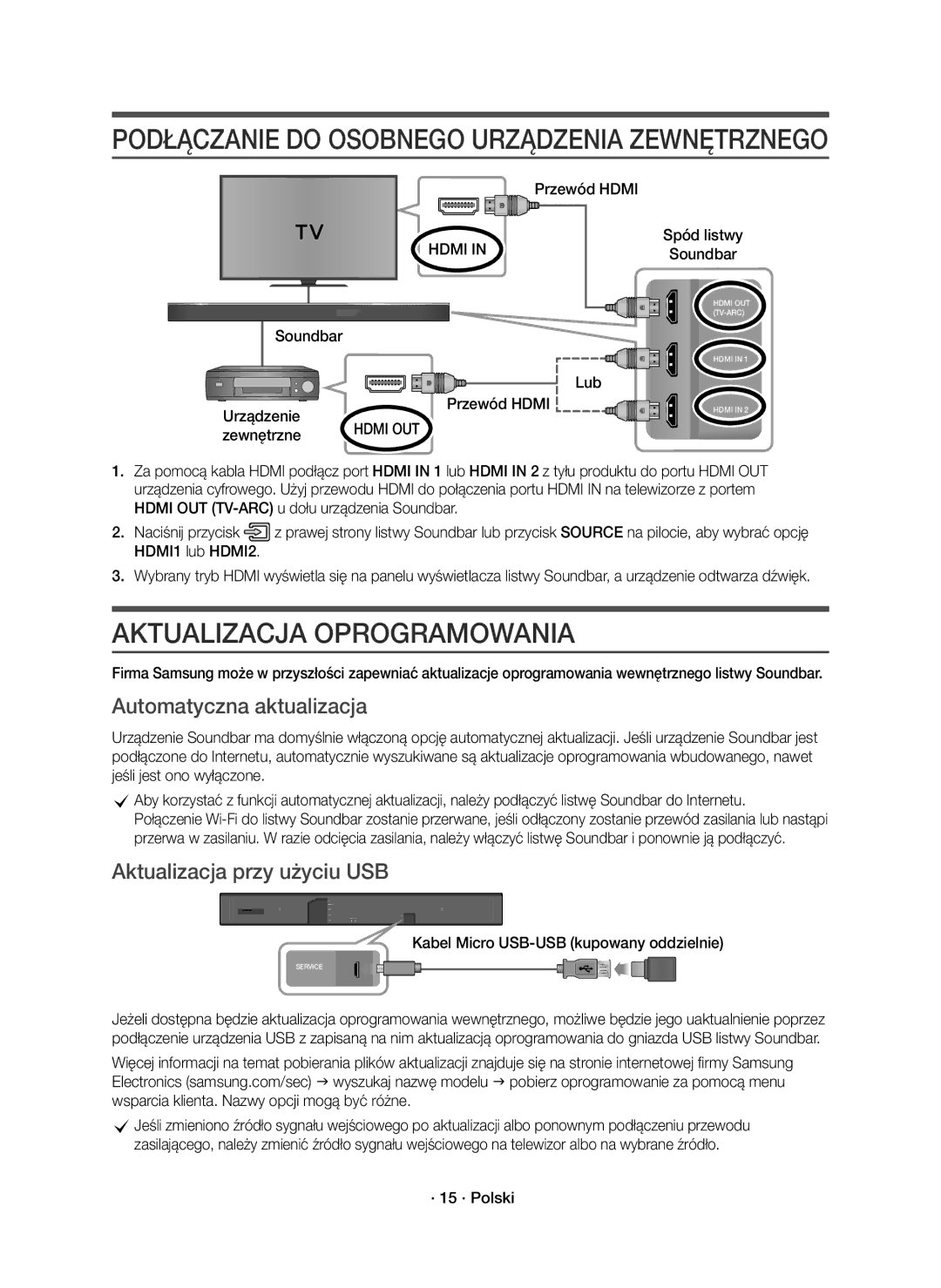For further information, refer to the Web Manual
Safety Warnings
Safety Information
Precautions
This product supports Dolby Atmos
Features
Soundbar Main Unit
Connecting Electrical Power
Remote Control / Batteries Subwoofer Hdmi Cable
Checking the Components
Rear of Subwoofer · 6 · English
Connecting the Soundbar Main Unit to the Subwoofer
Automatic Connection
Rear of Subwoofer
ID SET
Hdmi Cable
Connecting to Your TV
Method 1. Connecting with a Cable
Check the Hdmi TV-ARC port on your TV
Start screen
Method 2. Connecting to a Wireless Network
Entering the password
For the wireless router
Start screen Selection of network
Adding the Soundbar to an Existing Multiroom Audio System
Connecting the Soundbar to your Samsung Smart TV
TV sound is output
TV sound is output · 11 · English
Connecting Samsung Multiroom Audio System to the Surround
Connection VIA Bluetooth
Disconnecting the Soundbar from the Bluetooth device
· 13 · English
Device
Settings Sound
Hdmi
Bottom Soundbar
Updating with USB
Connecting AN External Device
Software Update
Auto Update
Screw 2EA
Installing the Wall Mount
Installation Precautions
Wallmount Components
Centre Line
· 18 · English
Remote Control Buttons & Features
On Play sound over all the speakers
Sound
Source
Effect
VOL
Level Woofer
Sound is not produced Is the Mute function on?
Troubleshooting
Remote control does not work Are the batteries drained?
Licence
Amplifier
Important Note about Service
Specifications
Open Source Licence Notice
· 24 · English
To turn Wi-Fi/Ethernet On / Off
Bluetooth Port deactivation method
Turn Bluetooth On / Off
Внимание
Информация ЗА Безопасност
· 3 · Български
Предпазни Мерки
Този продукт поддържа Dolby Atmos
Функции
Свързване КЪМ Електрическото Захранване
Проверка НА Компонентите
Задна страна на субуфера · 6 · Български
Свързване НА Субуфера КЪМ Основното Устройство НА Soundbar
Автоматично свързване
Задна страна на субуфера
Дясната част на Soundbar
Свързване КЪМ Вашия Телевизор
Метод 1. Свързване с кабел
Hdmi кабел
· 9 · Български
Метод 2. Свързване към безжична мрежа
Натиснете и задръжте бутона SPK ADD в долната част
Начален екран
Смарт устройство
Свързване на Soundbar към смарт телевизор на Samsung
Multiroom Link Soundbar+Surround
Звукът от телевизора се извежда · 11 · Български
Свързване на аудио система Samsung Multiroom към съраунд
Изберете AV Samsung Soundbar Kxxx от списъка
Свързване Чрез Bluetooth
Свързване НА Устройства С ЦЕЛ Използване НА Dolby Atmos
Актуализиране чрез USB
Свързване КЪМ Външно Устройство
Актуализиране НА Софтуера
Автоматично актуализиране
Винт 2 EA
Предпазни мерки за инсталацията
Подравнете Централна Линия на хартиения
Централна Линия
Десен край на Soundbar · 17 · Български
Page
Които не са Dolby Atmos
За да изключите тази функция, натиснете бутона Sound за
Включва и изключва Soundbar Захранване
ВКЛ. Възпроизвеждане на звук от всички високоговорители
On DRC и OFF DRC
SPORTS, Movie и Night
CРежим на Night
CDRC Dynamic Range Control
Отмените заглушаването
Основно устройство на Soundbar
Силата на звука на всеки от високоговорителите
CЗаглушаване
Дали не е зададено минимално ниво на звука?
Лиценз
Дадена функция не работи, когато бъде натиснат бутонът
Не се чува звук Функцията за заглушаване включена ли е?
Бележка ЗА Лиценза ЗА Отворен КОД
Важни Бележки ЗА Обслужването
Спецификация
· 24 · Български
Bluetooth Режим на деактивиране
Oprez
Sigurnosne Informacije
Mjere Opreza
Ovaj proizvod podržava Dolby Atmos
Značajke
Povezivanje S Električnim Napajanjem
Provjera Komponenti
Pozadina subwoofera
Spajanje Subwoofera S Glavnom Jedinicom Soundbar
Automatsko spajanje
Ručno spajanje subwoofera ako automatsko spajanje ne uspije
ID SET
Hdmi kabel
Povezivanje S Vašim Televizorom
Način povezivanje pomoću kabela
Provjerite Hdmi in TV-ARC Ulaz na televizoru
Način povezivanje s bežičnom mrežom
Pritisnite i držite gumb SPK ADD na podnožju uređaja
Početni zaslon
Početni zaslon Odabir mreže
Ostvaruje se izlaz TV zvuka · 11 · Hrvatski
Spajanje uređaja Soundbar s pametnim televizorom Samsung
Povezivanje audiosustava Samsung Multiroom sa Surroundom
Prekidanje veze između uređaja Soundbar i Bluetooth uređaja
Spajanje Preko Bluetootha
Hdmi OUT
Spajanje Uređaja U Svrhu Upotrebe Opcije Dolby Atmos
Dno uređaja Soundbar
Ili Hdmi kabel Vanjski uređaj
Ažuriranje pomoću USB-a
Povezivanje S Vanjskim Uređajem
Ažuriranje Softvera
Automatsko ažuriranje
Montaža Zidnog Nosača
Mjere predostrožnosti prilikom ugradnje
Vijak 2 komada
Vješajući dijelovi Zidni nosač iza pozadine
Page
Uključeno Zvuk se reproducira na svim zvučnicima
Gumbi I Značajke Daljinskog Upravljača
Promijenili DRC Dynamic Range Control on DRC i OFF DRC
CNačin BT Pairing
MOVIE, i Night
CNačin Night
Namještanja razine
Rješavanje Problema
Licenca
Daljinski upravljač ne radi Jesu li baterije prazne?
Općenito
Obavijest O Licenci ZA Uporabu Softvera Otvorenog Koda
Važna Napomena Vezana UZ Servis
Tehnički Podaci
Ukupna potrošnja električne energije u
· 24 · Hrvatski
Stanju mirovanja W Svi mrežni priključci su
Výstraha
Bezpečnostní Informace
Střídavé napětí
Je stejnosměrné napětí
Bezpečnostní Opatření
Tento produkt podporuje technologii Dolby Atmos
Funkce
Připojení Napájení
Kontrola Kompletnosti
Automatické připojení
Zadní strana Subwooferu
Zadní strana Subwooferu · 6 · Česky
ID SET
Spodní část Přístroje Soundbar
Připojení K Televizoru
Metoda 1. Připojení kabelem
Kabel Hdmi
· 9 · Česky
Metoda 2. Připojení k bezdrátové síti
Instalace aplikace Samsung Multiroom a bezdrátové připojení
Stiskněte a na déle než 1 sekundu stiskněte tlačítko
· 10 · Česky
Úvodní obrazovka Volba sítě
Připojení jednotky Soundbar k televizoru Samsung Smart TV
Multiroom Link
Zvukovým výstupem bude televizní zvuk · 11 · Česky
Soundbar
Odpojení jednotky Soundbar od zařízení Bluetooth
Připojení Prostřednictvím Technologie Bluetooth
Nebo Kabel Hdmi Externí zařízení
· 14 · Česky
Nastavení Zvuk
Aktualizace z USB
Připojení K Externímu Zařízení
Aktualizace Softwaru
Automatická aktualizace
Instalace Držáku NA ZEĎ
Opatření při instalaci
Šroub 2 ks
Type 700mm
Page
Tlačítka a Funkce Dálkového Ovladače
Vložení baterií do dálkového ovladače 2 tužkové baterie AA
„OFF TV Remote
Rozmezí -3 až +3
Příjemnou úroveň
DRC Dynamic Range Control
Lze vybrat nastavení TREBLE, Bass a Audio Sync
Středový Přední pravý Přední horní pravý
Tešení Problémů
Není slyšet zvuk Je funkce ztlumení zvuku zapnutá?
Dálkové ovládání nefunguje Jsou baterie vybité?
Obecné
Poznámka K Licenci Otevřeného Softwaru
Důležité Upozornění K Servisu
Technické Údaje
Stiskem tlačítka Wi-Fi Setup na přístroji na 30 sekund
Správná likvidace výrobku Elektrický & elektronický odpad
· 24 · Česky
Achtung
Sicherheitsinformationen
Hinweise
Dieses Produkt unterstützt Dolby Atmos
Funktionen
Anschluss AN DIE Stromversorgung
Überprüfen DER Komponenten
Rückseite des Subwoofers · 6 · Deutsch
Anschliessen DES Subwoofers AN DAS SOUNDBAR-HAUPTGERÄT
Automatisches Anschließen
Rückseite des Subwoofers
ID SET
Anschluss AN IHR Fernsehgerät
Methode 1. Kabelverbindung
HDMI-Kabel
Start Bildschirm Geben Sie das Passwort
Methode 2. Verbindungsaufbau mit einem Wi-Fi-Netzwerk
Unterseite der Soundbar Internet Wi-Fi-Router
Für den Wi-Fi-Router ein
Start BildschirmNetzwerkauswahlHinzufügen von
CZum Anschließen eines anderen Netzwerks wählen Sie No
· 10 · Deutsch
Anschließen der Soundbar an Ihren Samsung Smart TV
Der Ton des Fernsehers wird ausgegeben
Der Ton des Fernsehers wird ausgegeben · 11 · Deutsch
Soundbar
Anschluss PER Bluetooth
Trennen der Soundbar vom Bluetooth-Gerät
· 13 · Deutsch
Einstellungen Ton
Verbinden VON Geräten ZUM Verwenden VON Dolby Atmos
Unterseite der Soundbar
Oder HDMI-Kabel Externes Gerät
· 15 · Deutsch
Software Aktualisierung
Aktualisierung über USB
Micro-USB-auf-USB-Adapterkabel Nicht enthalten
Cm oder mehr · 16 · Deutsch
Montagehinweise
Nur an einer senkrechten Wand montieren
Wandhalterung 2 Stck
CWenn die Markierungen nicht den Positionen der
Mittellinie
Bohren Sie mit einem geeigneten Bohrer an jeder
Markierung ein Loch in die Wand
· 18 · Deutsch
Funktionen & Tasten DER Fernbedienung
Mithilfe der Tasten Oben/Unten zwischen 3~+3 an
CBT PAIRING-Modus
Range Control auf on DRC und OFF DRC zu stellen
Sie können zwischen TREBLE, Bass und Audio Sync wählen
Lautstärke angezeigt
· 21 · Deutsch
Fehlersuche
Lizenz
Ist die Lautstärke auf minimal eingestellt?
Allgemein
Bekanntmachung ZU Open Source Lizenzen
Wichtige Hinweise ZUM Kundendienst
Technische Daten
· 24 · Deutsch
Korrekte Entsorgung von Altgeräten Elektroschrott
Ettevaatust
Ohutusteave
Ettevaatusabinõud
See toode toetab tehnoloogiat Dolby Atmos
Funktsioonid
Elektritoite Ühendamine
Komponentide Kontrollimine
Bassikõlari tagumine külg · 6 · Eesti
Bassikõlari Ühendamine Soundbari Põhiseadmega
Automaatne ühendus
Bassikõlari tagumine külg
ID SET
HDMI-kaabel
Teleriga Ühendamine
Meetod. Ühendamine kaabli abil
Hdmi in TV-ARC
Sisestamine
Meetod. Traadita võrguga ühendamine
Vajutage ja hoidke Soundbari põhjal üle 1 sekundi all
Avakuva
Avakuva Võrgu valimine
Heliriba lisamine olemasolevale Multiroom-helisüsteemile
Soundbari ühendamine Samsungi Smart TV-ga
Esitatakse teleri heli
Esitatakse teleri heli · 11 · Eesti
Samsung Multiroomi helisüsteemi ühendamine ruumilise heliga
Soundbari ja Bluetooth-seadme ühenduse katkestamine
Ühendus Bluetoothi Kaudu
Seadmete Ühendamine Funktsiooni Dolby Atmos Kasutamiseks
Või HDMI-kaabel Välisseade
Seaded Heli
Uuendamine USB-ga
Ühendamine Eraldi Välisseadmega
Tarkvaravärskendus
Automaatne värskendus
Seinakinnituse Paigaldamine
Paigaldamise ettevaatusabinõud
Hoidikkruvi 2 tk Kruvi 2 tk
Heliriba tagakülg
Keskjoon
Kokkupanekul veenduge, et
Kasutatavate tüüblite jaoks piisavalt suured
Page
Sees heli esitatakse kõigist kõlaritest
Kaugjuhtimispuldi Nupud JA Funktsioonid
OFF TV Remote
Heliriba sisse- ja väljalülitamiseks Toide
Nuppu Source üle 5 sekundi all
Saate valida kas TREBLE, Bass või Audio Sync
Heli juhtimine
Kasutades nuppe Üles/Alla
Soundbari põhiseade
Kõlar
Taseme reguleerimisel kuvatakse
Kaugjuhtimispult ei tööta Kas patareid on tühjad?
Tõrkeotsing
Litsents
Heli ei esitata Kas vaigistusfunktsioon on sisse lülitatud?
Üldine
Avatud Lähtekoodi Litsentsi Teatis
Oluline Teenusega Seotud Märkus
Tehnilised Andmed
Kehtib eraldi jäätmekogumissüsteemidega riikides
· 24 · Eesti
Avertissements
Informations Relatives À LA Sécurité
· 3 · Français
Précautions
Fonctions
Quest-ce que Dolby Atmos ?
· 4 · Français
Connexion À Votre Téléviseur
Contrôle DES Composants
Arrière du caisson de basse · 6 · Français
Connexion DU Caisson DE Basse À L’UNITÉ Principale Soundbar
Connexion automatique
Arrière du caisson de basse
Côté droit de la Soundbar
Méthode 1. Connexion avec un câble
Câble Hdmi
Contrôlez le port Hdmi in TV-ARC de votre téléviseur
Dessous de la Soundbar
Lorsque le mode d’attente pour la connexion s’active
Méthode 2. Connexion à un réseau sans fil
Écran de démarrage
Si l’application Samsung Multiroom est déjà installée pour
Ajout de la Soundbar au système audio Multiroom
Écran de démarrage Sélection du réseau
Le son du téléviseur est émis · 11 · Français
Connexion de la Soundbar à votre Smart TV Samsung
Soundbar
Connexion VIA Bluetooth
Déconnexion de la Soundbar à partir de l’appareil Bluetooth
· 13 · Français
Paramètres Son
Externe
Mise à jour via USB
Connexion À UN Appareil Externe
Mise À Jour Logicielle
Mise à jour automatique
Précautions d’installation
Support de fixation murale 2 pièces
Vis 2 pièces
Larges pour les accueillir Arrière de la Soundbar
Ligne centrale
Si vous utilisez des ancrages ou des chevilles
Molly, pensez à percer des trous suffisamment
Page
OFF Diffuse du son à travers le canal dorigine
Son et lui donne une plus grande sensation despace
On Diffuse du son à travers toutes les enceintes
Ne sont pas Dolby Atmos
Lécoute
CMode BT Pairing
MOVIE, et Night
CMode Night
Saffiche sur Oled lors du réglage du
Le volume est-il réglé au minimum?
Tépannage
Lair est-il chargé en électricité statique?
Amplificateur
Remarque Importante À Propos DU Service
Avis DE Licence Libre
Spécifications
· 24 · Français
Wi-Fi/Ethernet Méthode de désactivation
Consommation globale d’énergie en veille W
Pendant 30 secondes pour activer/désactiver le
Προσοχη
Πληροφοριεσ ΓΙΑ ΤΗΝ Ασφαλεια
Προϊόντος
Το προϊόν
Προφυλαξεισ
Το προϊόν υποστηρίζει Dolby Atmos
Χαρακτηριστικα
Τηλεχειριστήριο / Μπαταρίες Υπογούφερ Καλώδιο Hdmi
Ελεγχοσ ΤΩΝ Εξαρτηματων
Συνδεση Στην Παροχη Ρευματοσ
Κύρια μονάδα του Soundbar
Πίσω πλευρά του Υπογούφερ · 6 · Ελληνικά
Συνδεση ΤΟΥ Subwoofer Στην Κυρια Μοναδα ΤΟΥ Soundbar
Αυτόματη σύνδεση
Πίσω πλευρά του Υπογούφερ
ID SET
Συνδεση Στην Τηλεοραση
Μέθοδος 1 Σύνδεση με καλώδιο
Καλώδιο Hdmi
· 9 · Ελληνικά
Μέθοδος 2 Σύνδεση σε ασύρματο δίκτυο
Πατήστε παρατεταμένα το κουμπί SPK ADD στο κάτω
Αρχική οθόνη
Προσθήκη του Soundbar σε υπάρχον σύστημα ήχου Multiroom
· 10 · Ελληνικά
Συσκευή smart
Ήχος της τηλεόρασης θεωρείται έξοδος · 11 · Ελληνικά
Σύνδεση του Soundbar στην τηλεόραση Samsung Smart
Σύνδεση ηχοσυστήματος Samsung Multiroom στο Surround
Αποσύνδεση του Soundbar από τη συσκευή-Bluetooth
Συνδεση Μεσω Bluetooth
Συνδεση Συσκευων ΓΙΑ Χρηση Dolby Atmos
Ενημέρωση μέσω USB
Συνδεση ΣΕ Εξωτερικη Συσκευη
Ενημερωση Λογισμικου
Αυτόματη ενημέρωση
Προφυλάξεις σχετικά με την τοποθέτηση
Εξαρτήματα τοποθέτησης στον τοίχο
Βίδα 2 τμχ
Δεξιά πλευρά του Soundbar · 17 · Ελληνικά
Ευθυγραμμίστε την Κεντρική γραμμή του
Στήριξης και, στη συνέχεια, βιδώστε την κάθε
Τοποθετήσει κοχλίες αγκύρωσης στις οπές πριν
Page
Κουμπια ΚΑΙ Λειτουργιεσ Τηλεχειριστηριου
BT/WIFI
Σίγαση
Κύρια μονάδα του Soundbar
Ηχείο
Πατήστε το κουμπί επάνω ή κάτω για να ρυθμίσετε την ένταση
Αντιμετωπιση Προβληματων
Αδεια
Μονάδα δεν ανάβει
Ειδοποιηση ΓΙΑ ΤΙΣ Αδειεσ Χρησησ Λογισμικου Ανοιχτου Κωδικα
Σημαντικη Σημειωση Σχετικα ΜΕ ΤΟ Σερβισ
Προδιαγραφεσ
Bluetooth Μέθοδος Πατήστε το κουμπί SPK ADD στο προϊόν επί
· 24 · Ελληνικά
Απενεργοποίησης θύρας
Biztonsági Óvintézkedések
Készülék Javítását Bízza Szakemberre
Figyelem
Biztonsági Óvintézkedések
Jellemzők
Mi a Dolby Atmos?
· 4 · Magyar
Csatlakozás AZ Elektromos Hálózathoz
Részegységek Ellenőrzése
Mélysugárzó Hátoldala · 6 · Magyar
Mélysugárzó Csatlakoztatása a Soundbar Központi Egységhez
Automatikus Csatlakoztatás
Mélysugárzó Hátoldala
ID SET
Hdmi kábel
Csatlakoztatás a Televízióhoz
Módszer Csatlakozás kábellel
Ellenőrizze a Hdmi TV-ARC portot a televízión
Tartsa lenyomva legalább 1 másodpercig a SPK ADD
Módszer Csatlakoztatás vezeték nélküli hálózathoz
Soundbar hozzáadása meglévő Multiroom audio rendszerhez
Kezdőképernyő Hálózat kiválasztása
Okoseszköz
Televízió hangja hallható · 11 · Magyar
Soundbar csatlakoztatása a Samsung Smart TV készülékhez
Soundbar
Soundbar leválasztása a Bluetooth eszközről
Csatlakozás BLUETOOTH-ON Keresztül
Beállítások
Eszközök Csatlakoztatása a Dolby Atmos Használatához
Soundbar alulnézete
Vagy Hdmi kábel Külső eszköz
Szoftverfrissítés USB segítségével
Csatlakoztatás Külső Eszközhöz
Szoftverfrissítés
Automatikus frissítés
Felszereléssel kapcsolatos óvintézkedések
Fali konzol komponensek
Csavar 2 db
Megfelelő horgonyokat vagy tipliket a lyukakba
Soundbar jobb széle · 17 · Magyar
Az összeszerelés során győződjön meg arról
· 18 · Magyar
OFF Hang lejátszása az eredeti forrás csatornán keresztül
Távvezérlő Gombok & Funkciók
On Hang lejátszása az összes hangszórón keresztül
Dolby Atmos típusúak
És +3 értékek között a Fel/Le gombok segítségével
Automatikusan korrigálja a kellemes hallgatáshoz
Választhat a TREBLE, Bass és Audio Sync lehetőségek közül
Hangvezérlés
Soundbar Központi Egység
Hangszóró Megjelenik az OLED-en, az érték beállítása
Során
Távirányító nem működik Lemerültek az elemek?
Hibaelhárítás
Szabadalmak
Nincs hang Nincs bekapcsolva a némítás?
Erősítő
Nyílt Forráskódú Licenc Megjegyzés
Fontos Megjegyzés a Szervizzel Kapcsolatban
Műszaki Adatok
· 24 · Magyar
Attenzione
Informazioni Sulla Sicurezza
Precauzioni
Funzioni
Che cos’è Dolby Atmos?
· 4 · Italiano
Collegamento Dellalimentazione Elettrica
Verifica DEI Componenti
Connessione automatica
Retro del subwoofer
Retro del subwoofer · 6 · Italiano
ID SET
· 8 · Italiano
Collegamento Alla TV
Metodo 1. Collegamento via cavo
Cavo Hdmi
Schermata iniziale
Metodo 2. Collegamento a una rete wireless
Successivamente, il messaggio Wifi Ready apparirà, una
Volta attivata la modalità pronto alla connessione
Dispositivo smart
Laudio della TV viene emesso · 11 · Italiano
Collegamento della Soundbar con la Smart TV Samsung
Collegamento del Sistema Audio Samsung Multiroom al Surround
Disconnessione della Soundbar dal Dispositivo Bluetooth
Connessione Tramite Bluetooth
Oppure Cavo Hdmi Dispositivo
Collegamento DEI Dispositivi PER L’UTILIZZO DI Dolby Atmos
Questo prodotto supporta Dolby Atmos
Cavo Hdmi
Aggiornamento con USB
Collegamento a UN Dispositivo Esterno
Aggiornamento DEL Software
Aggiornamento automatico
Cm o più · 16 · Italiano
Precauzioni per linstallazione
Instalazione DEL Suporto PER Montaggio a Parete
Vite
Estremità destra della Soundbar · 17 · Italiano
CSe i segni non corrispondono alle posizioni di
Prigionieri, assicurarsi di inserire ancoraggi o
Assicurarsi che i fori praticati siano
Page
Diverse da Dolby Atmos
Tasti & Funzioni DEL Telecomando
Tasto, si alternano Acceso e Spento
Acceso consente di riprodurre l’audio in tutti i diffusori
Idonea per lascolto
CModo BT Pairing
SPORTS, MOVIE, e Night
CModo Night
Regolazione del livello
Risoluzione DEI Problemi
Licenza
Il telecomando non funziona Le batterie sono scariche?
Avviso DI Licenza Open Source
Nota Importante SUL Servizio
Specifiche
Wi-Fi/Ethernet Metodo di disattivazione
Acceso
· 24 · Italiano
Uzmanību
Drošības Informācija
Ierīces iekšējām detaļām
Izmantošanu un apkopi
Piesardzības Pasākumi
Šis izstrādājums atbalsta Dolby Atmos
Funkcijas
Tālvadības pults/baterijas Zemfrekvenču Hdmi vads Skaļrunis
Komponentu Pārbaude
Pievienošana PIE Elektriskās Strāvas
Soundbar galvenā ierīce
Zemfrekvences skaļruņa aizmugure · 6 · Latviešu
Automātiskais savienojums
Pievienojiet zemfrekvenču skaļrunim barošanas avotu
Zemfrekvences skaļruņa aizmugure
Soundbar labā puse
Savienošana AR TV
Metode Savienošana ar vadu
Hdmi vads
Metode Savienošana ar bezvadu tīklu
Nospiediet un turiet nospiestu pogu SPK ADD Soundbar
Sākuma ekrāns
Soundbar pievienošana esošai Multiroom audio sistēmai
Sākuma ekrāns Tīkla izvēle
· 10 · Latviešu
Televizora skaņa tiek atskaņota · 11 · Latviešu
Sistēmas Soundbar savienošana ar Samsung Smart TV
Soundbar
SAVIENOJUMS, Izmantojot Tehnoloģiju Bluetooth
Sistēmas Soundbar atvienošana no Bluetooth ierīces
· 13 · Latviešu
Digitālā izeja izvēlēties Bitu plūsmu neapstrādāts
Ierīču PIEVIENOŠANA, LAI Izmantotu Dolby Atmos
Soundbar apakša
Vai Hdmi vads Ārējā ierīce
Atjaunināšana, izmantojot USB
Savienošana AR Ārēju Ierīci
Programmatūras Atjaunināšana
Automātiskā atjaunināšana
Skrūve 2 gab
Sienas Paliktņa Uzstādīšana
Uzstādīšanas piesardzības pasākumi
Sienas stiprinājuma kronšteinu 2 gab
Pietiekami lielas atveres, lai tajās varētu ievietot
Viduslīnija
Saspiežamos stiprinājumus. Ja izmantojat
Enkurus vai saspiežamos stiprinājumus, izurbiet
· 18 · Latviešu
Tālvadības Pults Pogas UN Funkcijas
Nospiediet norādītajās vietās, lai izvēlētos
Kontrole
Milisekundēm, izmantojot pogas Uz augšu/Uz leju
Nospiestu pogu Source uz vismaz 5 sekundēm
Soundbar galvenā ierīce
Tālvadības pults nedarbojas Vai baterijas nav tukšas?
Problēmu Novēršana
GHz un 5,47 GHz 5,725 GHz
Paziņojums PAR Atvērtā Pirmkoda Licenci
Svarīga Piezīme PAR Apkopi
Specifikācijas
· 24 · Latviešu
Dėmesio
Saugos Informacija
Atsargumo Priemonės
Šis gaminys palaiko „Dolby Atmos
Funkcijos
Prijungimas Prie Elektros Maitinimo
Komponentų Patikrinimas
Automatinis prijungimas
Galinė žemųjų dažnių garsiakalbio dalis
Galinė žemųjų dažnių garsiakalbio dalis · 6 · Lietuvių
Dešinė „Soundbar pusė
Hdmi OUT TV-ARC
Prijungimas Prie Televizoriaus
Būdas. Prijungimas naudojant kabelį
Hdmi kabelis
Išmanusis įrenginys
Būdas. Prisijungimas prie belaidžio tinklo
Paspauskite ir ilgiau nei 1 sekundę laikykite paspaudę
Internetas Belaidis maršruto parinktuvas
AUX Digital Audio in Optical Hdmi OUT TV-ARC
Televizoriaus garsas atkurtas · 11 · Lietuvių
„Soundbar prijungimas prie „Samsung Smart TV
Soundbar
„Soundbar atjungimas nuo „Bluetooth įrenginio
Prijungimas PER „BLUETOOTH
Skaitmeninė išvestis Pasirinkite bitų srautas neapdorotas
Įrenginių Prijungimas Norint Naudoti „DOLBY Atmos
Apatinė „Soundbar Garsiakalbio pusė
Arba Hdmi kabelis
Naujinimas naudojant USB
Išorinio Įrenginio Prijungimas
Programinės Įrangos Atnaujinimas
Automatinis naujinimas
Sieninis laikiklis 2 EA
Tvirtinimas Prie Sienos
Tvirtinimo atsargumo priemonės
Tvirtinimo prie sienos Komponentai
Pakabos dalys yra už galinės „Soundbar
Vidurio linija
M4 x L12
„Soundbar garsiakalbio Dešinysis galas · 17 · Lietuvių
Page
Nuotolinio Valdymo Pulto Mygtukai IR Funkcijos
Naudodami mygtukus Aukštyn / Žemyn
Movie ir Night
CRežimas Night
Galite pasirinkti TREBLE, Bass ir Audio Sync
FTL FTR
Ar yra nustatytas minimalus garsumas?
Trikčių Šalinimas
Licencija
Nėra garso Ar yra įjungta nutildymo funkcija?
Bendrosios
Atvirosios Programinės Įrangos Licencijos Pranešimas
Svarbi Pastaba Apie Techninę Priežiūrą
Specifikacijos
„Bluetooth Prievado
Išjungimo būdas
· 24 · Lietuvių
Przestroga
Informacje Dotyczące Bezpieczeństwa
Środki Ostrożności
Ten produkt obsługuje technologię Dolby Atmos
Funkcje
Podłączanie Zasilania Elektrycznego
Sprawdzanie Komponentów
Tylna część głośnika niskotonowego
Podłączanie Subwoofera do Urządzenia Głównego Soundbar
Podłączanie automatyczne
Podłącz zasilacz do głośnika niskotonowego
Wyłącz listwę Soundbar
Prawa strona listwy Soundbar
Podłączanie do Telewizora
Metoda 1. Podłączanie za pomocą przewodu
Podłącz kabel HDMI, jak pokazano na rysunku powyżej
· 9 · Polski
Metoda 2. Podłączanie do sieci bezprzewodowej
Naciśnij i przytrzymaj przycisk SPK ADD w dolnej części
Ekran startowy
Ekran startowy Wybieranie sieci
Urządzenie typu smart
CAby nawiązać połączenie z inną siecią, wybierz No
Wyjściem jest dźwięk telewizora · 11 · Polski
Dotyczy telewizorów wyprodukowanych w roku
Podłączanie Systemu Audio Samsung Multiroom
Połączenie Przez Bluetooth
Odłączanie urządzenia Soundbar od urządzenia Bluetooth
· 13 · Polski
Zewnętrzne
Podłączanie Urządzeń W Celu Użycia Funkcji Dolby Atmos
Spód listwy Soundbar
Soundbar Lub Urządzenie Przewód Hdmi
Aktualizacja Oprogramowania
Automatyczna aktualizacja
Aktualizacja przy użyciu USB
Śruby 2 szt
Środki ostrożności przy instalacji
Należy montować wyłącznie na pionowych ścianach
Wspornik do montażu na ścianie 2 szt
Prawy koniec listwy Soundbar · 17 · Polski
Page
Wkładanie baterii przed użyciem pilota 2 baterie AA
Funkcje I Przyciski Zdalnego Sterowania
Kontrola
VOICE, SPORTS, Movie i Night
CTryb Night
Do wyboru są opcje TREBLE, Bass lub Audio Sync
Symbol wyświetlony na wyświetlaczu
Pilot nie działa Czy baterie są wyczerpane?
Rozwiązywanie Problemów
Licencji
Brak dźwięku Czy włączona jest funkcja wyciszenia?
Ogólne
Informacja O Licencji Open Source
Ważne Informacje Dotyczące Obsługi Serwisowej
Dane Techniczne
Całkowite zużycie energii w trybie gotowości
Włączyć/wyłączyć połączenie Bluetooth
Wszystkie porty są w stanie „WŁ
· 24 · Polski
Atenţie
Informaţii DE Siguranţă
Precauţii
Caracteristici
Ce este Dolby Atmos?
· 4 · Română
Telecomandă/baterii Subwoofer Cablu Hdmi
Verificarea Componentelor
Conectarea LA Sursa DE Alimentare
Unitate principală Soundbar
Partea din spate a subwoofer-ului · 6 · Română
Conectarea Subwooferului LA Unitatea Principală Soundbar
Conectare automată
Partea din spate a subwoofer-ului
Partea dreaptă a sistemului Soundbar
Conectarea LA Televizor
Metoda 1. Conectarea cu cablu
Cablu Hdmi
Ecranul iniţial
Metoda 2. Conectarea la o reţea wireless
Routerului wireless
Țineți apăsat butonul SPK ADD din partea de jos a
Ecranul iniţial Selectare reţea
Conectarea unităţii Soundbar la Samsung Smart TV
Se scoate sunetul televizorului
Se scoate sunetul televizorului · 11 · Română
Soundbar
Deconectarea unităţii Soundbar de la dispozitivul Bluetooth
Conectarea Prin Bluetooth
Ieşire digitală Selectați Şir de biţi neprocesat
Conectarea Dispozitivelor Pentru a Utiliza Dolby Atmos
Partea de jos a Sistemului Soundbar
Sau Cablu Hdmi
Actualizarea prin USB
Conectarea LA UN Dispozitiv Extern
Actualizarea Software
Actualizarea automată
Șurub 2 EA
Componente Pentru Montarea pe Perete
Precauţii la instalare
Instalaţi numai pe un perete vertical
Linie centrală
Page
Care nu sunt Dolby Atmos
Butoane ȘI Caracteristici ALE Telecomenzii
Oprit alternează
Pornit Se redă sunetul prin toate difuzoarele
Funcția DRC Dynamic Range Control on DRC și OFF DRC
SPORTS, Movie și Night
CModul Night
Este reglată automat la un nivel optim de audiţie
Afișat pe Oled când se reglează nivelul
Telecomanda nu funcţionează Au consumat bateriile?
Depanare
Licenţă
Nu este emis sunet Funcţia Mut este activată?
Amplificator
Notă Importantă Despre Service
Notificare DE Licenţă Open Source
Specificaţii
Pornit/Oprit
Wi-Fi/Ethernet Metodă de dezactivare port
Bluetooth Metodă de dezactivare port
Consum energetic total în stand-by W
Opasnost OD Električnog Udara NE Otvarati
Mere Opreza
Funkcije
Šta je Dolby Atmos?
· 4 · Srpski
Priključivanje Električnog Napajanja
Provera Komponenata
Zadnja strana sabvufera · 6 · Srpski
Povezivanje Sabvufera SA Glavnim Uređajem Soundbar
Automatsko povezivanje
Zadnja strana sabvufera
ID SET
Hdmi kabl
Povezivanje SA Televizorom
Metod 1. Povezivanje pomoću kabla
Proverite Hdmi in TV-ARC Port na televizoru
Metod 2. Priključivanje na bežičnu mrežu
Pritisnite i držite dugme SPK ADD na dnu uređaja
Početni ekran
Početni ekran Izbor mreže
Čuje se zvuk obaveštenja i pojavljuje se poruka
Zvuk sa televizora se emituje · 11 · Srpski
Povezivanje uređaja Soundbar sa Samsung Smart televizorom
Soundbar
Povezivanje Putem Veze Bluetooth
Podešavanja Zvuk
Donji deo Soundbar uređaja
Ili Hdmi kabl Eksterni uređaj
Digitalni izlaz Izaberite Tok bitova neobrađeno
Povezivanje SA Spoljnim Uređajem
Ažuriranje preko USB priključka
Adapterski kabl Micro USB na USB nije isporučen
Instalirajte samo na vertikalnom zidu
Instaliranje Zidne Konzole
Mere predostrožnosti za instaliranje
Komponente zidnog nosača
Desni kraj uređaja Soundbar · 17 · Srpski
Osa
Zavrtnje za tanke pregrade Nastavku
Zadnja strana uređaja Soundbar
Page
· 19 · Srpski
Dugmad I Funkcije Daljinskog Upravljača
Uključeno i Isključeno
Uključeno Reprodukujte zvuk preko svih zvučnika
Pritisnite dugme & da biste privremeno pauzirali muziku
Možete da izaberete TREBLE, Bass i Audio Sync
Kontrola Dugmadi
Source duže od 5 sekundi
Prilagođavate nivo
Daljinski upravljač ne radi Da li su baterije istrošene?
Rešavanje Problema
Opšte
Važna Napomena O Servisiranju
Specifikacije
Težina Glavni uređaj Soundbar Subwoofer PS-KW1-4
· 24 · Srpski
Upozornenie
Bezpečnostné Informácie
· 3 · Slovensky
Bezpečnostné Opatrenia
Vlastnosti
Čo je to Dolby Atmos?
· 4 · Slovensky
Pripojenie Elektrického Napájania
Kontrola Súčastí
Automatické pripojenie
Zadná strana subwoofera
Zadná strana subwoofera · 6 · Slovensky
ID SET
Pripojenie K Televízoru
Spôsob 1. Pripojenie s káblom
Kábel Hdmi
Spôsob 2. Pripojenie k bezdrôtovej sieti
Stlačte a podržte tlačidlo SPK ADD na spodnej strane
Úvodná obrazovka
· 10 · Slovensky
Výstupom bude zvuk TV · 11 · Slovensky
Pripojenie zariadenia Soundbar k televízoru Samsung Smart TV
Soundbar
Pripojenie CEZ Rozhranie Bluetooth
Odpojenie zariadenia Soundbar od zariadenia Bluetooth
· 13 · Slovensky
Externé
Pripojenie Zariadení NA Používanie Technológie Dolby Atmos
Alebo Kábel Hdmi
Digitalni izhod Vyberte položku Bitni tok neobdelan
Aktualizácia pomocou zariadenia USB
Pripojenie K Externému Zariadeniu
Aktualizácia Softvéru
Automatická aktualizácia
Bezpečnostné opatrenia pri inštalácii
Súčasti na montáž na Stenu
Skrutka 2 ks
Pravý koniec zariadenia Soundbar · 17 · Slovensky
Stredová línia
· 18 · Slovensky
· 19 · Slovensky
Tlačidlá a Funkcie Diaľkového Ovládania
Zvuku hĺbku a vytvára dojem priestoru
Technológie Dolby Atmos
Môžete si vybrať z možností TREBLE, Bass a Audio Sync
Movie a Night
Vstupnými hudobnými zdrojmi, aby bol vhodný na počúvanie
Funkcie DRC Ovládanie dynamického rozsahu
Príslušnej úrovne
Nevychádza zvuk Je zapnutá funkcia vypnutia zvuku?
Riešenie Problémov
Licencie
Zariadenie sa nezapne Je sieťový kábel pripojený k zásuvke?
Dôležitá Poznámka Ohľadom Servisu
Všeobecné
Zosilňovač
Celková spotreba energie v pohotovostnom
· 24 · Slovensky
Režime W Všetky sieťové porty sú v stave „ZAP
Pozor
Varnostni Podatki
Previdnostni Ukrepi
Omrežja
Značilnosti
Priključitev Električnega Napajanja
Preverjanje Komponent
Samodejna povezava
Zadnja stran globokotonskega zvočnika
Zadnja stran globokotonskega zvočnika · 6 · Slovenščina
ID SET
Desna stran zvočnika Soundbar
Povezava S Televizorjem
Način vzpostavitev kabelske povezave
Povežite kabel HDMI, kot je prikazano na zgornji sliki
· 9 · Slovenščina
Način povezava prek brezžičnega omrežja
Gumb SPK ADD na dnu zvočnika Soundbar pridržite več
Začetni zaslon
Začetni zaslon Izbira omrežja
Zvočnik predvaja zvok televizorja · 11 · Slovenščina
Za televizorje iz leta
Soundbar
Povezava Prek Funkcije Bluetooth
Naprava
Povezovanje Naprav ZA Uporabo Tehnologije Dolby Atmos
Spodnji del Zvočnika Soundbar
Ali Kabel Hdmi Zunanja
Posodobitev prek priključka USB
Povezovanje Z Zunanjo Napravo
Posodobitev Programske Opreme
Samodejna posodobitev
Vijak 2
Namestitev Stenskega Nosilca
Previdnostni ukrepi
Komponente stenskega nosilca
Desni zadnji del zvočnika Soundbar · 17 · Slovenščina
Sredinska črta
Prepričajte, da preden vstavite podporne vijake
Luknji vstavite ustrezni vijačni ali stenski sidri
Page
Gumbi NA Daljinskem Upravljalniku in Funkcije
Source dlje kot 5 sekund
Način BT Pairing
Ustrezno jakost
Zvoka od 0 do 300 milisekund
Oled
Odpravljanje Težav
Ni zvoka Ali je funkcija za izklop zvoka vklopljena?
Daljinski upravljalnik ne deluje Ali so baterije prazne?
Splošno
Obvestilo O Odprtokodnih Licencah
Pomembno Obvestilo O Servisiranju
Tehnične Lastnosti
· 24 · Slovenščina
Bluetooth Postopek izklopa omrežnih vrat
Za vklop/izklop povezave Bluetooth pritisnite gumb
SPK ADD in ga držite 30 sekund
Country Contact Centre Web Site ` Europe
AH68-02962N-01