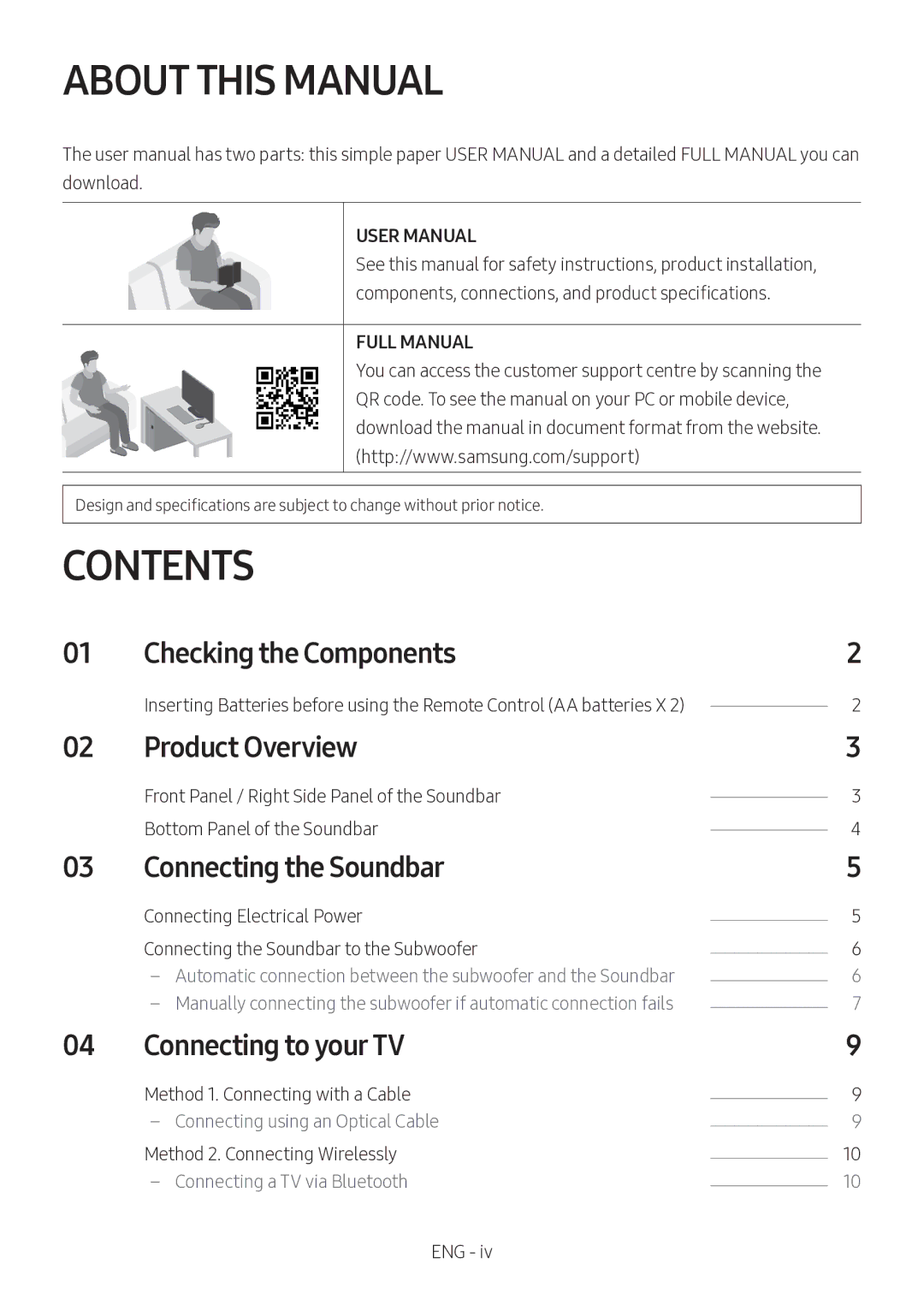ABOUT THIS MANUAL
The user manual has two parts: this simple paper USER MANUAL and a detailed FULL MANUAL you can download.
USER MANUAL
See this manual for safety instructions, product installation, components, connections, and product specifications.
FULL MANUAL
You can access the customer support centre by scanning the QR code. To see the manual on your PC or mobile device, download the manual in document format from the website. (http://www.samsung.com/support)
Design and specifications are subject to change without prior notice.
CONTENTS
01 | Checking the Components |
| 2 |
| Inserting Batteries before using the Remote Control (AA batteries X 2) | 2 | |
02 | Product Overview |
| 3 |
| Front Panel / Right Side Panel of the Soundbar | 3 | |
| Bottom Panel of the Soundbar | 4 | |
03 | Connecting the Soundbar |
| 5 |
| Connecting Electrical Power | 5 | |
| Connecting the Soundbar to the Subwoofer | 6 | |
| 6 | ||
| 7 | ||
04 | Connecting to your TV |
| 9 |
| Method 1. Connecting with a Cable | 9 | |
| 9 | ||
| Method 2. Connecting Wirelessly | 10 | |
| 10 |
ENG - iv